Airlink 5200 User Manual
Page 8
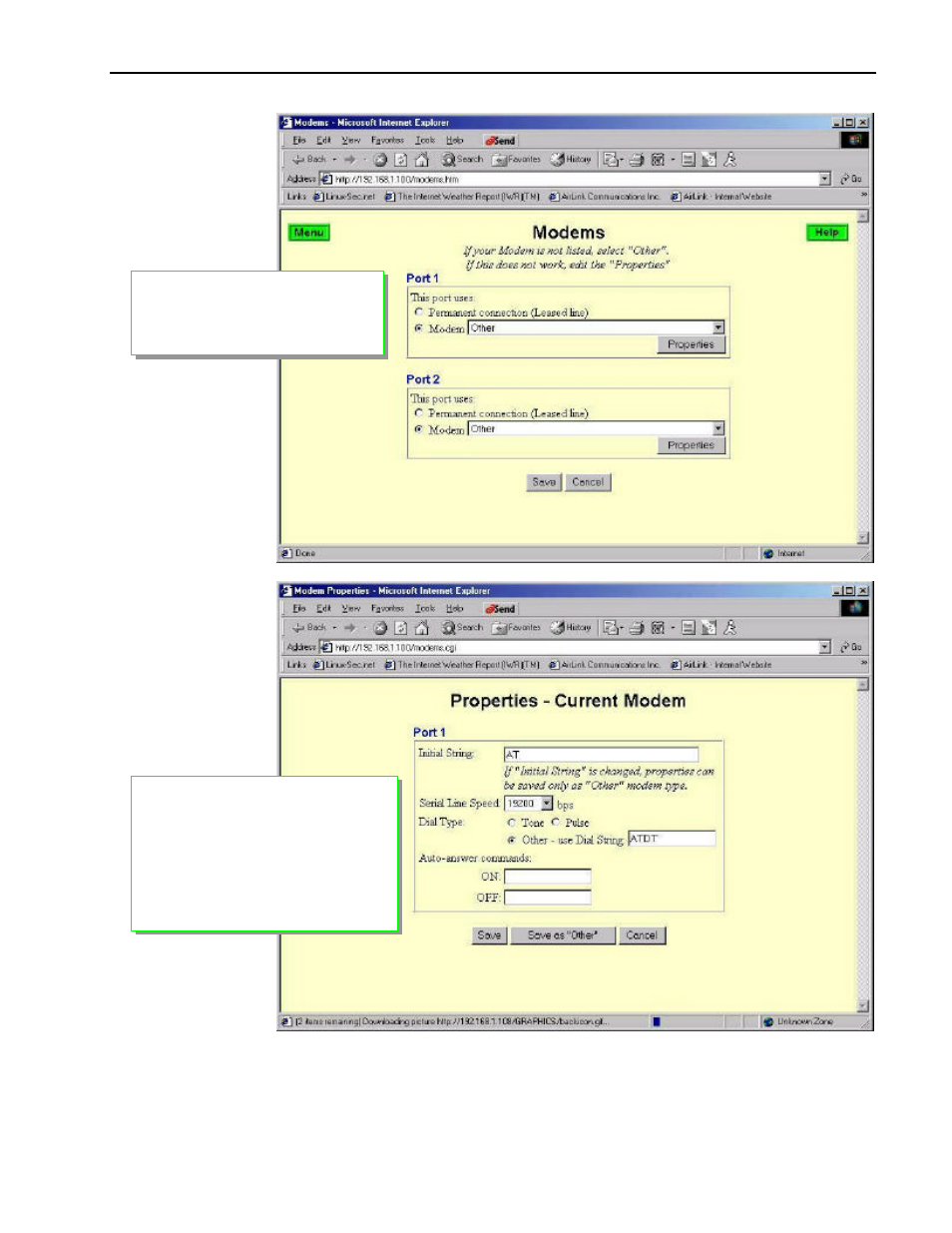
AirLink Application Notes
AirLink Communications
Page
8
www.airlink.com
Select the Modem option.
Selecting the ‘Properties’ button
will take you to the Modem
Properties screen.
The Modem setup screen has four
requirements:
- Initial String should be ‘AT’
- Serial Line Speed = 19200
- Dial Type = Other
- Dial String = ‘ATDT’
- Auto-answer commands are N/A
- Select ‘Save as Other’
