AEG MICROMAT 1231 E User Manual
Page 16
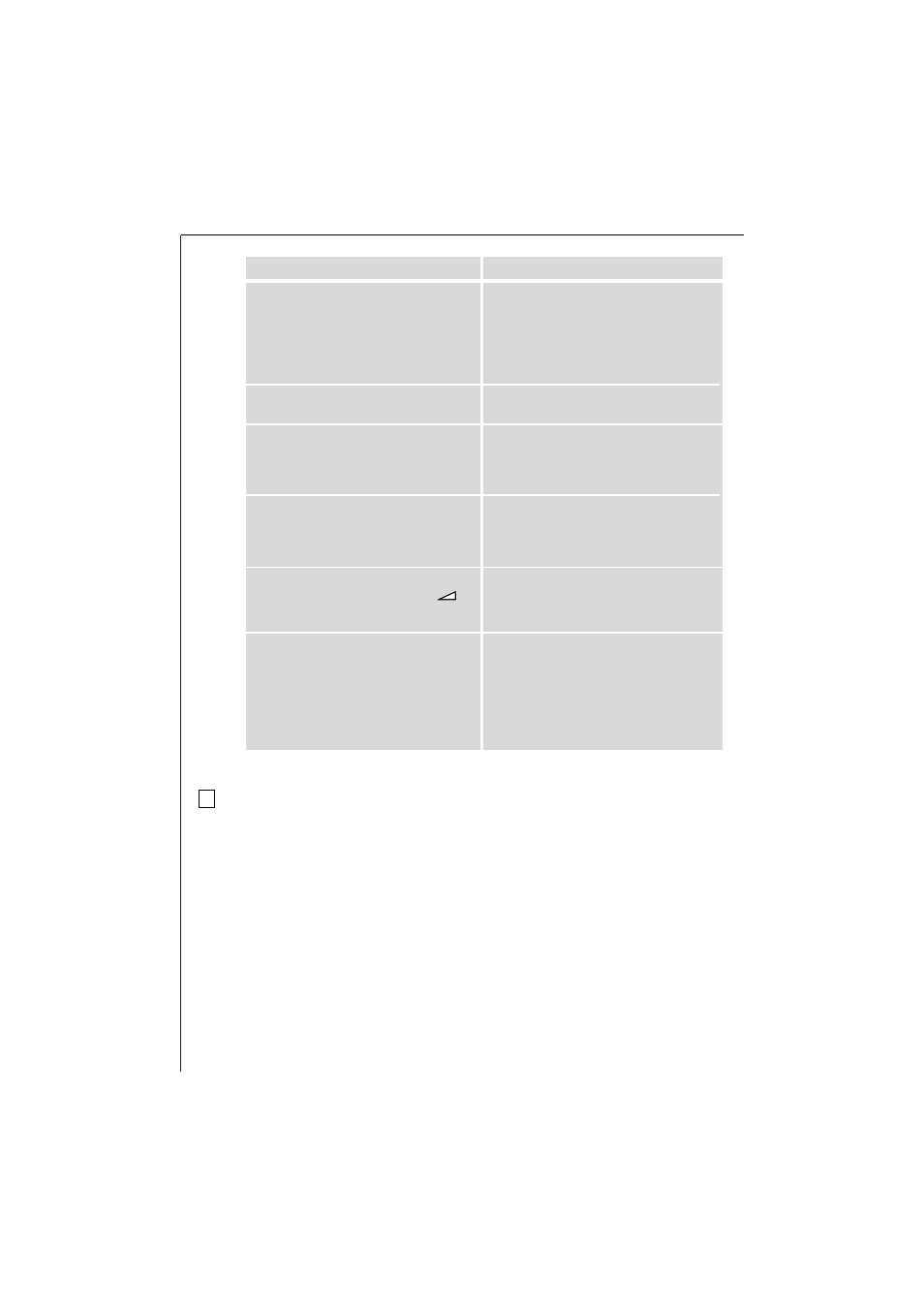
84
‘At a glance...’
Action :
·
Open the door by pressing the door
e.g. for stirring.
·
Shut the door and press the START
button
·
Press the CLEAR button
.
·
Modify the selected cooking time:
turn the rotary knob clockwise or
counterclockwise.
·
Modify the selected microwave
power: rotate the power knob
·
Press multi-function button
SET.
Comments
The appliance and interior lighting switch
off. In the display, the two dots between
the digits flash. The selected settings
remain. The remaining time counts
down automatically.
The running process is cancelled. The
appliance and the interior lighting
switch off. Time of day is displayed.
The cooking time in the display changes
when turning the rotary button.
1).
The new power setting is displayed for 5
seconds. The cooking process continues
with the new power setting.
The selected parameters are displayed
successively for 5 seconds each, e.g.
programme name, weight, microwave
power ...
1)
If the new selection reaches « 00:00 » in the display, the cooking time is over and
an audible signal sounds three times. The appliance and the interior lighting switch
off. During a cooking process, the cooking time can be increased to a maximum
of 60 minutes.
☞
i
