Before using the appliance, Setting the clock – AEG MICROMAT 1231 E User Manual
Page 14
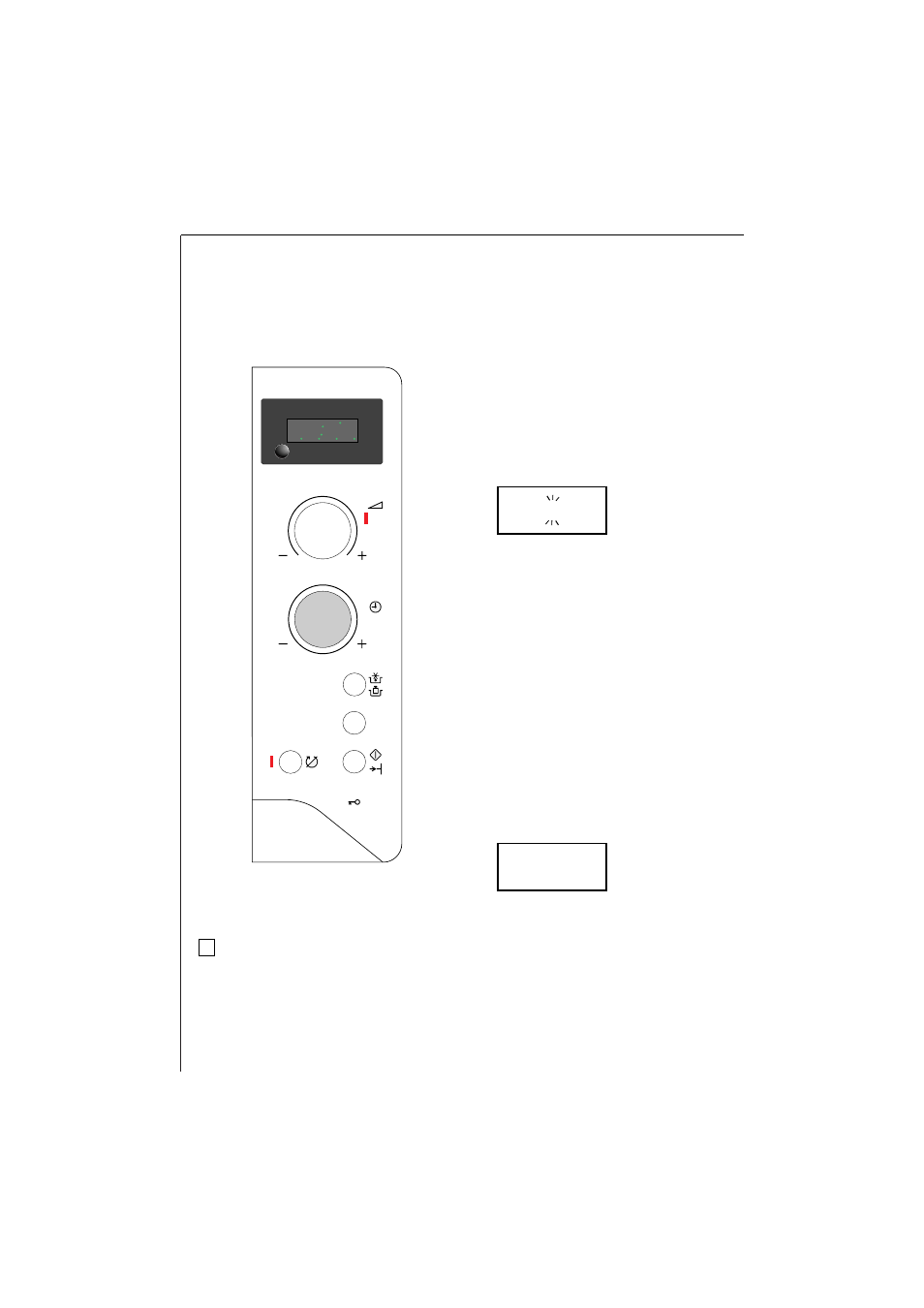
82
Before using the appliance
Setting the clock
Example: 12:15 hrs
1. Plug the appliance into the
mains. The display starts to flash
«0
0 0
0
: 0
0 0
0
» and then « A
A E
E G
G
» . The
dots between the digits blink
rapidly.
3. While keeping the multi-func-
tion button
SET
pressed, set the
time of day with the rotary knob
1)
.
Release the button as soon as the
time of day is displayed. The dots
between the digits blink slowly.
The appliance is now ready for
use.
2.
Press the multi-function but-
ton
SET
beneath the display (top
left side). The dots between the
digits blink faster.
00:00
1 2 : 1 5
1)
The rotary button can be turned clockwise (to increase) or coun-
terclockwise (to decrease).
The time of day can be corrected at any moment by pressing the
multi-function button
SET
and simultaneously turning the rotary but-
ton.
8
8
8
8
1000 W
C
g
☞
i
