1 ethernet and telnet configuration commands, Default router, Echo – ATTO Technology 3400 User Manual
Page 20: Factory defaults, Idle timeout, Ip address, Security traps, Subnet mask, Telnet, Telnet status
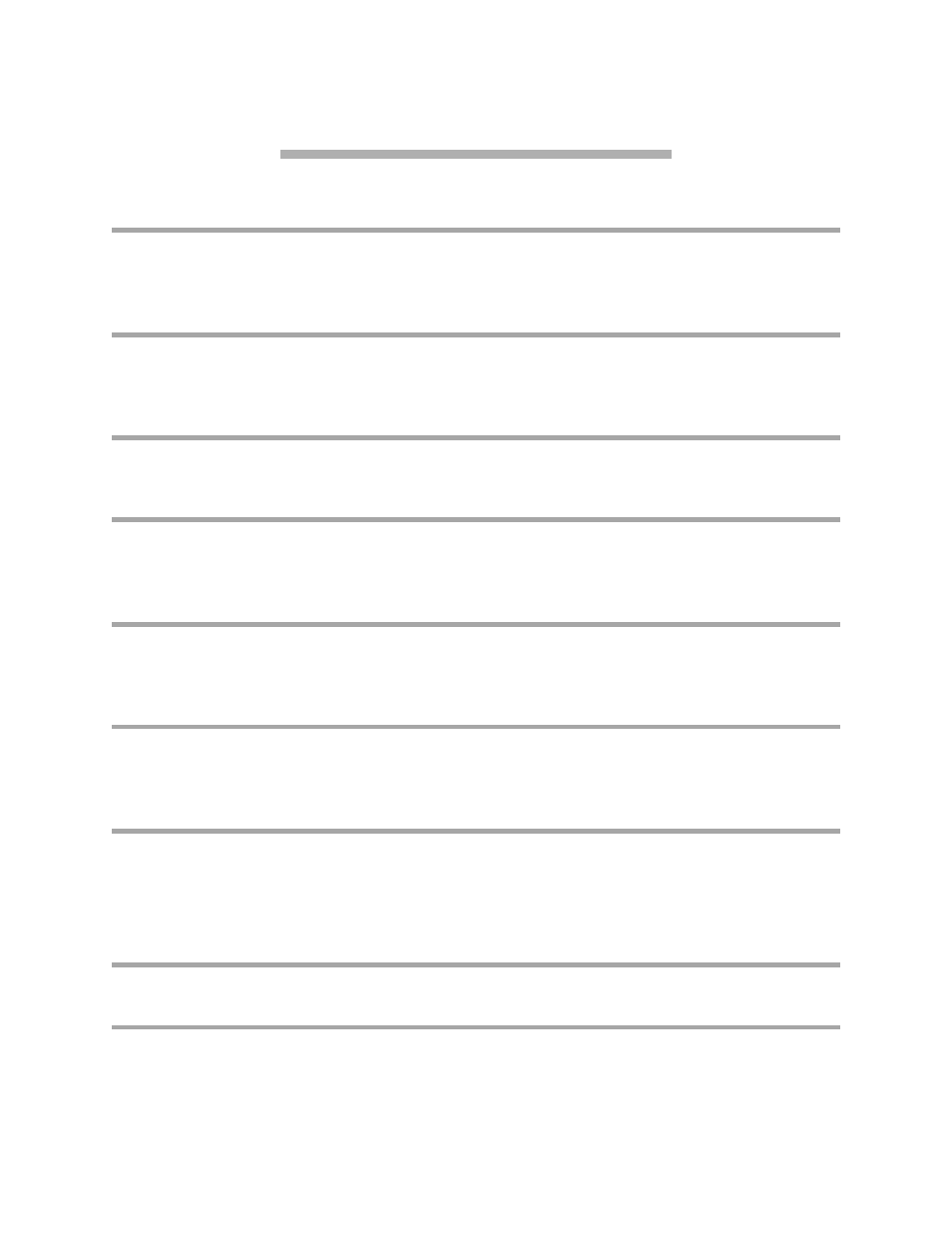
15 ATTO FibreCenter 3400
Ins
tallation and Operation Manual
7.1 Ethernet and Telnet configuration commands
Configure the ATTO FibreCenter 3400 using a Telnet session over the Ethernet port. The commands in
this section configure or provide information about the Ethernet port and the Telnet session.
Default Router
Sets a new default router address for the Telnet server. Set the default router within the subnet as defined by the subnet mask and IP Address.
Limit: 0-255
Default: 0.0.0.0
Action: set•RACK •000•Default•Router•[n.n.n.n]
Information: get•RACK •000•Default•Router
reset•rack•000 or power cycle
Echo
Sets the Telnet command echo mode.
Limits: [on|off]
Action: set•RACK •000•Echo•[on|off]
Information: get•RACK •000•Echo
reset•rack•000 or power cycle
Factory
Defaults
The Telnet parameters are set to their factory default values.
Action: set•RACK •000•Factory•Defaults
Information: none
reset•rack•000 or power cycle
Idle Timeout
Sets time period in seconds after which, if there is no action on the Telnet port, the Telnet session is shut down.
Default: 60 minutes
Action: set•RACK •000•Idle•Timeout•[n]
Information: get•RACK •000•Idle•Timeout•[n]
reset•rack•000 or power cycle
IP Address
Sets a new IP address which will be used after next reset.
Limit: 0-255
Default: 192.168.1.1
Action: set•RACK •000•IP•address•[n.n.n.n]
Information: get•RACK •000• IP•Address
reset•rack•000 or power cycle
Security Traps
Sets the Telnet security level
Default: 3
Action: set•Security•Traps•[n]
Information: get•RACK •000•Security•Traps
reset•rack•000 or power cycle
Subnet
Mask
Sets a new subnet mask which will be used after next reset.
Limit: 0-255
Default: 255.255.255.0
Action: set•RACK •000•Subnet•Mask•[n.n.n.n]
Information: get•RACK •000•Subnet•Mask
reset•rack•000 or power cycle
Telnet
Ends the current Telnet session and opens another
Action: Telnet
Information: none
Telnet Status
Returns the Telnet status. The format will be determined in the future.
