External and internal structure, Front panel – Acer Altos R500 User Manual
Page 23
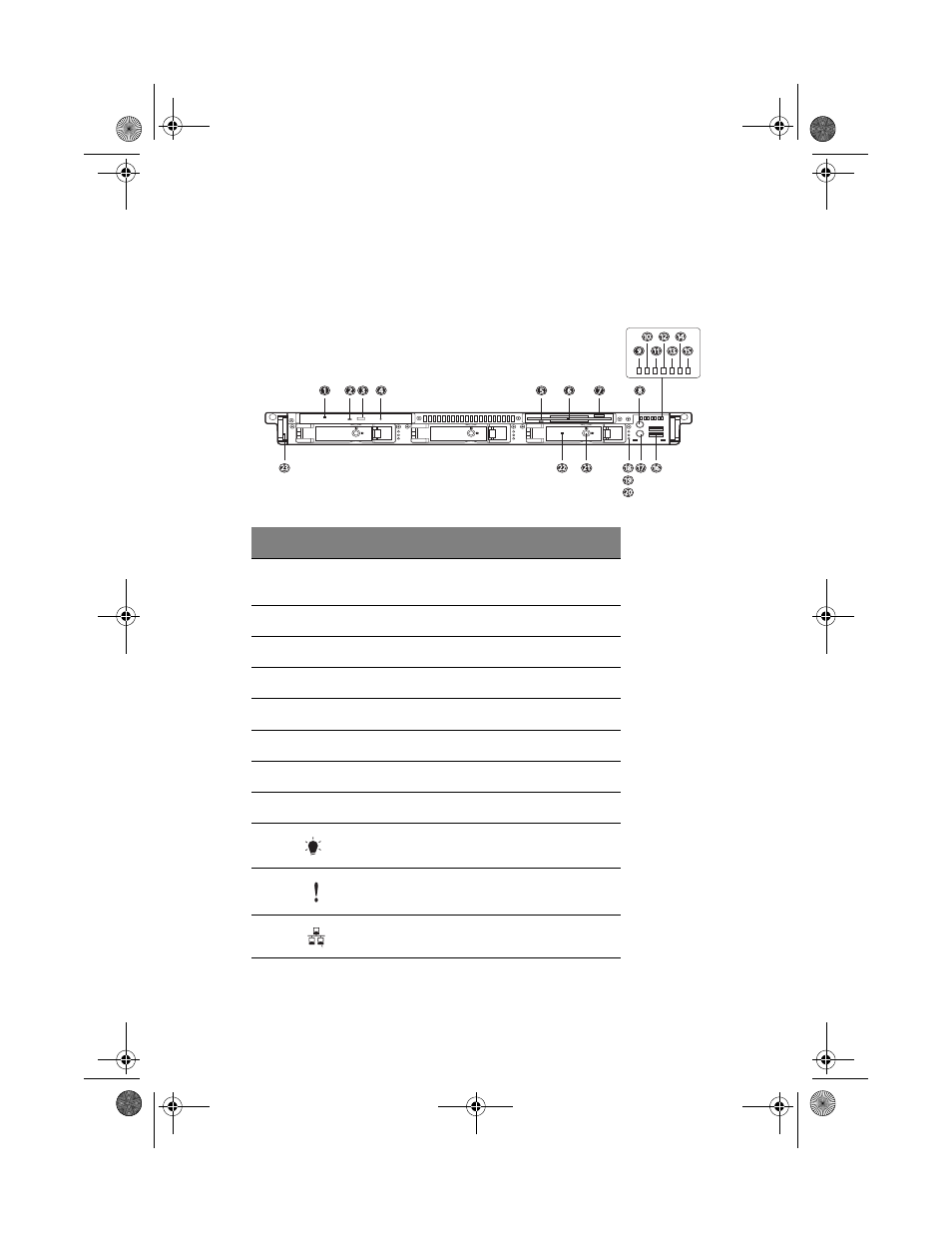
13
External and internal structure
Front panel
No.
Icon
Description
1
Slim type CD-ROM drive emergency eject
hole
2
Slim type CD-ROM drive indicator
3
Slim type CD-ROM drive eject button
4
Slim type CD-ROM drive
5
Slim type floppy drive indicator
6
Slim type floppy drive
7
Slim type floppy drive eject button
8
Service ID button
9
Power indicator
10
System health indicator
11
LAN 1 access indicator
aa r500.book Page 13 Thursday, September 20, 2001 11:06 AM
