Installing camera ’s driver – A4tech PK-335 User Manual
Page 5
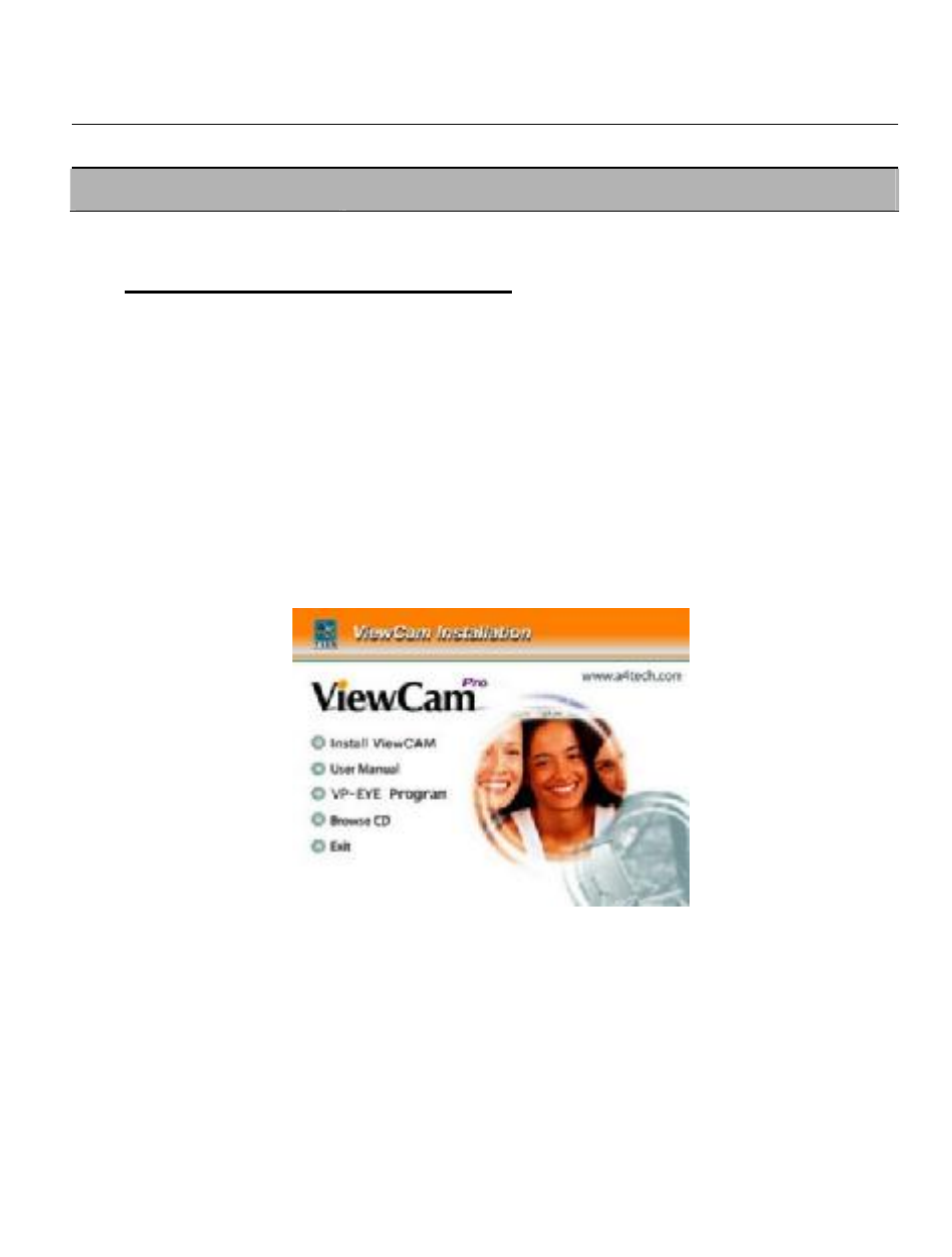
4
Microphone
Built in Microphone
Computer Port
USB port
●
Installing camera
’s driver
Driver
’s Installation Instruction for Windows 98/ME/2000/XP
NOTE: Please Uninstall All Previous Installed WEBCAM BEFORE Installing A4 TECH
ViewCAM. DO NOT CONNECT A4 TECH ViewCAM TO THE COMPUTER UNTIL ITS
DRIVER IS INSTALLED!
1. Insert the included CD into the CD-ROM: The Autorun Menu
Window will popup, move the mouse cursor to and click on
“Install viewCAM”.
