Ask Proxima DP1000X User Manual
Page 13
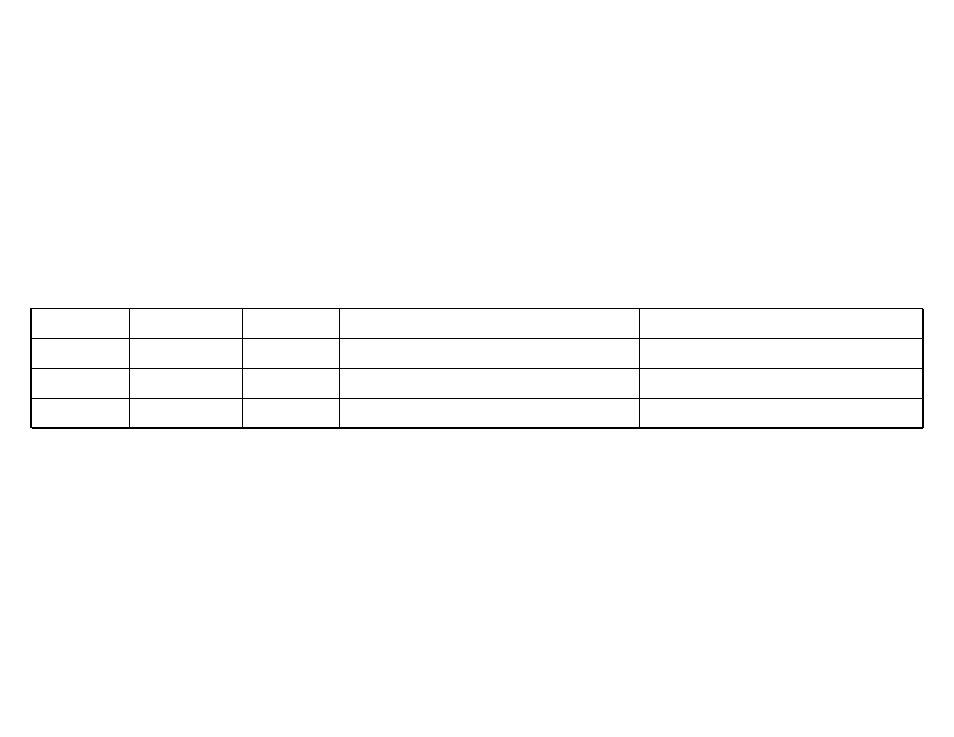
ASK Proxima Lamp Information Guide
SV1
700
4000 Hours
Press the Menu Button, choose Advanced, then choose
Service, then Service Info.
Press the Menu Button, choose Advanced, then
choose Service, then Service Lamp Timer.
SV1+
700
4000 Hours
Press the Menu Button, choose Advanced, then choose
Service, then Service Info.
Press the Menu Button, choose Advanced, then
choose Service, then Service Lamp Timer.
X350
1100
2000 Hours
Press the Menu Button, choose Setup, then Service
and Info
Press the Menu Button, choose Setup, then choose
Service, then Reset Lamp Timer
X540
1100
2000 Hours
Press the Menu Button, choose Setup, then Service
and Info
Press the Menu Button, choose Setup, then choose
Service, then Reset Lamp Timer
Copyright InFocus Corp.
13
7/13/2004
