Alpine MRV-F345 User Manual
Page 13
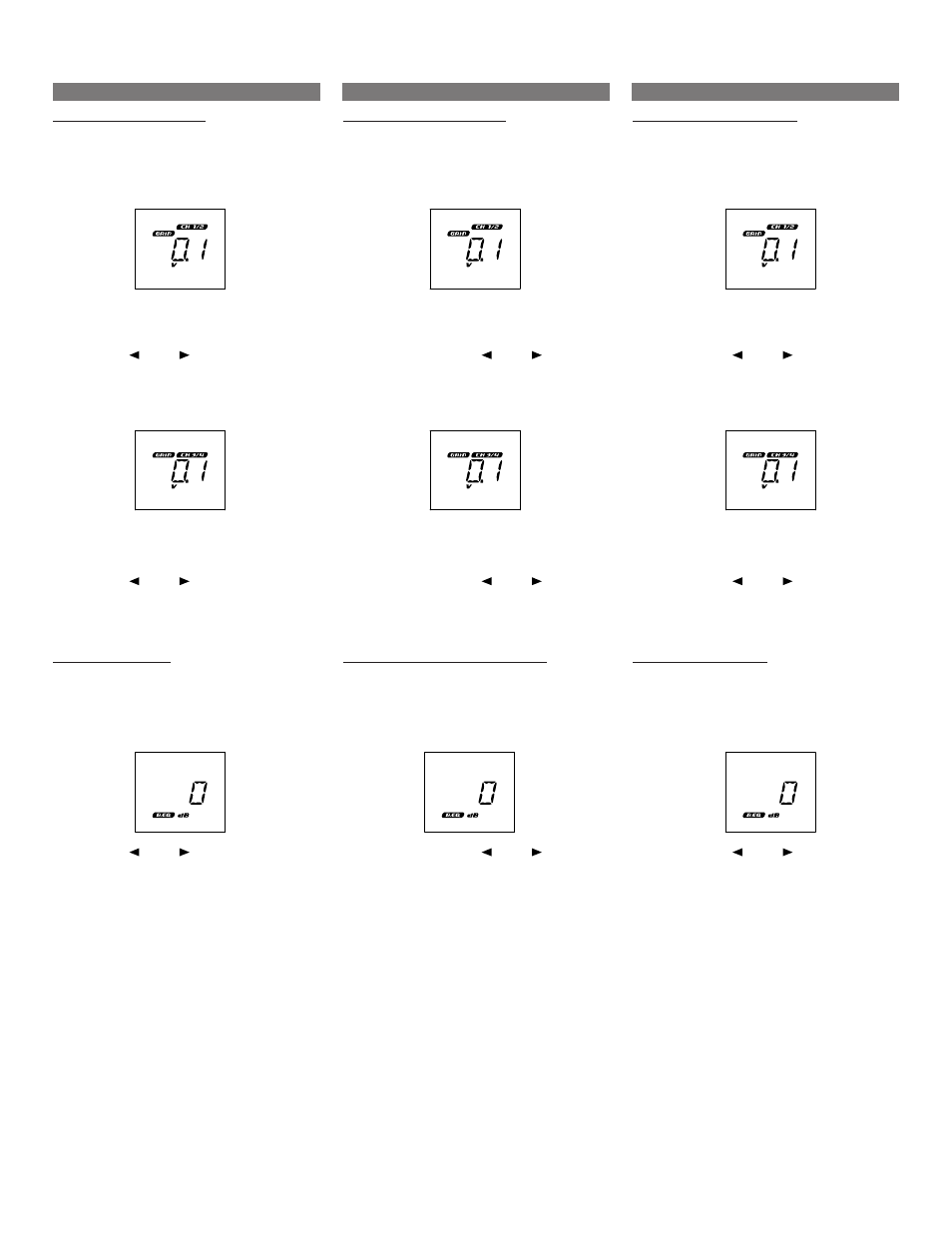
13
Español
Français
English
ADJUSTING THE INPUT LEVEL
• Adjust the input level of the amplifier to match
the output of the connected head unit.
1. Press the MODE button until “GAIN” “CH1/2” is
displayed.
CH 1/2 input level adjustment is now possible.
2. Press the DN/UP button to adjust the input
level.
Adjustment range: 0.2V – 4V
3. Press the MODE button until “GAIN” “CH3/4” is
displayed.
CH 3/4 input level adjustment is now possible.
4. Press the DN/UP button to adjust the input
level.
Adjustment range: 0.2V – 4V
BASS EQ ADJUSTMENT
• The output of CH 3/4 can be modified using a
fixed, single band EQ at 45 Hz.
Set this EQ to a level that sounds best to you.
1. Press the MODE button until “B.EQ” is
displayed.
2. Press the DN/UP button to adjust the BASS
EQ level.
Adjustment range: 0 dB – +16 dB
REGLAGE DU NIVEAU D’ENTREE
• Régler le niveau d’entrée de l’amplificateur pour
le faire correspondre à la sortie de l’unité
principale connectée.
1. Appuyez sur la touche MODE jusqu’à ce que
« GAIN » «CH1/2 » s’affiche.
Le réglage du niveau d’entrée de CH 1/2 est
maintenant possible.
2. Appuyez sur la touche DN/UP pour régler
le niveau d’entrée.
Plage de réglage: 0,2V – 4V
3. Appuyez sur la touche MODE jusqu’à ce que
« GAIN » « CH3/4 » s’affiche.
Le réglage du niveau d’entrée de CH 3/4 est
maintenant possible.
4. Appuyez sur la touche DN/UP pour régler
le niveau d’entrée.
Plage de réglage: 0,2V – 4V
REGLAGE DE CORRECTION DES BASSES
• La sortie de CH 3/4 peut être modifiée à l’aide
d’un EQ à 45 Hz fixé et à bande simple.
Régler cet EQ à un niveau qui vous paraît optimal.
1. Appuyez sur la touche MODE jusqu’à ce que
« B.EQ » s’affiche.
2. Appuyez sur la touche DN/UP pour régler
le niveau de correction des basses.
Plage de réglage : 0 dB - +16 dB
AJUSTE DEL NIVEL DE ENTRADA
• Ajuste el nivel de entrada del amplificador con el
fin de hacer coincidir la salida de la unidad
principal conectada.
1. Pulse el botón MODE hasta que se visualice
“GAIN” “CH1/2”.
Será posible entonces el ajuste del nivel de
entrada CH 1/2.
2. Pulse el botón DN/UP para ajustar el nivel
de entrada.
Gama de ajuste: 0,2V – 4V
3. Pulse el botón MODE hasta que se visualice
“GAIN” “CH3/4”.
Será posible entonces el ajuste del nivel de
entrada CH 3/4.
4. Pulse el botón DN/UP para ajustar el nivel
de entrada.
Gama de ajuste: 0,2V – 4V
AJUSTE DE GRAVES DE EQ
• Es posible modificar la salida de CH 3/4
utilizando un EQ de una sola banda fijo a 45 Hz.
Ajuste este EQ al nivel de su preferencia.
1. Pulse el botón MODE hasta que se visualice
“B.EQ”.
2. Pulse el botón DN/UP para ajustar el nivel
de GRAVES DE EQ.
Gama de ajuste: 0 dB – +16 dB
