Using the shaver, Usingtheshaver – Panasonic ES-LV65-S User Manual
Page 11
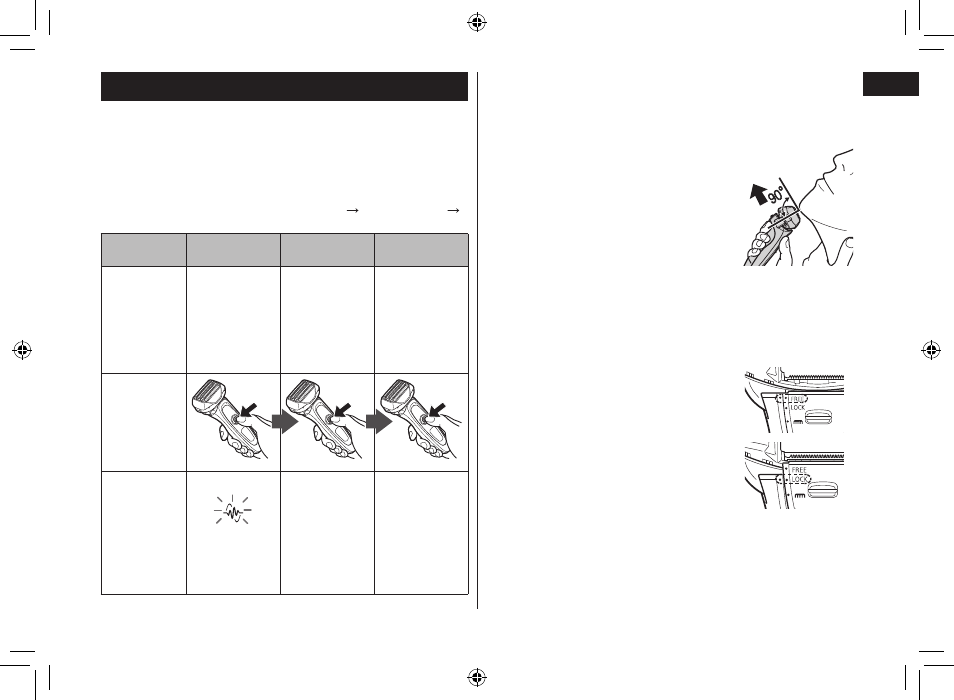
11
English
Usingtheshaver
1
1
Rotatethelockringtounlockthepowerswitch.
(Seepage9.)
2
2
Pressthepowerswitchtoselectthedesired
shavingmode.
• Each time you press the power switch, the shaving mode
changes from “Shaving sensor mode” “Normal mode”
“OFF”.
Shaving
mode
Shavingsensor
mode
Normalmode
OFF
Description
Beard thickness
is automatically
sensed and the
power is
automatically
adjusted when
shaving.
The power level
is constantly
maintained
while shaving.
—
Operation
Shaving
sensor lamp
The shaving
sensor lamp
blinks.
—
The shaving
sensor lamp
turns off.
—
The shaving
sensor lamp
turns off.
• The shaving sensor may not respond depending on the
thickness of the beard or the type of the shaving gel and
shaving foam, but this is normal.
• The shaving sensor may not respond when the remaining
battery capacity is low. If this happens, recharge the shaver.
3
3
Holdtheshaverasillustrated
andshave.
• Start shaving by applying gentle
pressure to your face. Stretch your
skin with your free hand and move the
shaver back and forth in the direction
of your beard. You may gently increase
the amount of pressure as your skin
becomes accustomed to this shaver.
Applying excessive pressure does not
provide a closer shave.
►Switchingtheshaverhead
You can change the pivot action.
FREE
You can move the shaver head.
LOCK
You can lock the shaver head.
ES-LV65_US.indb 11
2013/07/19 10:25:57
