Accessories, Attaching ferrite core – Panasonic TY-EW3D2SU User Manual
Page 7
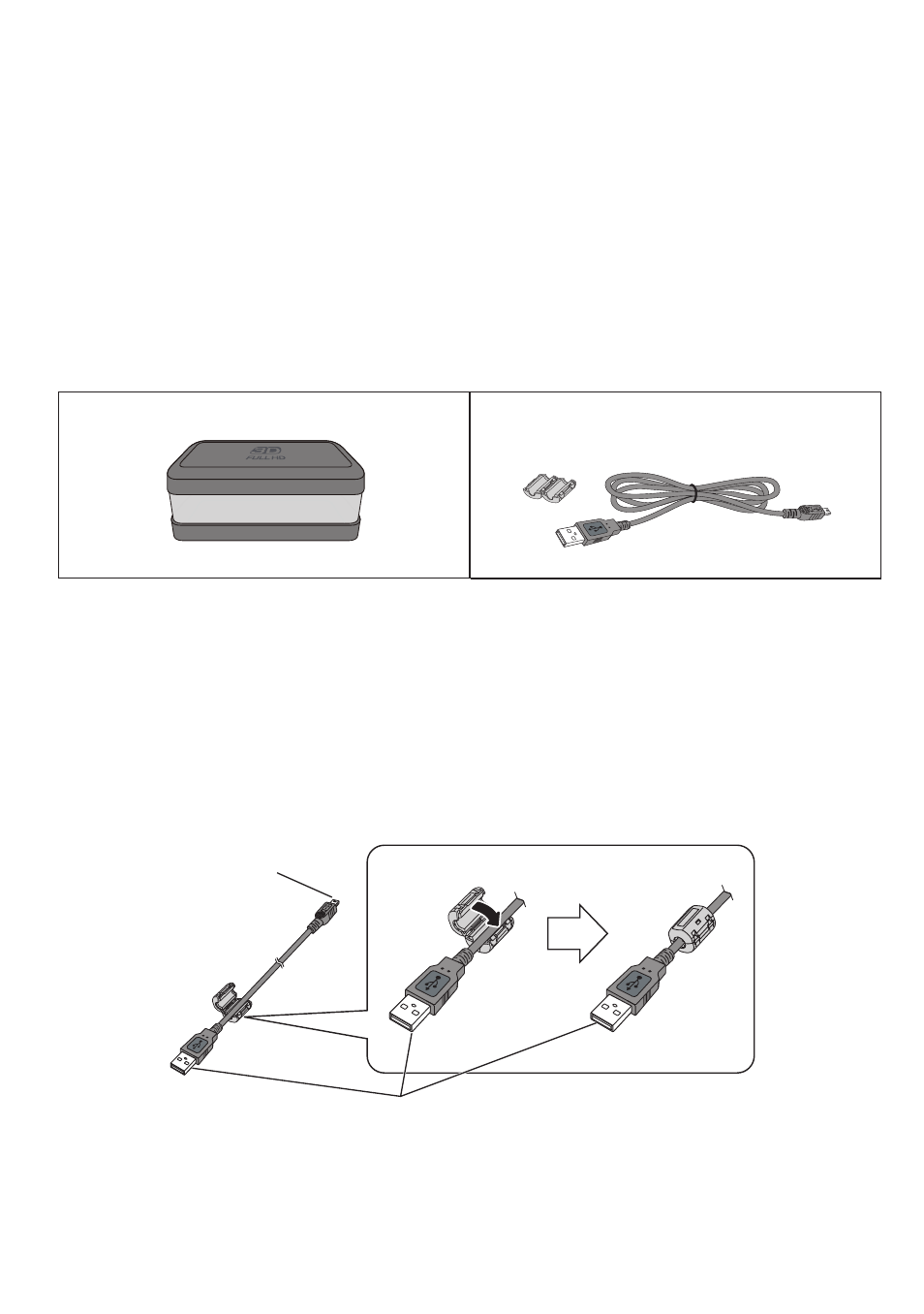
ENGLISH - 7
Viewing 3D images
When watching 3D movies, take an appropriate length break after watching a
movie.
When watching 3D content on interactive devices such as 3D games or computers,
take an appropriate length break after using for 30 - 60 minutes.
Prolonged use may cause eyesight fatigue.
Accessories
< > indicates the quantity.
3D Eyewear case ·······················<1>
Charging cable ···························<1>
Ferrite core ·································<1>
Attaching Ferrite Core
Be sure to attach the provided ferrite core to the charging cable to reduce
interference or electrical noise.
1. Attach the ferrite core as close to USB connector of the charging cable as
shown.
2. Close the ferrite core until it clicks.
USB connector
Mini USB connector
