Panasonic KX-TGA750B User Manual
Page 9
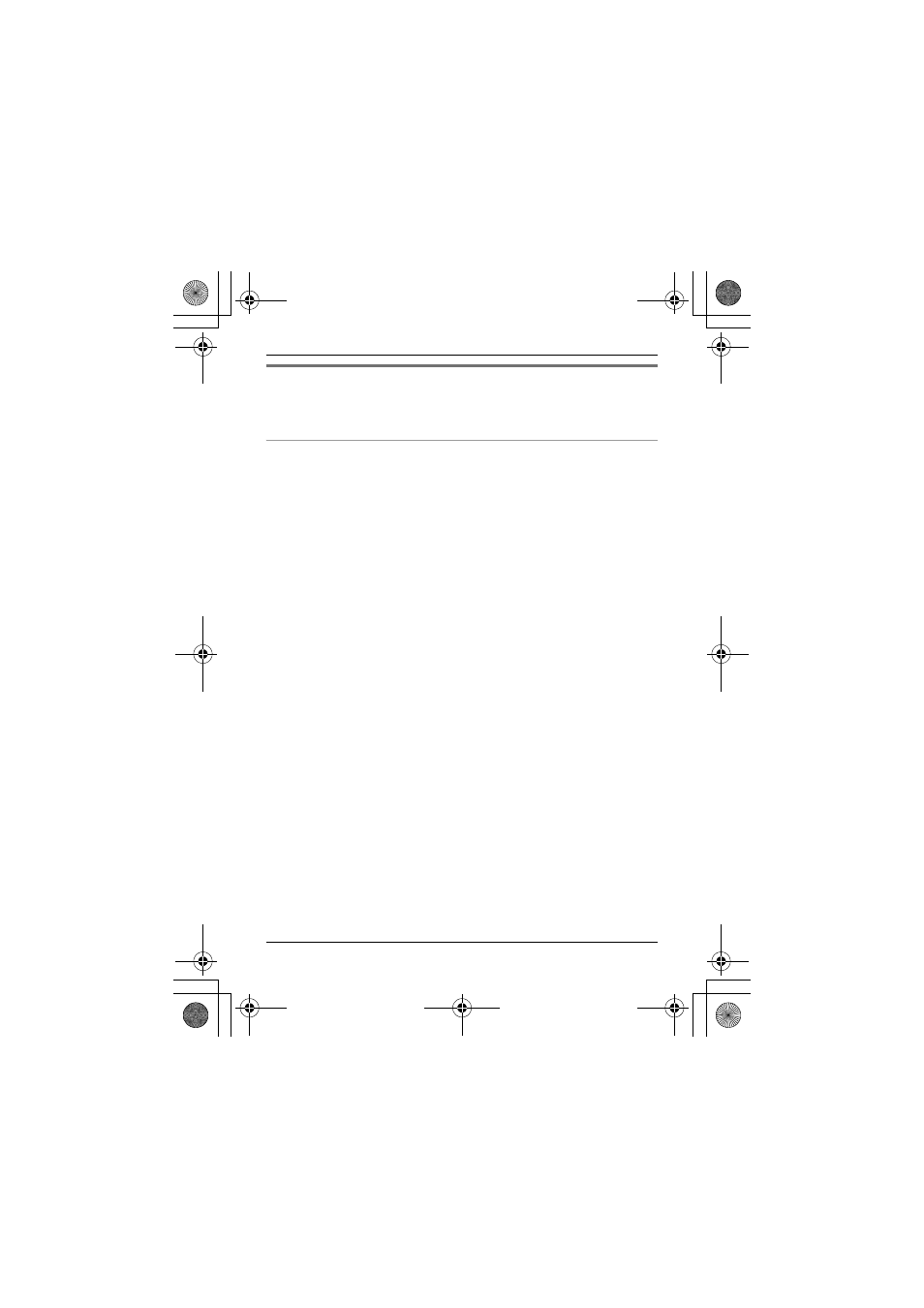
For assistance, please visit http://www.panasonic.com/help
9
Differences in the answering system operations
(KX-TG4021/KX-TG4031/KX-TG4051KX-TG6521/
KX-TG6531/KX-TG6541 series only)
Message list: Listening to messages from the message list
You can select the item to play back.
1
{
MENU} i {#}{3}{2}{9}
2
{V}
/{^}: Select the desired item from the message list. i {PLAY}
L
You can erase the selected message as follows: {ERASE} i
{V}
/{^}: “
Yes
” i {SELECT}
3
When finished, press {OFF}.
Note:
L
If the item has already been heard, “Q” is displayed, even if it was
heard using another handset.
L
If the unit cannot receive caller information, “
Message
” is displayed in
the message list.
L
When you play a message from the message list, the playback
operations are as shown below:
– If you press {1} or {<}, the currently playing message is played back
from the beginning.
– If you press {2} or {>}, the unit stops message playback and the
display goes back to the message list.
TGA750(e).fm Page 9 Thursday, January 7, 2010 3:48 PM
