Panasonic TC-58AX800U User Manual
Page 19
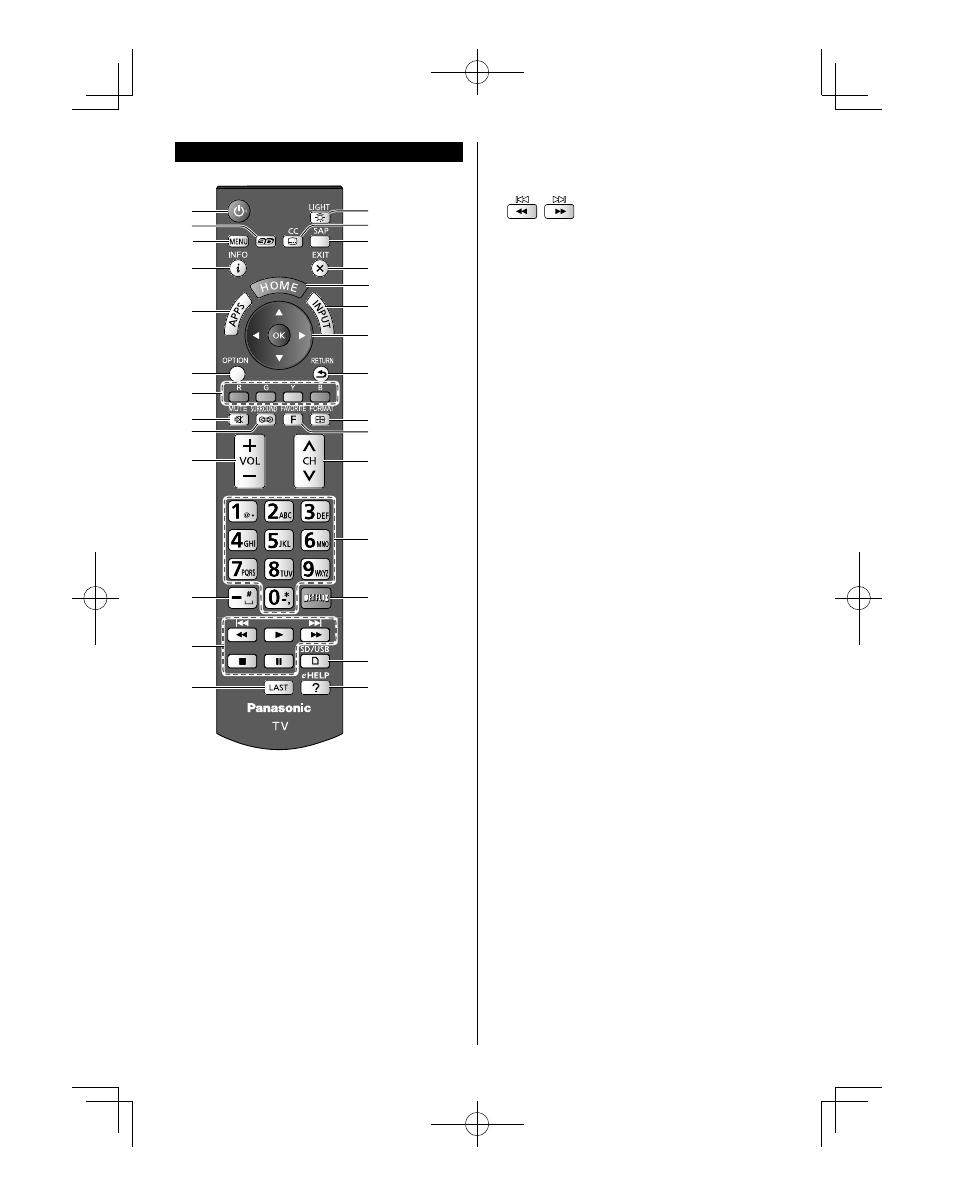
19
English
12 External equipment operations
* Functions are switched depending on connected
external equipment and operation.
: Press and hold to skip backward/
forward.
13 Switches to previously viewed channel or input
14 Lights the buttons for 5 seconds
Press again to turn off the button lights
15 Closed caption On/Off
16 Selects Secondary Audio Programming
17 Returns to Home Screen
18 Displays Home Screen
19 Selects source to watch
20 Selects/OK/Change
21 Go back to previous menu
22 Changes aspect ratio and zoom
23 Operates the Favorite channel list function
24 Channel up/down, when viewing from ANT/Cable
source
25 Numeric keypad to select any channel or press to
enter alphanumeric input in menus
26 Accesses NETFLIX service directly
•
This service requires an Internet connection.
•
This service might be stopped or the conditions
changed without notice.
27 Viewing from external media
28 Displays eHELP (built-in manual) (p. 26)
Remote Control
1
2
3
10
9
8
7
6
5
4
20
19
18
17
16
15
14
13
12
11
28
27
26
25
24
23
22
21
1 Switches TV On or Off (Standby)
2 Displays 3D settings
3 Displays Menu
4 Displays or removes the information banner
5 Displays Apps (application) list
6 Displays Option Menu for special functions (when
available)
7 Colored buttons (used for various functions)
8 Sound mute On/Off
9 Switches surround sound setting
10 Volume up/down
11 Use for digital channels
TC-58_65ax800u_eng.indb 19
TC-58_65ax800u_eng.indb 19
2014/03/13 16:56:41
2014/03/13 16:56:41
