Preparation, Installation (connecting to a computer) controls, Installation (connecting to a computer) – Panasonic KX-TS710S User Manual
Page 5: Controls
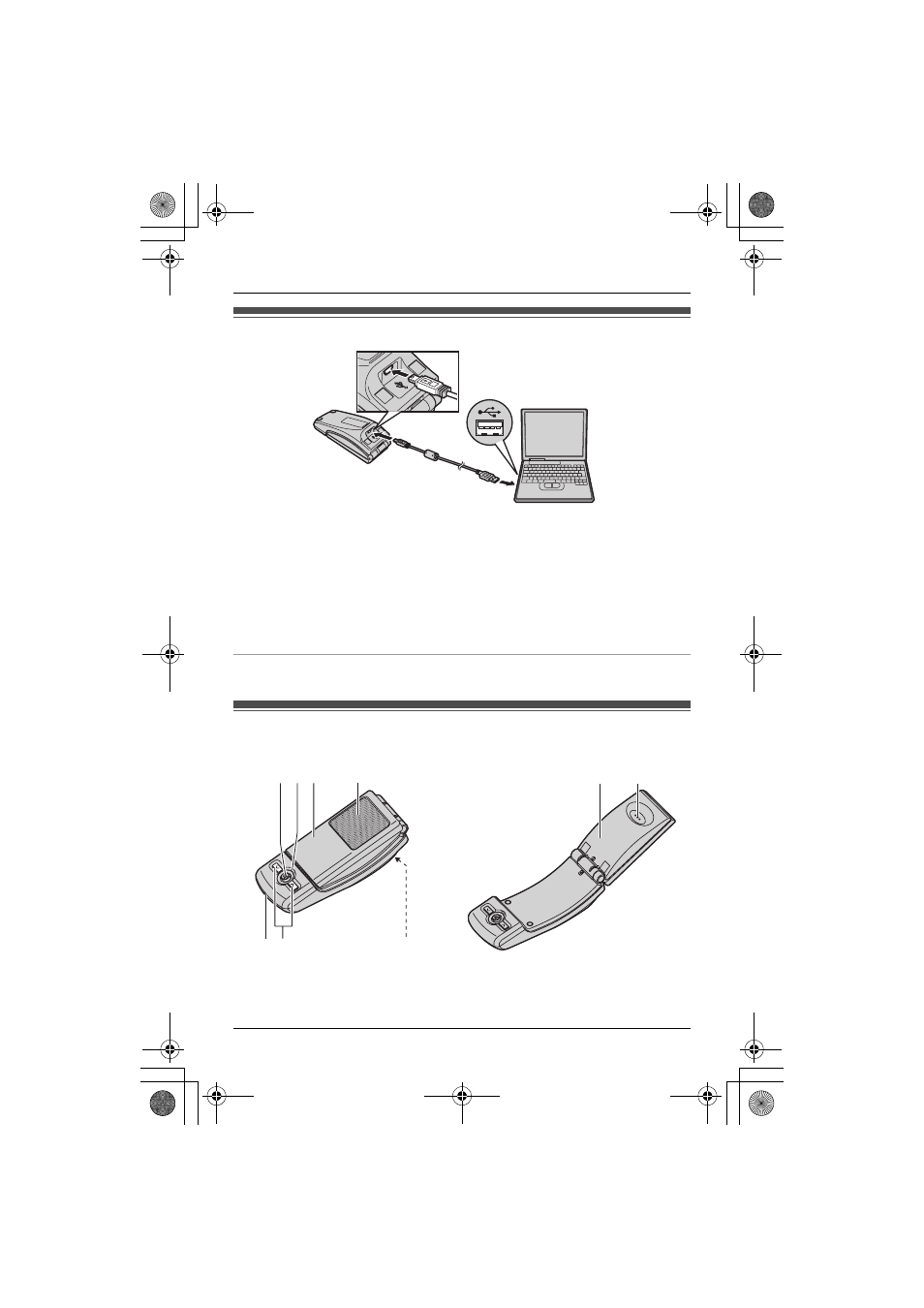
Preparation
5
Installation (Connecting to a computer)
Important:
L
Start the application software you want to use with the unit after installation.
Connect the included USB cable to the unit and your computer.
L
The status indicator lights up red when the computer is turned on. If the top cover
is opened, the status indicator lights up blue (page 6).
L
To assure continued emission limit compliance, use only the shielded USB cable
included.
To disconnect the unit
Unplug the USB cable from the computer.
Controls
Closed top cover
Opened top cover
A {T} (Microphone-mute)
B Status indicator
C Top cover
D Speaker
E Microphone
F Volume buttons ({<}{>})
G USB port
H Receiver
A B C
F
G
D
E
C
H
TS710(e).book Page 5 Friday, March 14, 2008 4:48 PM
This manual is related to the following products:
