Troubleshooting – Panasonic KX-TS3282W User Manual
Page 64
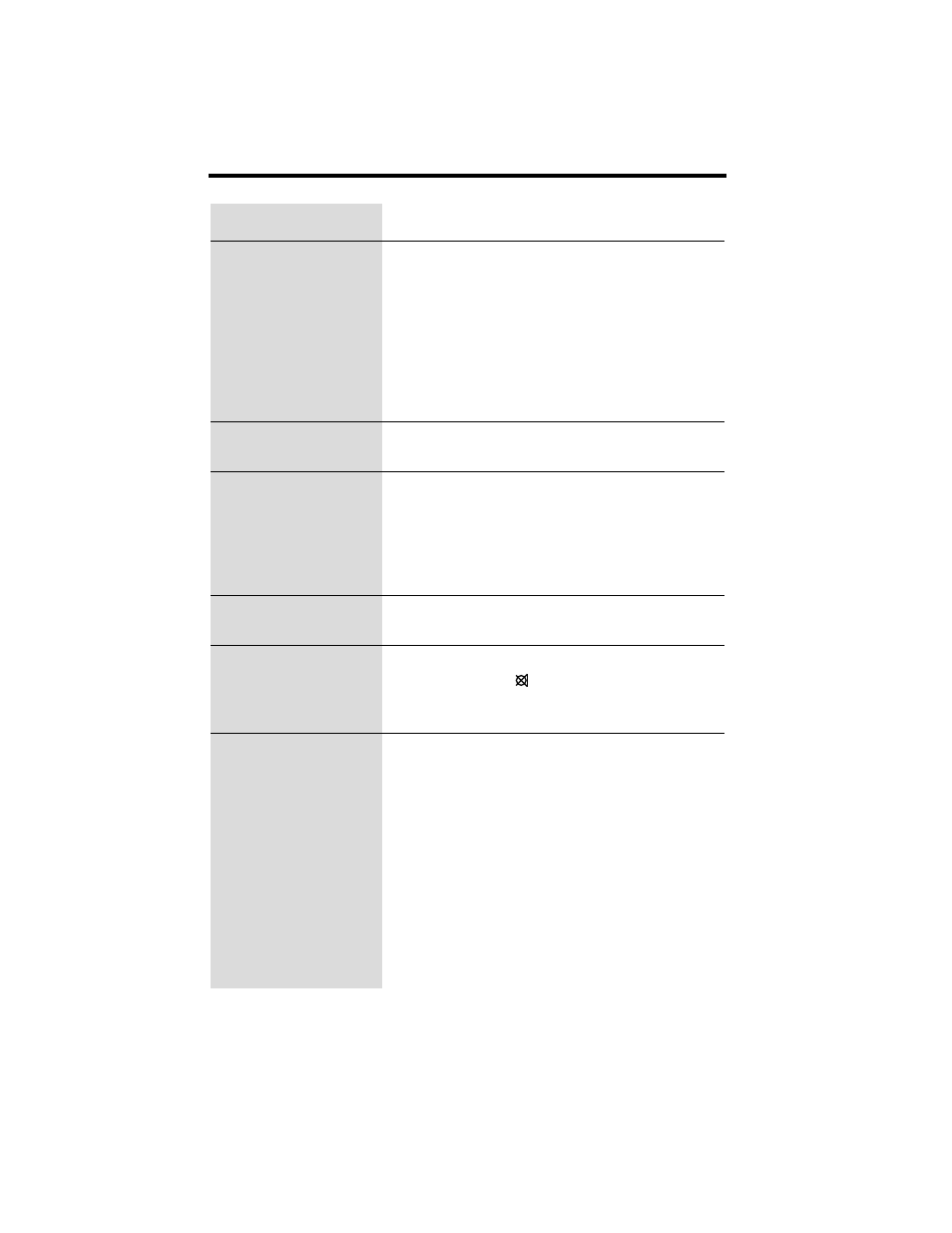
64
Problem
Cause and Remedy
The unit does not
work.
• Check the settings (p. 9–14).
• Unplug the AC adaptor and remove the
batteries to reset. Plug in and re-install the
batteries, and try again.
• Other communication devices connected on
the same line may be interfering with your
unit.
• Telephone line noise may be interfering with
your unit. Consult your telephone company.
The unit does not
ring.
• The ringer volume is set to OFF for the line.
Set to HIGH or LOW (p. 22).
You cannot dial.
• Check whether the dialing mode selection is
correct (p. 20).
• Dial lock mode is set. To cancel the mode,
see page 57.
• The dialed number is restricted. To cancel,
see page 59.
The line indicators do
not work properly.
• Check the settings (p. 9-14).
The other party
suddenly cannot hear
your voice during a
conversation.
• [MUTE] may have been pressed during the
conversation. If “
” and “
[Mute]
” are
displayed, press [MUTE].
You cannot program
function items.
• Programming is not possible when the
handset is off the cradle, the SP-PHONE/
HEADSET indicator lights, or when searching
the Caller List or the directory list.
• Do not pause for over 60 seconds while
programming.
Troubleshooting
