Control reference guide (sc-na10) – Panasonic SC-NA30 User Manual
Page 7
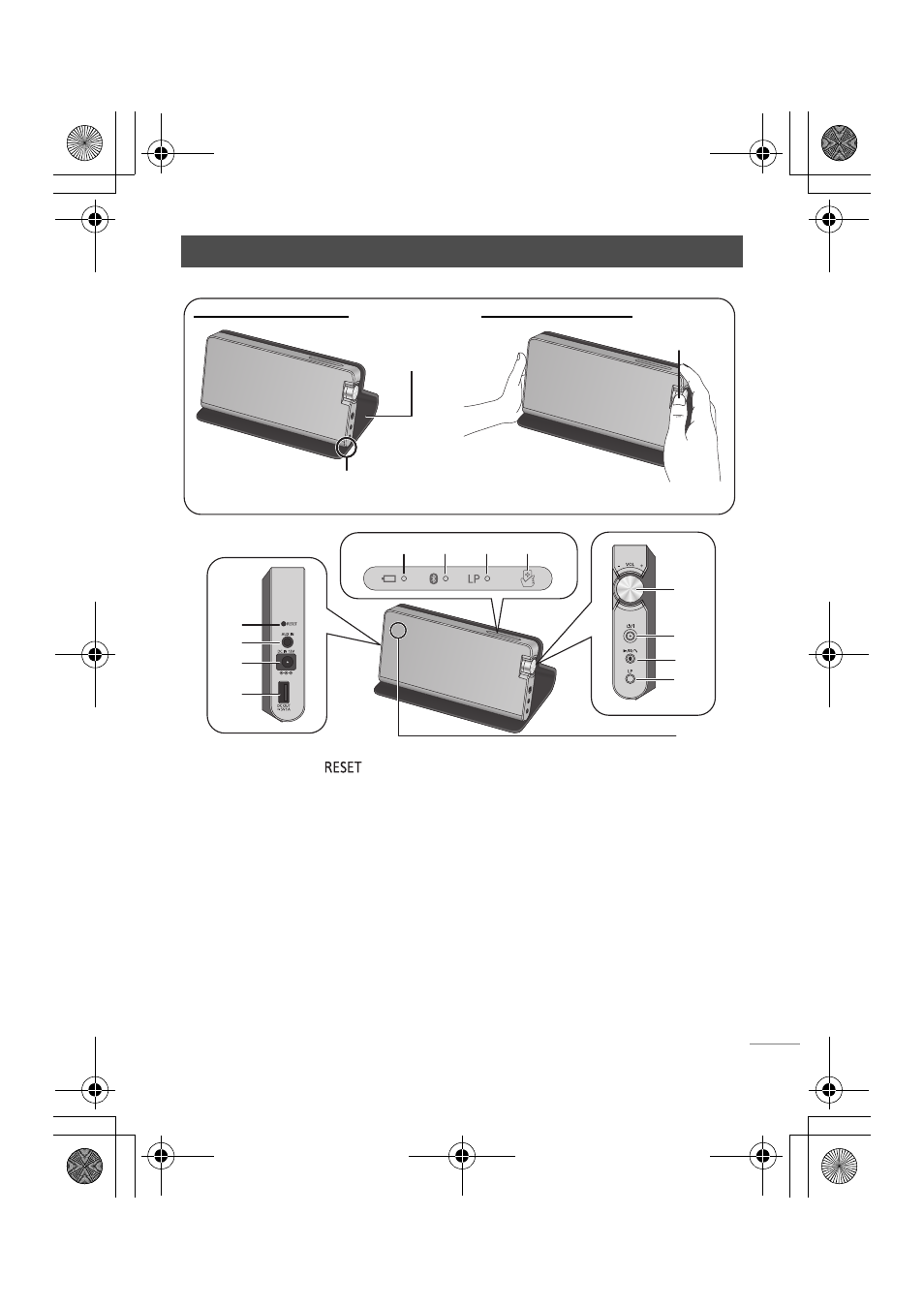
VQ
T5
C3
6
7
∫
How to use the cover and operation of the unit
Control reference guide (SC-NA10)
1
2
3
4
9
10
11
12
13
5
6
7
8
1
RESET switch [
]
• Use a paper clip, etc., to press the
switch if this unit does not operate
correctly, like when you cannot turn
off/on the power.
2
AUX IN jack (> 13)
3
DC IN terminal
4
DC OUT terminal
• When using this port, use a USB
cable (commercially-available). (> 9)
5
Battery indicator (red)
6
Bluetooth
®
indicator (blue)
7
LP Mode indicator (green)
8
NFC touch area (> 11)
9
Volume knob: Adjusts the volume
• To operate the knob, place your
thumb on the knob as indicated by
A, and turn it vertically.
• When the maximum or minimum
volume is reached, you will be
notified by a beep sound.
10 Standby/on switch [Í/I]
11 Bluetooth
®
pairing button (> 10)/
Play button/Pause button/Call
button (> 14)
12 LP button [LP]
13 Microphone (> 14)
Place the unit so that its bottom will
fit in the anti-slip groove.
How to use the cover
Operation of the unit
Cover
When operating the unit, hold it with
hand to prevent it from falling.
SC-NA30_10PPC_VQT5C36_eng.book 7 ページ 2013年8月8日 木曜日 午前10時39分
