ACTiSYS ACT-IR4000US User Manual
Page 13
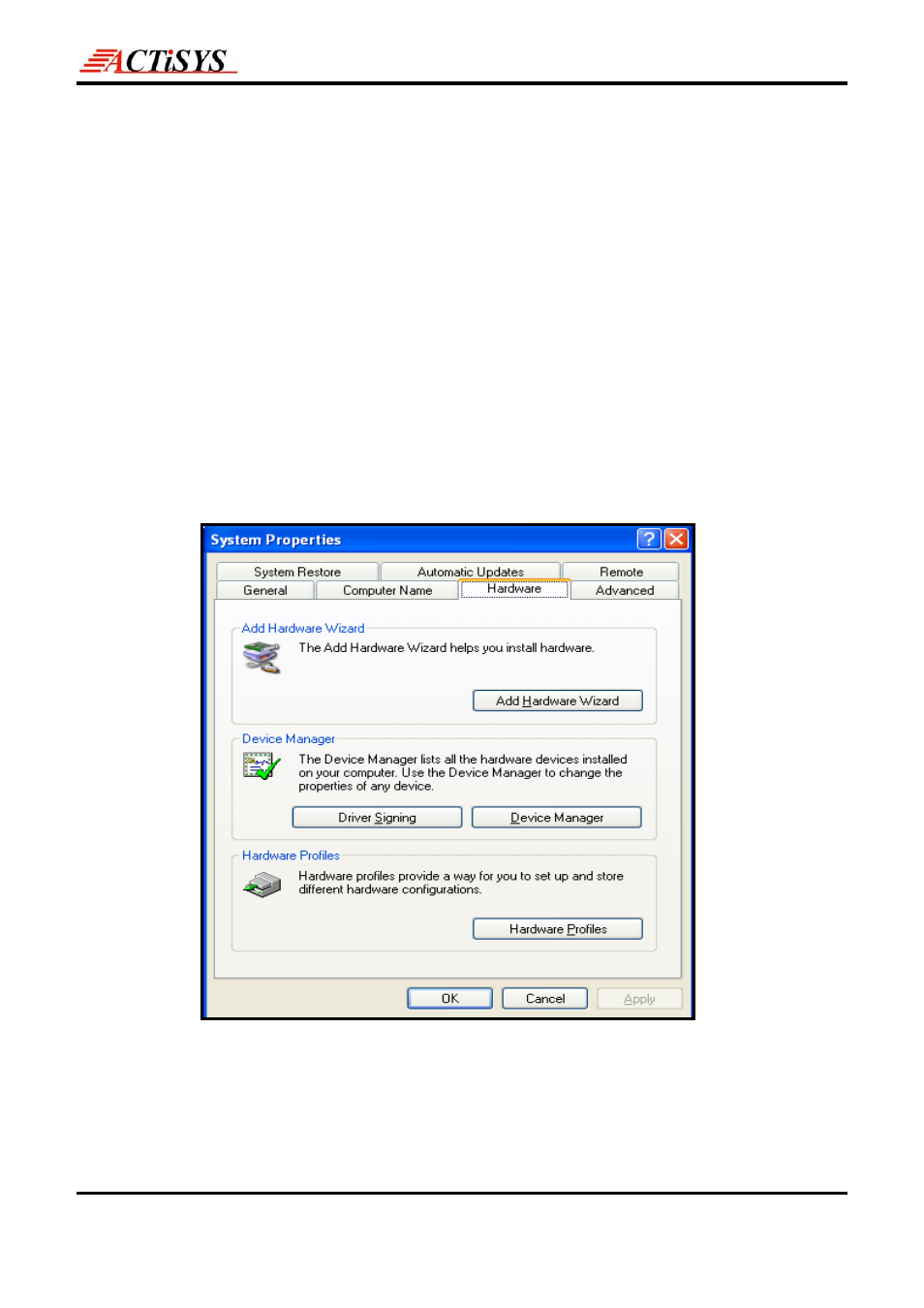
The Wireless Connectivity Expert
ACT-IR4000US Series
User’s Manual
7. ACT-IR4000US WINDOWS XP NATIVE DRIVER REMOVAL PROCEDURE
Your ACTiSYS ACT-IR4000US is shipped with the latest driver on the CD. If you had
already installed the Windows XP Native Driver, the following steps will tell you how to
remove it and then you can follow Chapter 6 to install the correct driver from installation
CD.
Question: How do you know whether you have installed the Windows XP native driver?
Answer: It is YES, if your product name is “SigmaTel USB-IrDA Dongle.
Following steps A and B will tell you whether this is the case or not:
A. Go to Control Panel, click System icon then click “Device Manager”
© Copyright 2002-2008 ACTiSYS Corp.
Page 13 of 21
Jul 8, 2008
Version
1.6.0.1
