Warning – Alliance Laundry Systems CABINET HARDMOUNT HC80VNV User Manual
Page 12
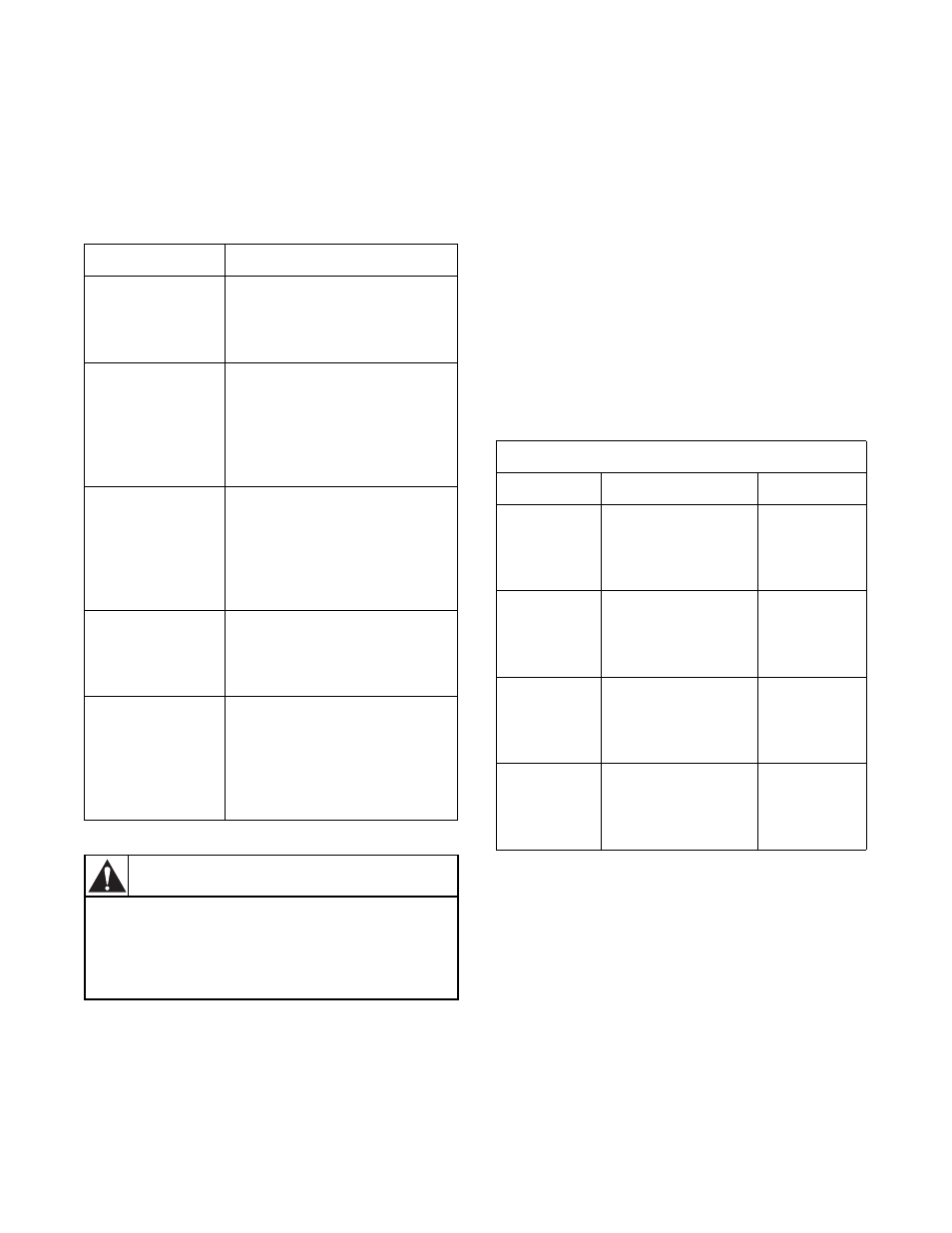
Programming
F232141
10
© Copyright, Alliance Laundry Systems LLC – DO NOT COPY or TRANSMIT
Programming Setup Options
1. With display showing sump temperature, press
Stop (*) key to enter SETUP Mode.
2. Use Up or Down (arrow) key to scroll through
setup options. Refer to Table 1 for possible setup
options and description.
3. Press the Start (#) key to accept the option and to
then scroll forward to the next setup option.
4. Press the Stop (*) key anytime to exit SETUP
Mode. The display will show sump temperature.
Programming a Cycle
1. With the display showing sump temperature,
press the Up (arrow) key to edit a cycle. The
display will show “CY01”.
NOTE: On VNV and VN2 models, 26 of the
30 cycles available are pre-programmed.
2. Press Up or Down (arrow) key until cycle to be
edited is displayed. The display will show
“CY01”. Press Start (#) key to begin editing
selected cycle.
3. Use Up or Down (arrow) key to select agitation
action. Refer to Table 2 for agitation action
options. Press Start (#) key.
NOTE: This action applies to entire cycle.
4. On VNV models only, use Up or Down (arrow)
key to select agitation speed: normal (“AGSn”)
or gentle (“AGSL”). Press Start (#) key.
5. Use Up or Down (arrow) key to select next
option: “PUnP” or “nPnP”. This is for a future
recirculation feature. It has no effect on wash
cycle. Select “nPnP” and press Start (#) key.
Setup Options
Description
“
FAr
”/“
CEL
”
Select “
FAr
”: degrees are displayed
in Fahrenheit.
Select “
CEL
”: degrees are
displayed in Celsius.
“
noHt
”/“
HEAT
”
Select “noHt”: no heat is available
during a cycle regardless of
programmed temperature setting.
Select “HEAT”: heat is available as
long as a temperature is
programmed.
“
SUP5
”/“
AFIL
”
Select “
SUP5
”: a fifth or sixth
supply can be programmed in a
cycle step.
Select “
AFIL
”: auxiliary fills can
be programmed to low, medium or
high water level in a cycle step.
“
tFIL
”/“
ntFL
”
Select “
tFIL
”: a temperature-
controlled fill can be programmed
for any segment. Select “ntFL”:
feature is disabled.
“
COOL
”/“
noCL
”
Select “
COOL
”: automatic cool-
down feature is enabled allowing
cold water to flush into wash before
a drain if temperature is 140ºF or
above.
Select “
noCL
”: feature is disabled.
Table 1
To prevent personal injury, avoid contact
with inlet water temperatures higher than
125° Fahrenheit (51° Celsius) and hot
surfaces.
W748
WARNING
Agitation Action Options
Display
Description Percentage
AG 1
27 seconds forward,
3 seconds pause,
27 seconds reverse,
3 seconds pause
90%
AG 2
10 seconds forward,
20 seconds pause,
10 seconds reverse,
20 seconds pause
33%
AG 3
3 seconds forward,
27 seconds pause,
3 seconds reverse,
27 seconds pause
10%
AG 4
4 seconds forward,
56 seconds pause,
4 seconds reverse,
56 seconds pause
6.7%
Table 2
