Using the remote control – Albatron Technology DM-5952KF User Manual
Page 9
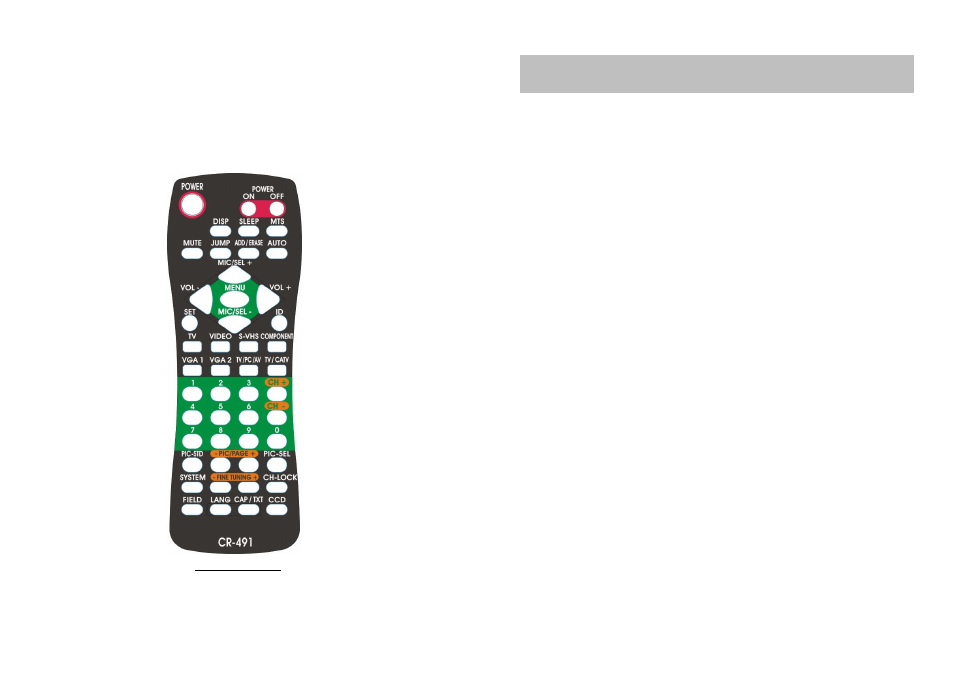
14
9. Using the Remote Control
Using remote control instead of the control panel is convenient to operate the
monitor. Some of the keys must to work by connect with MATE, and these are
DISP, SLEEP, MTS, JUMP, ADD ∕ ERASE, AUTO, TV, VIDEO, S-VHS,
COMPONENT, TV∕PC∕AV, TV∕CATA, PIC-STD, PIC∕PAGE, PIC-SEL,
SYSTEM, FINE TUNING, CH-LOCK, FIELD, LANG, CAP∕TXT, CCD.
REMOTE CONTROL
15
Note:
The mute function will automatically unlock if any adjusts are made related to
audio (i.e., volume, bass, etc.)
Following lists the function keys on the remote control:
POWER
Starts or stops the monitor function.
POWER ON∕OFF To Start or stop the multiple monitors function in the
meanwhile. In general, this function is used well with
multiple monitors’ control.
DISP
Display the current mode on the present status.
SLEEP
To set the sleep timer, each press will increase the sleep
timer in 10-minute intervals up to 120 minutes (then back to
00). When the sleep count reaches the last 5 minutes, the
screen will show up every minute for 3 seconds. During the
last minute, and it will display every 10 seconds.
MTS
Multi-Sound selection.
MUTE
Cuts audio and turns audio back on.
JUMP
Returns to the previous channel.
ADD∕ERASE Allows the user to Add∕Erase channels manually.
AUTO
Automatically scan all the channels by signal responds, and
to set them on the preset mode.
MENU
Enable/Disables the On-Screen Display Menu.
MIC∕SEL+
MIC∕SEL-
This is a dual function key:
a. Press SEL +∕- to serve as menu item selection.
b. MIC for R mode.
VOL+∕-
This is a dual function key:
a. Press VOL + ∕ - to control volume in any mode.
(
optional)
b. Press VOL+∕- to control the selection function while in
menu mode.
