English, 1-3 flash bios method introduction, Before use – AMD GA-M61P-S3 User Manual
Page 58: Updating the bios, Method 1 : q-flash
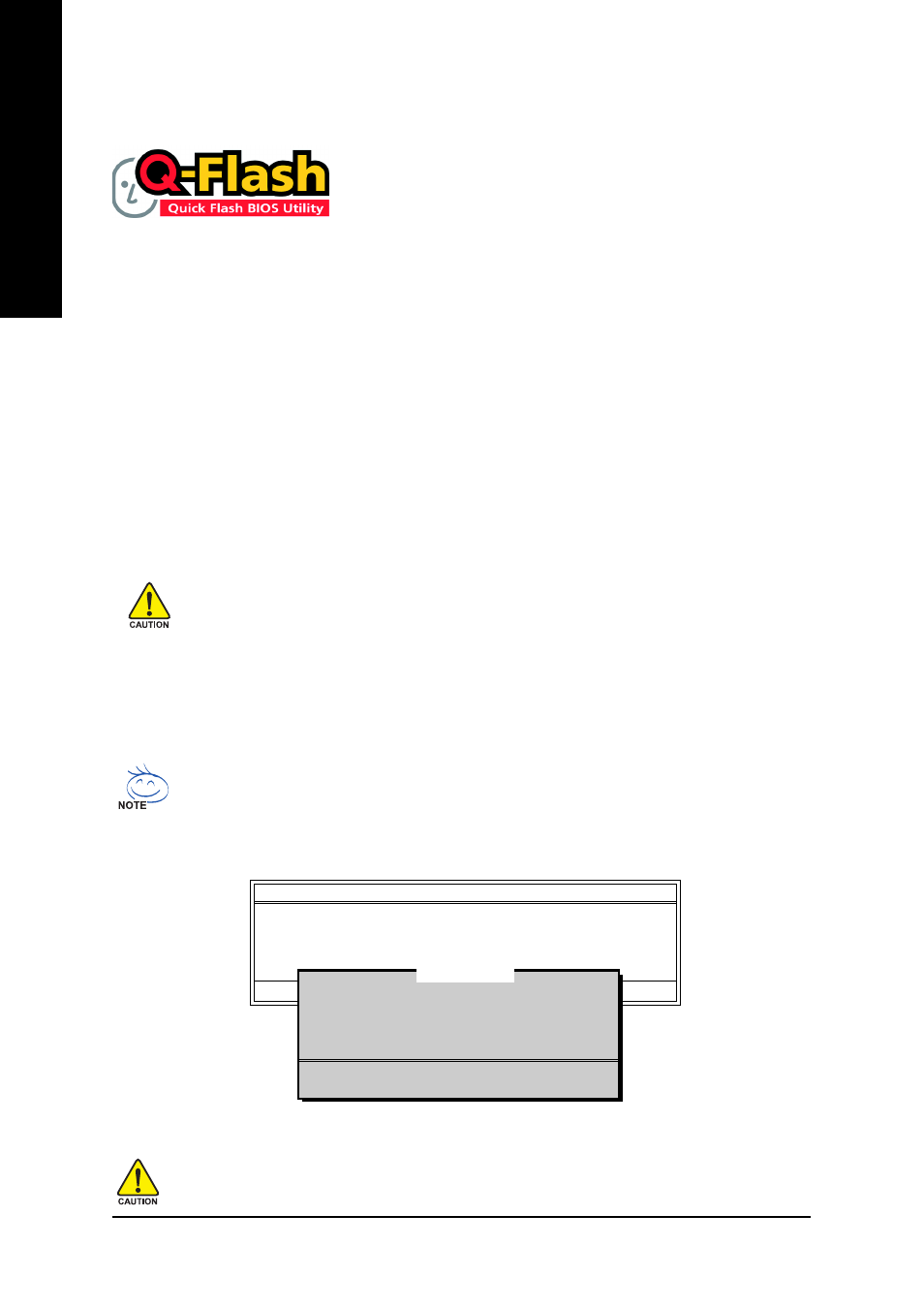
GA-M61P-S3 Motherboard
- 58 -
English
4-1-3 Flash BIOS Method Introduction
Before Use:
Follow the steps below before using Q-Flash to update BIOS:
1. From GIGABYTE's website, download the latest compressed BIOS update file that matches your
motherboard model
2. Extract the downloaded BIOS files and save the new BIOS file (e.g. M61PMS2.F1) to your floppy
diskor hard disk. Q-Flash only supports:
a. FAT32/16/12 USB flash drives/hard drives
b. FAT32/16/12 IDE/SATA hard drives that are connected to the IDE/SATA controllers integrated
with the southbridge.
NOTE: Hard drives in RAID/AHCI mode are not supported.
3. Restart the system and press the DELETE key to enter BIOS Setup. While in BIOS Setup, press the
F8 key to enter Q-Flash.
Step 1:
a. In the Q-Flash menu, use the UP or DOWN ARROW key to select Update BIOS from Drive and
press ENTER.
b. Select the floppy drive or hard drive where the BIOS file is saved, such as "Floppy A" and
press ENTER.
If you wish to back up the current BIOS file, use the Save BIOS to Drive function.
Updating the BIOS
Because BIOS flashing is potentially risky, please do it with caution and avoid inadequate
operation that may result in system malfunction.
c. Select the BIOS file and press ENTER.
Make sure again the BIOS file matches your motherboard model.
Q-Flash Utility v2.00
Flash Type/Size.................................SST 25VF040B
512K
Keep DMI Data
Enable
Update BIOS from Drive
Save BIOS to Drive
Enter : Run
:Move ESC:Reset F10:Power Off
0 file(s) found
Floppy A
HDD 0-0
Total size : 0
Free size : 0
F5 : Refresh
DEL : Delete
Method 1 : Q-Flash
TM
Q-Flash
TM
is a BIOS update tool that allows the user to update BIOS
without entering operating systems like MS-DOS or Windows.Em-
bedded in the BIOS, the Q-Flash
TM
tool frees you from the hassles of
going through complicated BIOS flashing process.
