Setting the mx mode, Time correction – Alpine CDM-7892R User Manual
Page 11
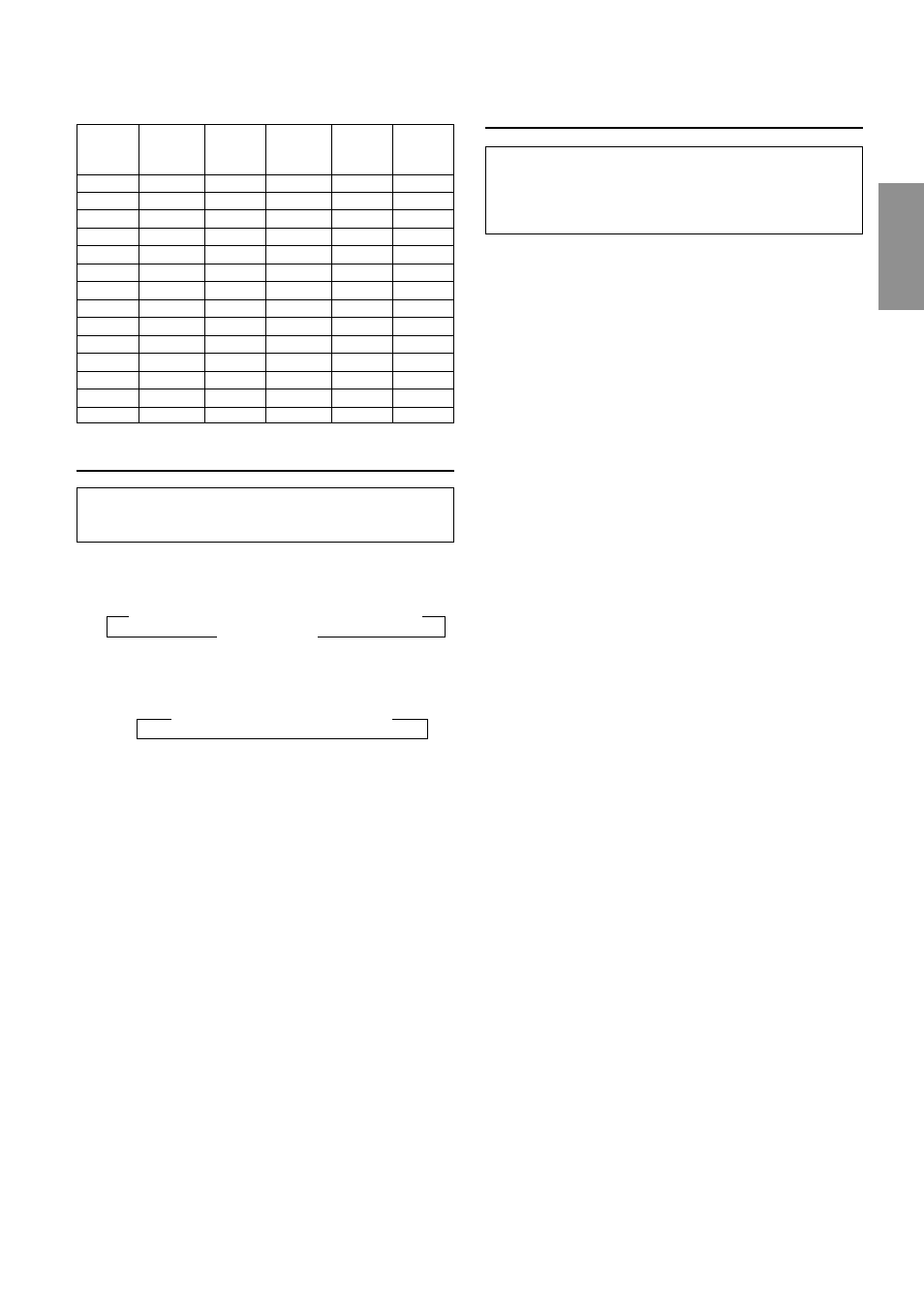
9
-EN
Setting the MX Mode
MX (Media Xpander) makes vocals or instruments
sound distinct regardless of the music source. The radio
and CD will be able to reproduce the music clearly even
in cars with a lot of road noise.
1
Press the MX button to select ON.
2
Press the SOURCE button to select the source you
want to MX (Media Xpander)-correct.
3
Press and hold the MX button for at least 2 seconds to
select the MX mode.
4
Turn the Rotary encoder to select your preferred
mode or OFF.
FM (MX level 1 to 3):
The medium to high frequencies become more clear,
and produces well balanced sound in all the bands.
CD (MX level 1 to 3):
CD mode processes a large quantity of data. This data
is used to reproduce the sound cleanly by making use
of the data quantity.
AUX (MX level 1):
Choose the MX mode (MP3, MUSIC, or MOVIE) that
corresponds to the media connected.
5
After setting, press the Rotary encoder to return to the
normal mode.
NOTES
• To cancel MX mode for all music sources, press the MX
button to turn MX off.
• MX mode is automatically cancelled if no buttons are
pressed within 15 seconds.
• You can set a mode by each music source, such as radio,
CD.
• You cannot set the MX mode while RDS is active.
• Setting to MX OFF makes MX mode of each music source
OFF.
• This function is inoperable when DEFEAT is ON.
Time Correction
Before performing the following procedures, refer to
"About the Time Correction" (page 7).
1
Make time corrections by pressing the T.CORR button.
Each press changes the modes as follows:
→ Bass Focus mode → Time correction mode
Normal mode
←
2
Select a speaker to be adjusted by pressing the BAND
button.
→ F – L → F – R → R – L → R – R
3
Adjust the desired time correction value by turning the
Rotary encoder.
4
For setting another speaker, repeat the step 2 and 3.
5
After setting, press the Rotary encoder to return to the
normal mode.
NOTE
Time Correction mode is automatically cancelled if no buttons
are pressed within 15 seconds.
Time Difference Table
0
0.0
14
1.4
28
2.8
1
0.1
15
1.5
29
2.9
2
0.2
16
1.6
30
3.0
3
0.3
17
1.7
31
3.1
4
0.4
18
1.8
32
3.2
5
0.5
19
1.9
33
3.3
6
0.6
20
2.0
34
3.4
7
0.7
21
2.1
35
3.5
8
0.8
22
2.2
36
3.6
9
0.9
23
2.3
37
3.7
10
1.0
24
2.4
38
3.8
11
1.1
25
2.5
39
3.9
12
1.2
26
2.6
40 - 98
4.0 - 9.8
13
1.3
27
2.7
99
9.9
Number of
Steps
Time
Difference
(ms)
Number of
Steps
Time
Difference
(ms)
Number of
Steps
Time
Difference
(ms)
