80 series – Ultra Start 80 Series User Manual
Page 19
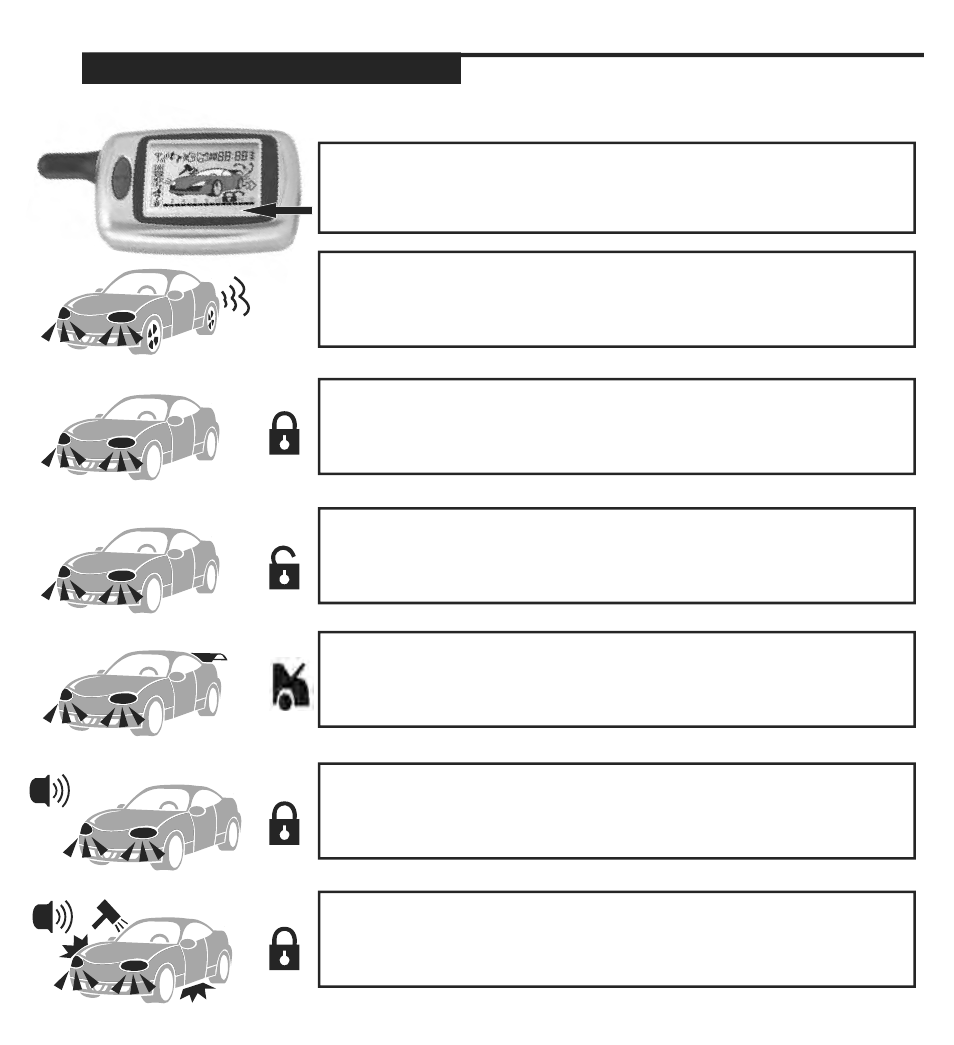
PAGE 19
80 SERIES
SYSTEM PROGRAMMING - Menu 1
OWNER'S MANUAL
DIAGNOSTICS
RUN TIMER- This icon indicates the amount of time that the
remote starter will run. The timer counts down in 2 minute
increments
EXHAUST and WHEEL’S- When the remote start is activated the
remote will play a tune then turn on the remote start icons such as
spinning tires, exhaust, key symbol and park light flash. Press the
# button at any time to refresh the status.
LOCK ICON - This icon indicates that the doors are locked and
the alarm is armed (ALARM MODELS) The status can be check
at anytime by pressing the # button on the remote.
UNLOCK ICON - This icon indicates that the doors are unlocked
and the alarm is disarmed. The status can be check at anytime by
pressing the # button on the remote.
TRUNK ICON- This icon indicates that the Trunk Release feature
has been activated. The status will update when the lock button is
pressed or when manually updated by pressing the # button.
SIREN and LOCK ICONS*- These icons indicate that the alarm
has been triggered by the door, hood or ignition inputs. The
remote must be set for PAGER MODE for the remote to update
the status automatically. (ALARM MODELS)
SIREN and HAMMER ICONS*- These icons indicate that the
alarm has been triggered by the shock sensor input. The remote
must be set for PAGER MODE for the remote to update the status
automatically. (ALARM MODELS)
