Ultra Start 80 Series User Manual
Page 16
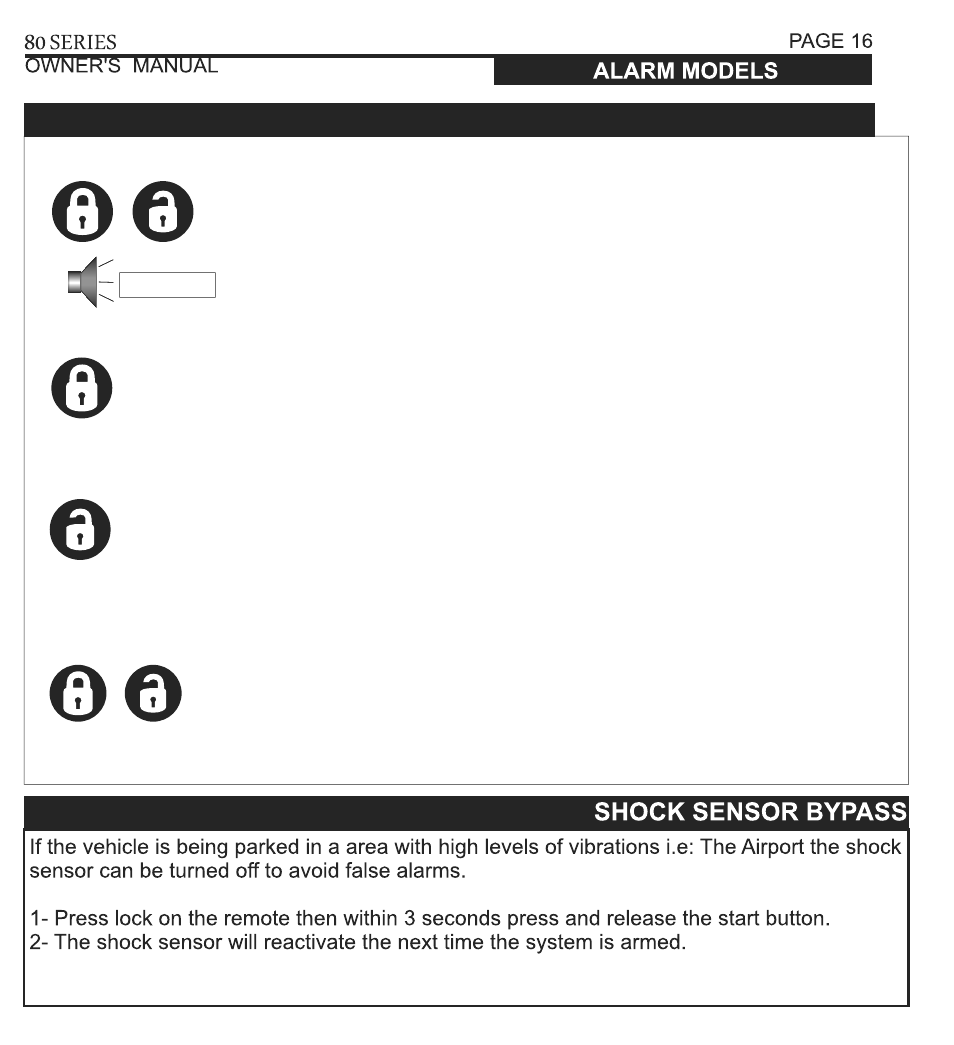
SHOCK SENSOR ADJUSTMENTS
3 CHIRPS
Press & HOLD Lock + Unlock buttons at the same time
Press & HOLD Lock + Unlock buttons at the same time
(NOTE: Shock Sensor Adjustment Mode has an auto time out of
8 seconds)
Each time the lock button is pressed and released the sensitivity will be
INCREASED by 1 level.
This is confirmed by a series of park light flashes & Siren Chirps
1 Flash / Chirp is the least sensitive setting
10 Flashes / Chirps is the most sensitive setting
Each time the unlock button is pressed and released the sensitivity will be
DECREASED by 1 level.
This is confirmed by a series of park light flashes & Siren Chirps
1 Flash / Chirp is the least sensitive setting
10 Flashes / Chirps is the most sensitive setting
Continue to hold for 3-5 seconds Until Siren Chirps 3 times
(Note: System will Arm or Disarm via silent arming prior to
entering adjustment mode)
1 - ENTER SHOCK SENSOR ADJUSTMENT MODE
2 - ADJUSTING SENSOR
3 - EXITING SENSOR ADJUSTMENT MODE
+
+
