Panasonic S28MY2E5A User Manual
Page 8
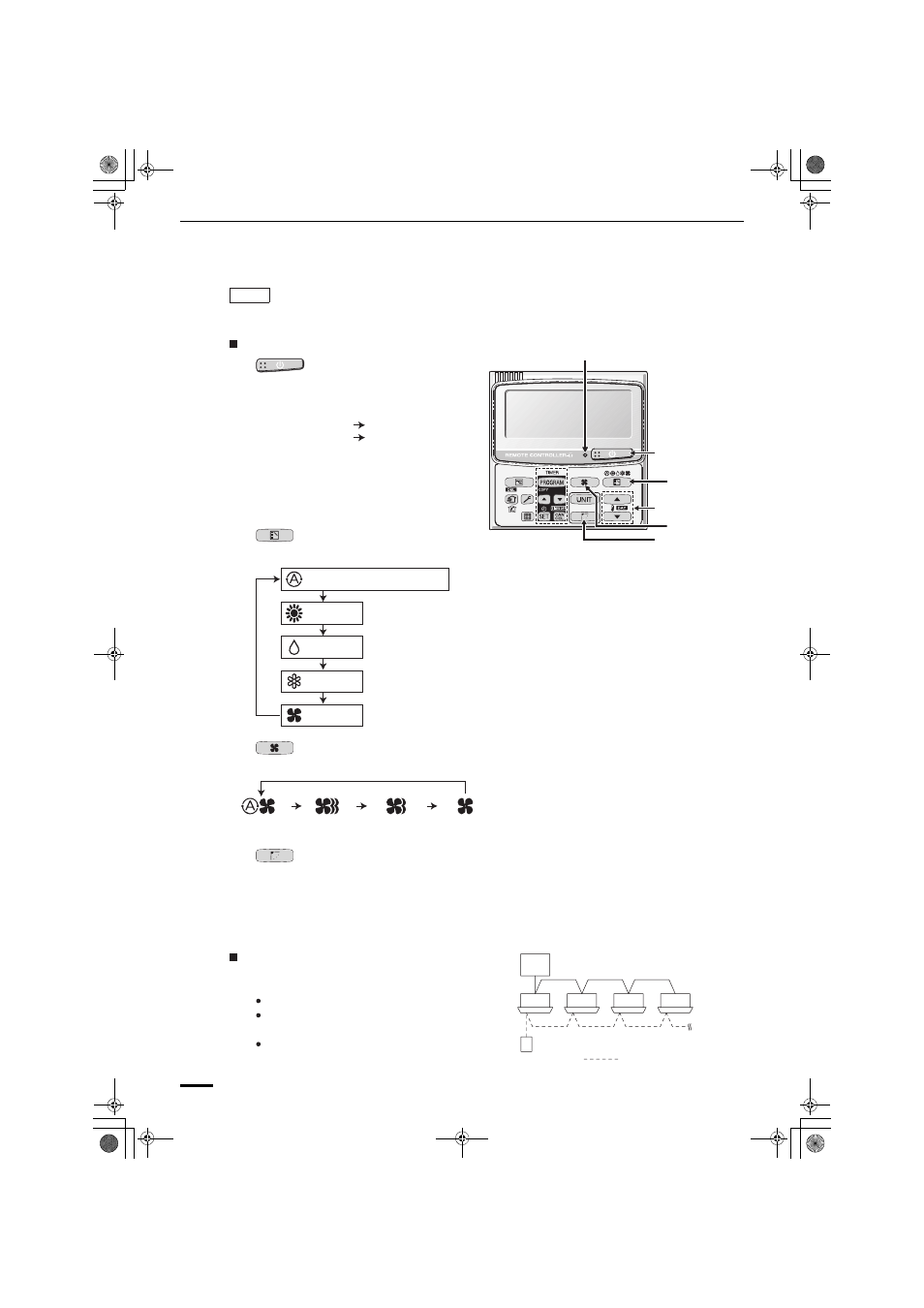
8
Timer Remote Controller (Optional parts)
For details, refer to the Operating Instructions attached to the optional Timer
Remote Controller.
NOTE
(Wired type: available for all indoor units)
1
2
5
3
4
Names and Operations
ex.) Timer Remote Controller
Group Control
5.
Temperature setting buttons
Changing the temperature setting.
Push the Temperature Setting buttons to change the desired temperature setting.
Operation lamp
Operation lamp
The lamp is turned on when an air
conditioner is in operation.
This lamp blinks when an error occurs or
a protective device is activated.
Group control function is suitable for operating
the multiple air conditioners in a large single room.
Up to 8 units can be connected.
Remote controller
Signal line
Outdoor unit
Operation of all indoor units in the same mode
except for airflow direction.
Use the indoor unit's temperature sensor.
3.
(Fan speed) button
Changing the fan speed.
4.
(Swing/Air direction) button
Push the Swing/Airflow direction button to set the auto swing or air direction to a specific
angle. (For details, see “Adjusting Airflow Direction” section.)
1.
(Start/Stop) button
Pushing this button starts, and pushing
again stops the unit.
Operation lamp :
When started
lights up
When stopped
goes out
2.
(Mode select) button
Pushing this button to select an operation mode.
HEAT
DRY
COOL
FAN
AUTO COOL-HEAT
...
Auto cooling-heating mode detects
the difference between the preset
temperature on the controller and
the actual room temperature.
Then it automatically selects heating
or cooling mode.
(The automatic heating and cooling
control for 2WAY and mini VRF system
can be performed when all indoor units
in the same refrigerant circuit are
controlled in a group control.)
AUTO
STRONG
MEDIUM
WEAK
NOTE :
When Mode select button is set to FAN,
AUTO mode cannot be selected.
01_F569612_EN.fm Page 8 Wednesday, December 11, 2013 9:41 AM
