4 apm configuration, Power button mode [on/off, Restore on ac power loss [power off – Asus P5L 1394 User Manual
Page 89: Power on by rtc alarm [disabled
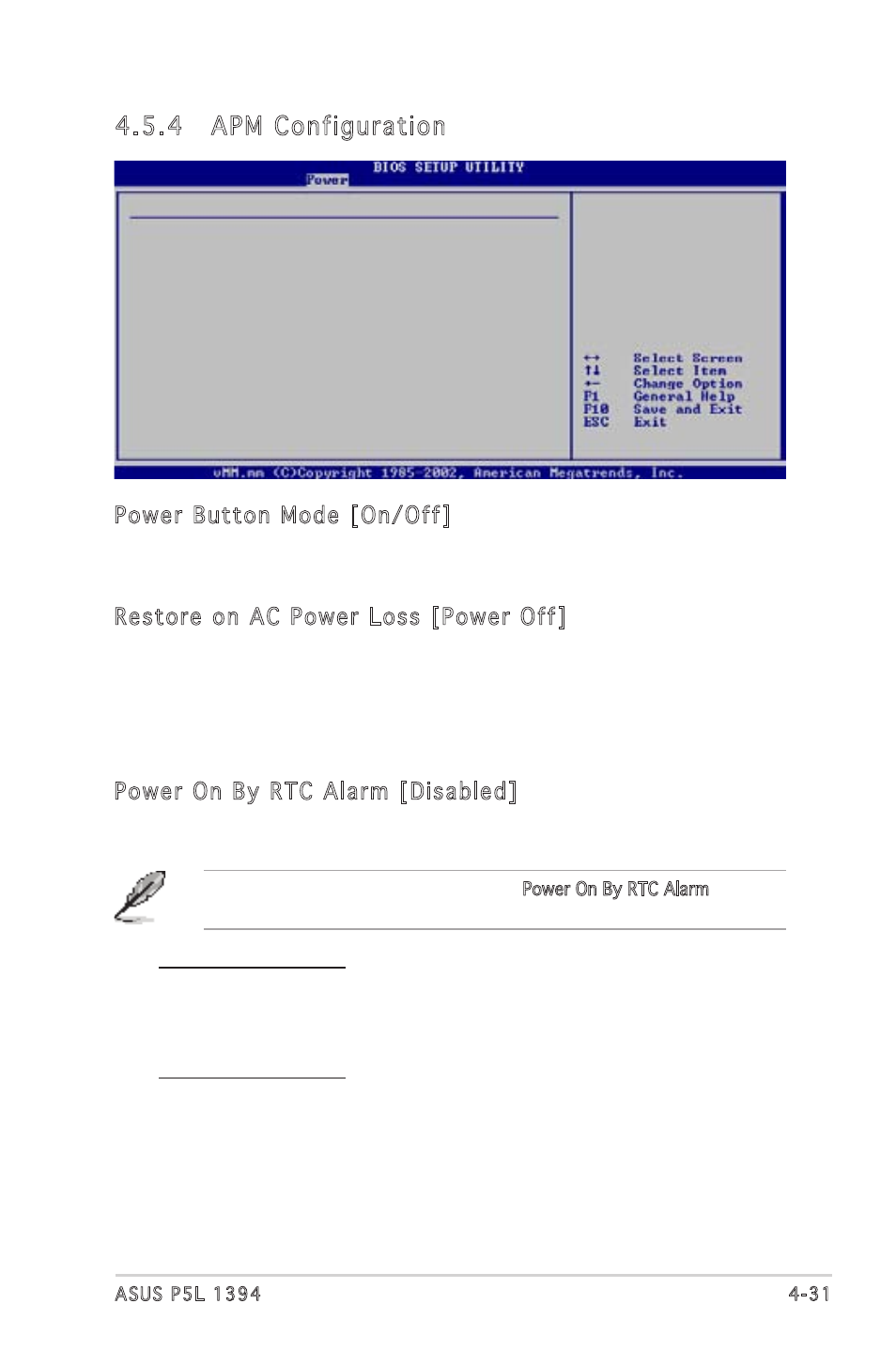
ASUS P5L 1394
4-31
4.5.4 APM Configuration
Power Button Mode [On/Off]
Allows the system to go into On/Off mode or suspend mode when the
power button is pressed. Configuration options: [On/Off] [Suspend]
Restore on AC Power Loss [Power Off]
When set to Power Off, the system goes into off state after an AC power
loss. When set to Power On, the system goes on after an AC power loss.
When set to Last State, the system goes into either off or on state,
whatever the system state was before the AC power loss.
Configuration options: [Power Off] [Power On] [Last State]
Power On By RTC Alarm [Disabled]
Allows you to enable or disable RTC to generate a wake event.
Configuration options: [Disabled] [Enabled]
The succeeding items appear when the Power On By RTC Alarm item is
set to Enabled.
RTC Alarm Date [15]
To set the alarm date, highlight this item and press the <+> or <->
key to make the selection. Configuration options: [Everyday] [1] [2]
[3]...[31]
RTC Alarm Hour [12]
To set the alarm hour, highlight this item and press the <+> or <->
key to make the selection. Configuration options: [00] [1]...[23]
APM Configuration
Power Button Mode
[On/Off]
Restore on AC Power Loss
[Power Off]
Power On By RTC Alarm
[Disabled]
Power On By External Modems [Disabled]
Power On By PCI Devices
[Disabled]
Power On By PCIE Devices
[Disabled]
Power On By PS/2 Keyboard
[Disabled]
Power On By PS/2 Mouse
[Disabled]
Go into On/Off or
Suspend when Power
button is pressed.
