Remote control – Panasonic CUVE9NKE User Manual
Page 8
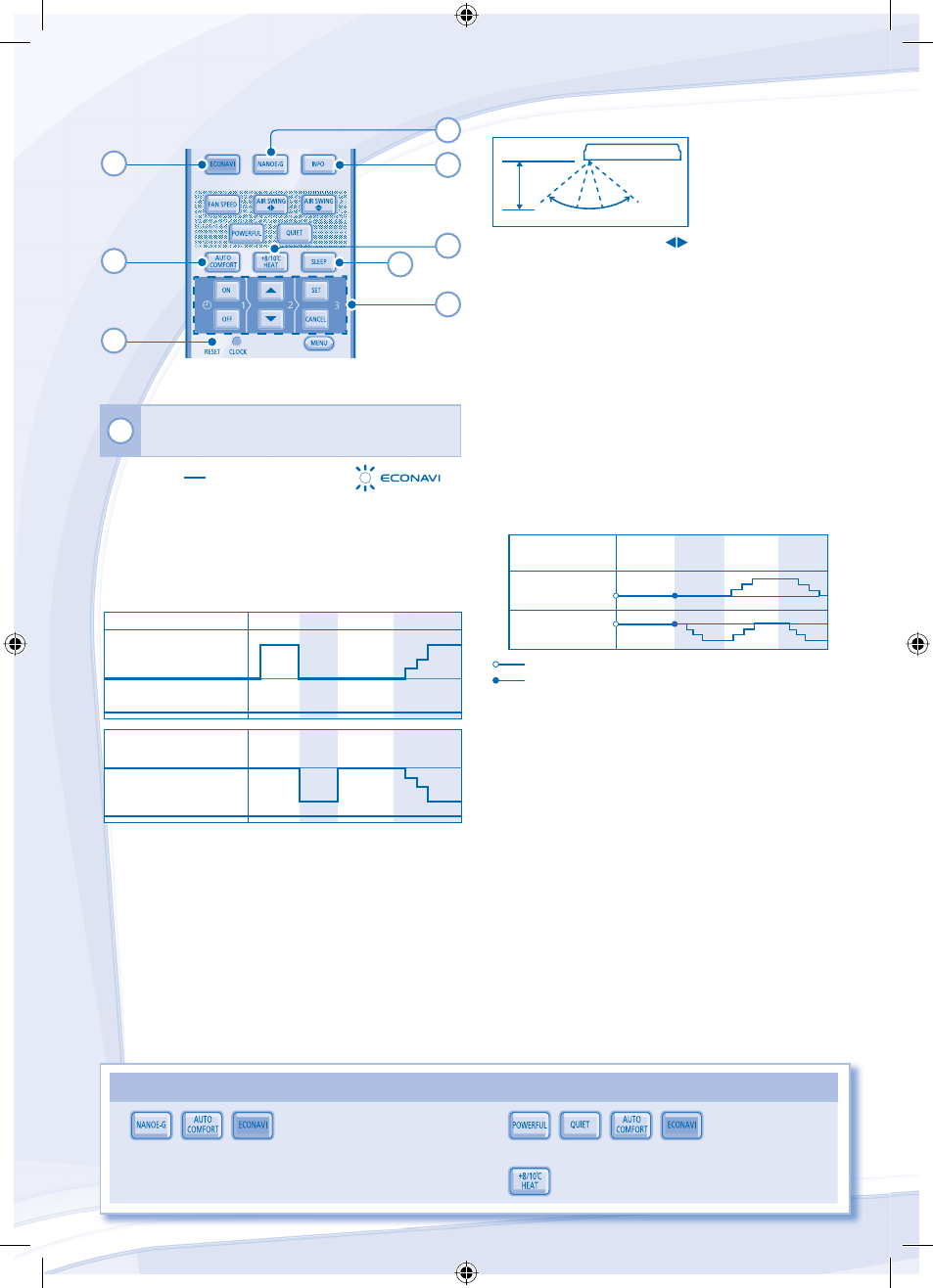
8
REMOTE CONTROL
NOTES
NOTES
,
,
,
,
,
• Can be activated in all modes and can be cancelled by
pressing the respective button again.
• Cannot be selected at the same time.
•
operation can be activated independently.
9
TO MONITOR HUMAN PRESENCE & ACTIVITY,
SUNLIGHT FOR ENERGY SAVING & COMFORT
ECONAVI
To optimize energy
saving
• When the operation is activated, the unit will start to
initialize for approximately 1 minute.
• After initialization, the human activity sensor will start
to detect the level of heat source & movement, the unit
adjusts the temperature and airfl ow to keep you comfort
consistently.
+1°C
Fan Speed
COLD/DRY Mode
Set Temperature
+1°C
Low High Normal
None
Fan Speed
-2°C
-2°C
HEAT Mode
Set Temperature
Heat Source & Movement
• The human activity sensor will also scan for area of heat
source and movement in a room.
• The unit will determine the heat source & movement
hotspot, and automatically adjust horizontal airfl ow
direction louver either fi x at predetermined position.
Detection area (top view)
5m
160º
• When manual AIR SWING
or FAN SPEED is
selected, the ECONAVI operation will be cancel.
• The human activity sensor may not detect moving objects
further than 5m away or beyond detection angle.
• The human activity sensor sensitivity is infl uenced by
indoor unit location, movement speed, temperature range,
etc.
• The human activity sensor may:
- Mistakenly detects an object with heat source &
movement similar to human, such as pets, etc. as
human
being.
- Mistakenly detects as non-heat source & movement if
a person stays motionless for certain period of time.
• The sunlight sensor detects sunlight intensity coming
through windows and differentiates between sunny
and cloudy/night to further optimize energy saving by
adjusting the temperature.
Ambient condition
Sunny
Cloudy/
Night
Sunny
Cloudy/
Night
COOL/DRY Mode
Set Temperature
HEAT Mode
Set Temperature
-1°C
-1°C
+1~2°C
ECONAVI is activated while it is cloudy / night
ECONAVI is activated while it is sunny
• In a room without window or with thick curtain, the
sunlight sensor will judge as cloudy/night.
• When sunlight sensor judge as cloudy/night, the indoor
unit indicator will automatically dim.
12
13
15
11
10
9
16
14
F568728_YB0512-1062.indb 8
F568728_YB0512-1062.indb 8
6/11/2012 9:43:29 AM
6/11/2012 9:43:29 AM
