Panasonic CUVE9NKE User Manual
Page 11
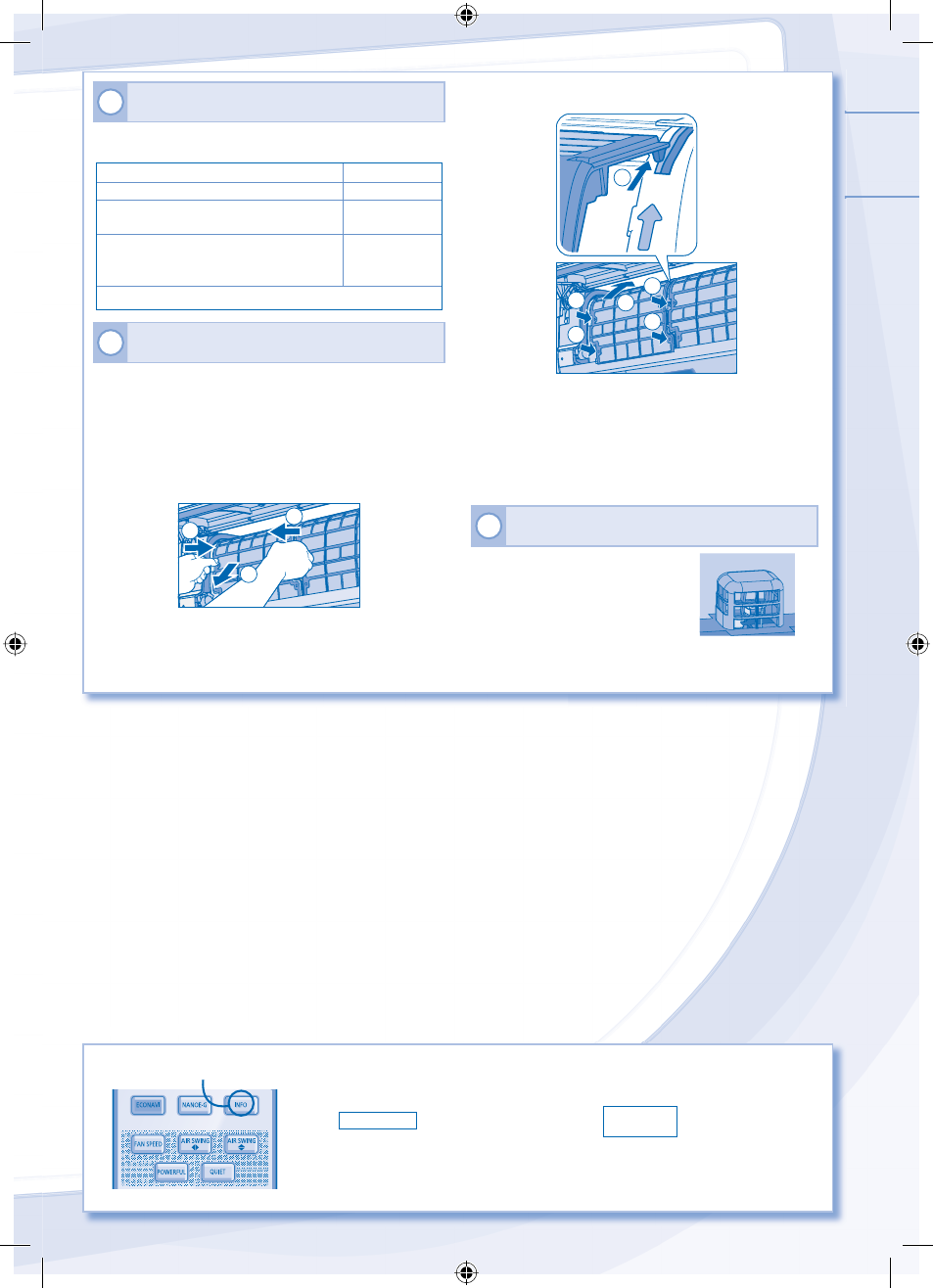
ENGLISH
11
The unit stops and the TIMER
TIMER indicator blinks.
indicator blinks.
Press INFO button to retrieve
error code
Example of error code
retrieve successfully.
If failed to received signal from indoor unit “PRESS AGAIN”
will be shown for 4 seconds, repeat previous step.
ERROR F99
PRESS
AGAIN
Turn the unit off and reveal the error code to
authorized dealer.
9
AUTO OFF/ON BUTTON
• Use when remote control is misplaced or a malfunction
occurs.
Action
Mode
Press once.
Auto
Press and hold until 1 beep is heard,
then release.
Cooling
Press and hold until 1 beep is heard,
then release.
Press again until 2 beeps, then release.
Heating
Press the button to turn off.
10
AIR FILTERS
• Clean the fi lters regularly.
• Wash/rinse the fi lters gently with water to avoid damage
to the fi lter surface.
• Dry the fi lters thoroughly under shade, away from fi re or
direct sunlight.
• Replace any damaged fi lters.
How to remove the air fi lters:
1
1
2
1. Put a fi nger in the depressed portions on both sides.
2. Pull the fi lter towards you while pushing in the
depressed portion.
How to install the air fi lters:
1
1
2
2
3
3
1. Hold the air fi lter along © on the indoor unit. Put the air
fi lter inside the top rails on both sides.
2. Push ►◄ (both sides) in the middle of the air fi lter at
the same time until a click is heard.
3. Push ■ (both sides) at the lower part of the air fi lter at
the same time until a click is heard.
11 nanoe-G GENERATOR
Clean with dry cotton bud.
• nanoe-G generator cleaning is
recommended every 6 months.
F568728_YB0512-1062.indb 11
F568728_YB0512-1062.indb 11
6/11/2012 9:43:35 AM
6/11/2012 9:43:35 AM
