Using the kitchen timer, Other functions – Panasonic SLPH660 User Manual
Page 6
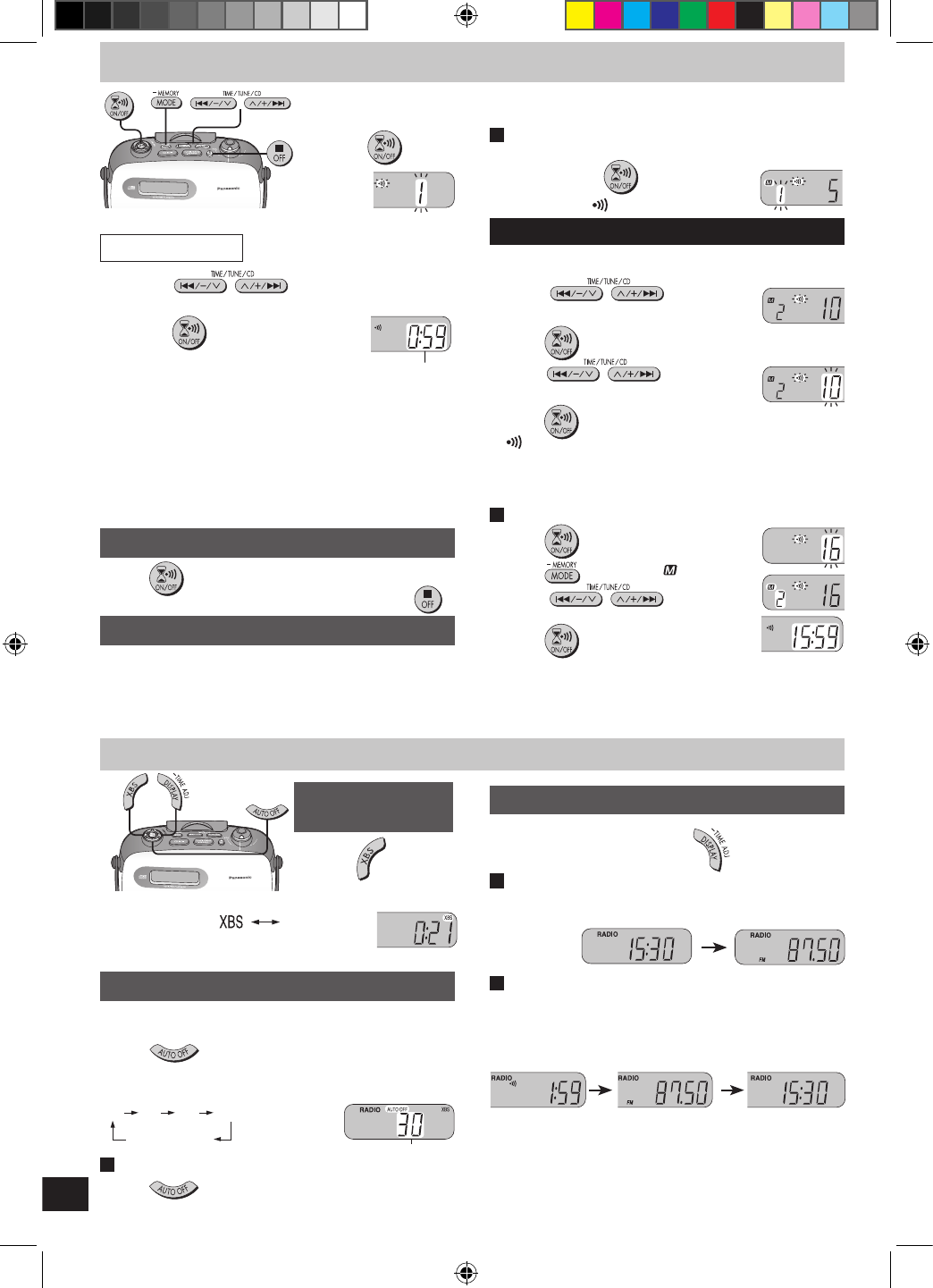
RQTT0699
6
Using the Kitchen Timer
Set the alarm to sound after between approximately 1 to 120 minutes.
1
Press
.
Time (minutes)
Within 10 minutes
2
Press
to select the time (1
to 120 minutes).
3
Press
.
Remaining time (minutes)
The unit beeps and the remaining time is displayed. The
alarm sounds when the remaining time becomes “0:00”.
It continues for 30 minutes.
Note
• You cannot shut off the kitchen timer by disconnecting
the power supply.
• You can use the kitchen timer without adjusting the time
display.
• You cannot adjust the volume of the alarm.
To cancel the kitchen timer
Press
.
• You cannot cancel the kitchen timer by pressing
.
To shut off the alarm
Press any button to shut off the alarm.
Storing times (minutes) on the kitchen timer
You can store up to five times (minutes).
1 Press and hold
until the memory
number and “
” flash.
Do each of the following within 10 seconds.
When the original display is restored, proceed from step
1.
2 Press
to select a
memory number.
3 Press
.
4 Press
to select the
time (minutes).
5 Press
.
“
” flashes for approximately 10 seconds and the time
(minutes) is saved.
To store another time in the memory, repeat steps 1
to 5.
Using the saved times (minutes)
1 Press
.
2 Press
to display “
”.
3 Press
to select a
memory number.
4 Press
.
The unit beeps and the remaining time is displayed. The
alarm sounds when the remaining time becomes “0:00”.
It continues for 30 minutes.
Other functions
Changing the
sound quality
Press
during
play.
Each time the button is pressed
• The effect differs with different kinds of music.
Using the sleep timer
Setting the unit to turn off automatically after a certain
time.
Press
to select the time while listening
to a CD or the radio.
Each time the button is pressed
Checking the remaining time
Press
once.
CD/Radio display
Changing the display
Press
.
While listening to a CD or the radio
The radio or CD display is shown for approximately 10
seconds.
While using the kitchen timer
• The radio or CD display is shown for approximately 10
seconds.
• While the radio or CD display is shown, press again to
show the time for approximately 5 seconds.
(approximately 10 seconds)
(approximately 5 seconds)
Note
• The time will not be displayed if it is not set.
30 60
90 120
OFF (canceled)
Boosts the bass
No display
(canceled)
Remaining time (minutes)
6
SL-PH660EG_E.indd 6
2/22/2005 11:47:03 AM
