Listening to cds, Listening to the radio – Panasonic SLPH660 User Manual
Page 4
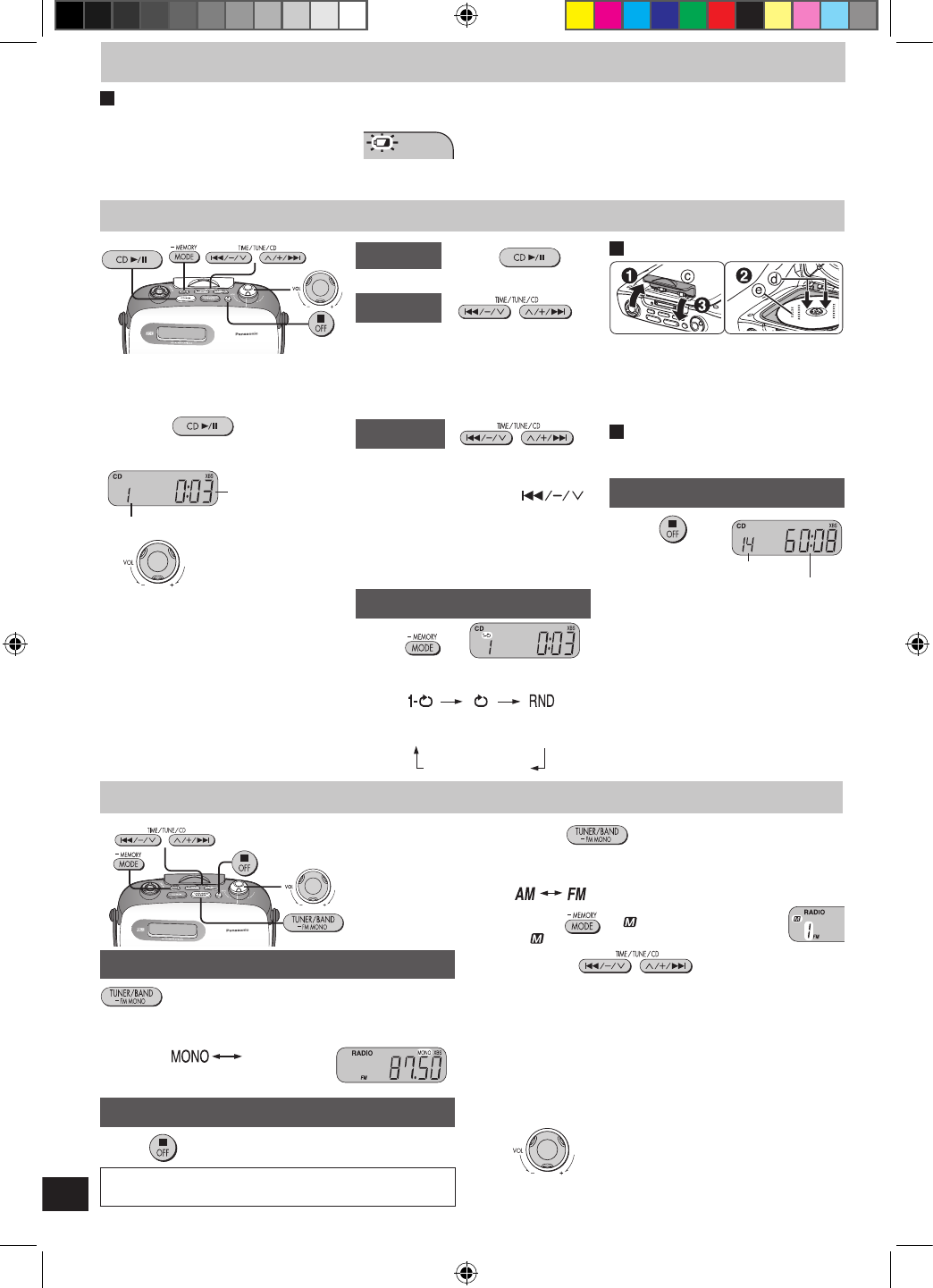
RQTT0699
4
Power Supply Preparations/ Connections
The battery indicator
• The battery indicator appears only when the unit is on.
• The battery indicator flashes when the
batteries are almost out of power.
Replace the batteries or use the AC
adaptor.
• The remaining battery time may differ when listening to
a CD or the radio.
• Before playing starts the battery indicator may flash
although the batteries are not drained. It appears
correctly once you start play.
Do not open the disc lid in wet
places such as bathrooms.
1
Insert a disc.
2
Press
.
The unit comes on and play
starts.
3
Adjust the volume
by turning this
control toward “+”
or “-”.
Pause
Press
.
• Press again to restart play.
Search
Backward Forward
Press and hold during play.
• You can search only within the
current track during one track repeat
or random play (below) mode.
Skip
Backward Forward
Press.
• During play, press [
]
twice to skip to the beginning of the
previous track.
• You cannot skip to tracks that have
been played during random mode
(below).
Repeat play/Random play
Press
.
Each time the button is pressed
Inserting discs
The handle is on the front of the unit.
c
Close securely until it clicks into
position.
d
Press until it clicks into position.
e
Label must face upward.
Removing discs
While pressing the area at the center,
remove the disc by its outer edge.
Stop/Turn off
Press
.
• Press while stopped to turn the unit
off.
• The unit turns off automatically after
approximately 10 seconds even if
you do not press this button while
stopped.
Listening to CDs
To select stereo or monaural FM
Press and hold until “MONO”
appears.
Each time the button is pressed and held
To turn off the radio
Press
.
When listening to the radio on a train or inside a building,
reception may be poor. Try and listen beside a window.
1
Press
to turn the tuner on and
change the band.
Each time the button is pressed
• Press
if “
” is displayed.
“
” disappears.
2
Press
to select the
frequency of the station.
• To tune in stations automatically
(auto tuning)
Press and hold one of these buttons until the
frequency starts to change continuously, and then
release it.
(The frequency will automatically stop changing as
soon as the first station is tuned in.)
• Repeat until the frequency of the desired station is
tuned in.
3
Adjust the volume by turning this
control toward “+” or “-”.
Listening to the Radio
One track
repeat
All track
repeat
Random
repeat
No display
(cancelled)
Current track number
Elapsed play
time of track
Total play time
Number of tracks
(Monaural) (Stereo)
Noise is reduced
No display
(0-32)
(0-32)
4
SL-PH660EG_E.indd 4
2/22/2005 11:46:50 AM
