At2702s, Front and rear unit profiles (continued), Front panel – Apex Digital AT2002S User Manual
Page 11: 9instruction manual, Rear panel
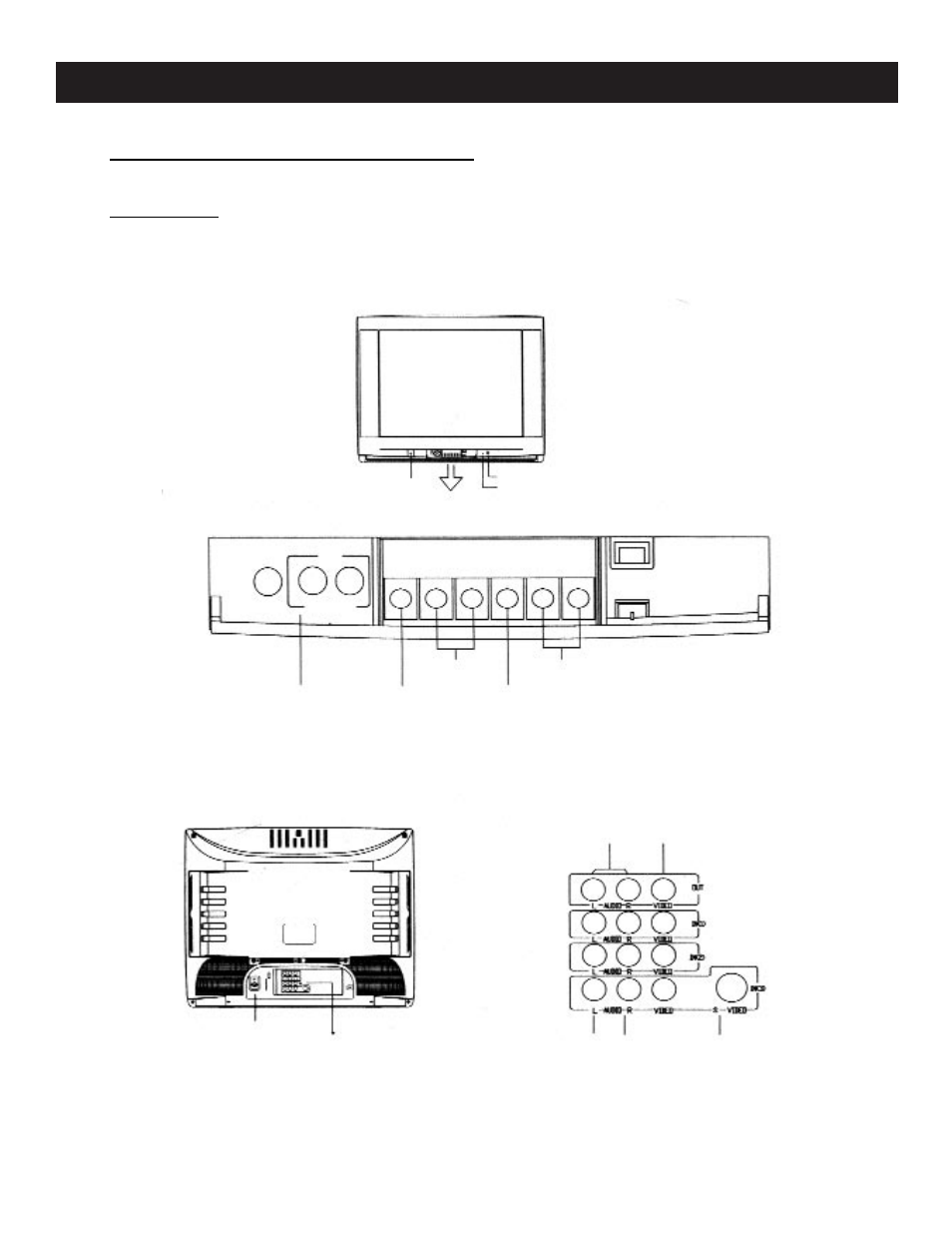
9
Instruction Manual
MAIN POWER
SWITCH
IN
IN
VIDEO
VIDEO
- VOL +
VOLUME DOWN/UP
CHANNEL DOWN/UP
MENU SELECT
TV/VIDEO SELECT
Front - set AV IN
- CH +
MENU
R-AUDIO-L
See the following figure.
ANTENNA IN
See the figure at right.
AUDIO VIDEO
LEFT RIGHT
S - VIDEO
INFRARED SENSOR
POWER INDICATOR
Front panel
Rear panel
Front and Rear Unit Profiles (continued)
AT2702S
See the right figure.
AV OUT
AV1 IN
AV2 IN
AV3 IN
