English – Arcam surround amplifier/AVprocessor AVR500 / AVR600 / AV888 User Manual
Page 21
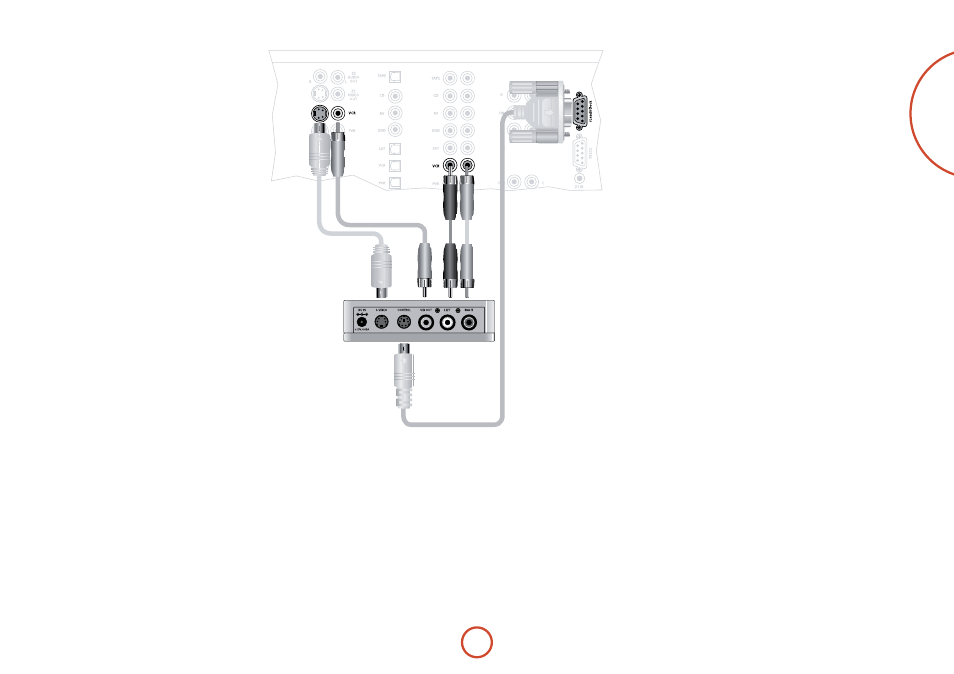
E-19
English
Connecting an iPod using the arcam rdock
The combination of the AVR500 and Arcam’s optional
rDock or rLead accessory provides a great platform for
your iPod.
Connect the rDock as shown, power on the rDock,
slot in your iPod and select
ipoD
as the source. Set the
Audio In iPod
item in the ‘General Setup’ menu to the
audio input that you have used to connect the rDock.
For video connections, select the video source you have
used for the iPod input in the ‘Video Inputs’ menu.
Navigating through music and podcasts on your iPod is
simple using the CR102 remote, with text appearing on
the front panel display.
More information is given in the rDock quick start
guide (or rLead quick start guide) supplied with these
accessory units.
See also other documents in the category Arcam Receivers and Amplifiers:
- FMJ A32 (59 pages)
- P1000 (60 pages)
- P1000 (12 pages)
- AVR350 (38 pages)
- AVR350 (48 pages)
- AVP700 (43 pages)
- FMJ AV9 (54 pages)
- AVR280 (38 pages)
- FMJ P7 (52 pages)
- FMJ A18 (13 pages)
- FMJ P38 (18 pages)
- FMJ AVR600 (68 pages)
- MULTI ZONE POWER AMPLIFIER MZ12 (18 pages)
- AVR Surround Amplifer AVR600 (68 pages)
- AVR surround amplifier / AV processor AV888 (74 pages)
- Delta 60 (12 pages)
- P35 (17 pages)
- Delta 90.2 (11 pages)
- A/V Processor XETA 2 (17 pages)
- A75 (34 pages)
- Alpha 9C (8 pages)
- AVR250 (44 pages)
- Amplifiers Alpha 9/9P (12 pages)
- SA150 (14 pages)
- Digital Pre -Amplifier Delta 110 (16 pages)
- Alpha 8 (11 pages)
- Multichannel Power Amplifier (52 pages)
- P80 (60 pages)
- C31 (18 pages)
- P1 (1 page)
- A28 (2 pages)
- surround sound receiver AVR100 (17 pages)
- C30 (52 pages)
- FMJA38 (1 page)
- Alpha 10/10P (14 pages)
- P85/3 (14 pages)
- Delta 290P (11 pages)
- DiVA A70 (1 page)
- A60 (16 pages)
- AV8 (176 pages)
- Handbook A32 (16 pages)
- Alpha Integrated Stereo Amplifier (6 pages)
- Delta 290 (7 pages)
- Alpha 3 (9 pages)
