Actiontec electronic 1520 User Manual
Page 8
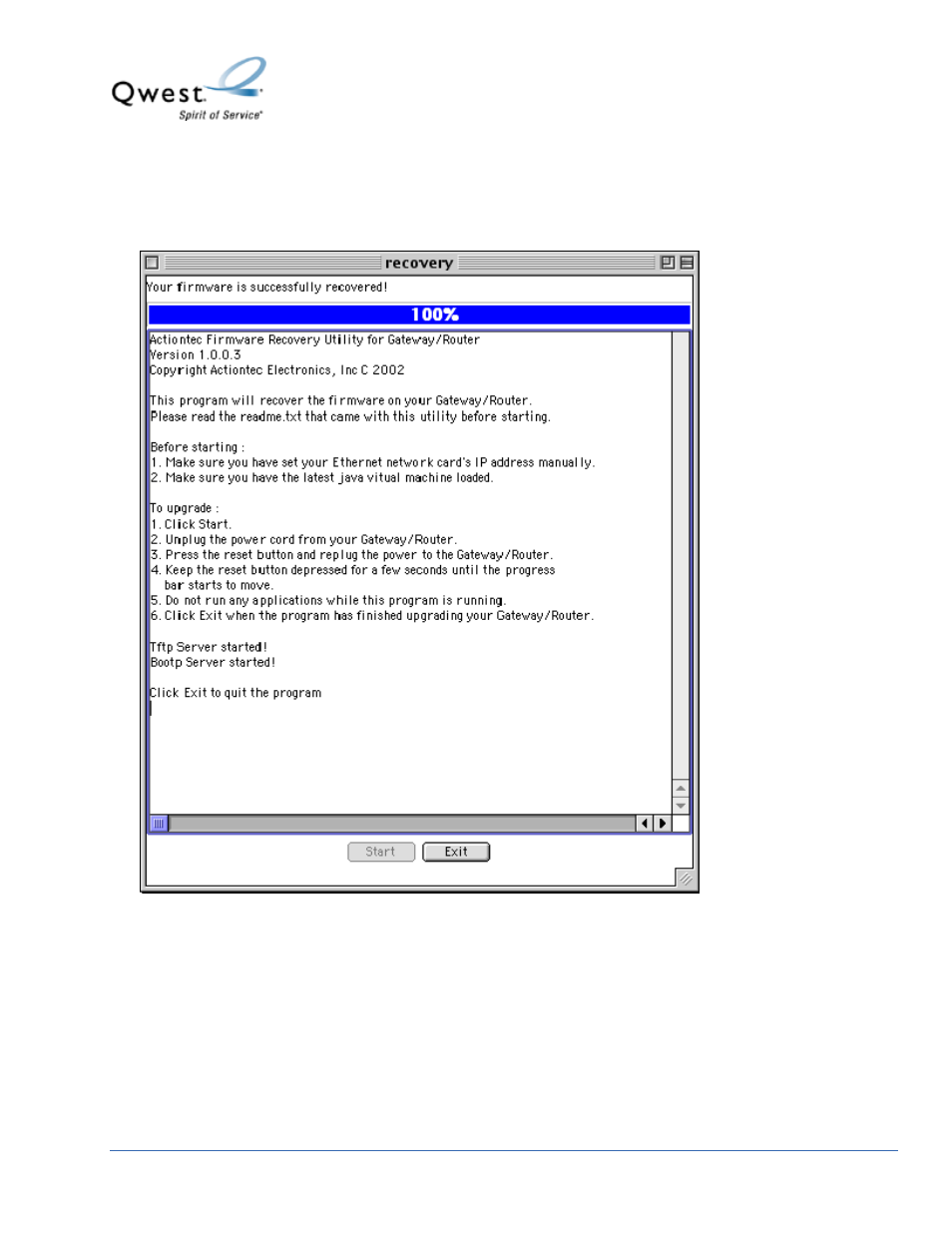
© 2005 Qwest Communications International Inc.
8
10. Once the progress bar displays 100%, the recovery process is complete. Select Exit.
11. Unplug the power cable from the back of the modem. Wait 30 seconds and plug it back in.
The modem will automatically train, but you need to reconfigure it before you can browse the Internet.
12. Before you begin the reconfiguration process, set your Mac to dynamic addressing.
This manual is related to the following products:
See also other documents in the category Actiontec electronic Hardware:
- Wireless DSL Gateway GT704WG-QW04 (97 pages)
- GT701R (113 pages)
- Wireless-Ready (69 pages)
- NS100-300 (59 pages)
- DataLink V.90 PC Card Fax Modem PCMCIA (43 pages)
- MEGAPLUG HPAP108T (67 pages)
- WNS100-400 (67 pages)
- RI408 (147 pages)
- 56K PCI Lite Modem HSP56I (1 page)
- PCI0839-01 (31 pages)
- Dual PC Modem R7000M (81 pages)
- HCB1000 (2 pages)
- GEU404000-01 (79 pages)
- HPAP108T (69 pages)
- Actiontec Qwest Modular DSL Router M1000 (4 pages)
- Plug n' Play Voice/Fax Modem V.90 ISA (73 pages)
- Actiontec USB/Ethernet DSL Modem with Routing Capabilities GT701C (4 pages)
- 11Mbps Wireless PC Card 802CI3 (1 page)
- Actiontec Wireless DSL Gateway GT704WG (123 pages)
- DSL Modem GT701WG-QW04 (115 pages)
- Actiontec 1520 (7 pages)
- LinkSys Wireless Router/Switch WRT54G (4 pages)
- R1524SU (1 page)
- 802EAG (2 pages)
- GS204AD9-01 (103 pages)
- MI408 (140 pages)
- 1394 (17 pages)
- Wireless PC Card Driver 802CAT1 (1 page)
- GT701WRU (137 pages)
- Actiontec Wireless DSL Gateway GT701WG (135 pages)
- R4500U (99 pages)
- PCI Wireless Driver 802P125 (1 page)
- Wireless USB Driver 802UI3 (13 pages)
- HWE05490-01 (41 pages)
- GT701 (115 pages)
- MegaPlug HPE 200AVP (1 page)
- 56K (33 pages)
- GT701A (119 pages)
- GT704WR (115 pages)
- GT701-WG (149 pages)
- DSL GATEWAY GT704 (121 pages)
- HPE100T (55 pages)
- V.92 PCI Pro Modem 0530-0276-000 (1 page)
- USB Driver R3010UW(AP) (1 page)
