Panasonic NVVZ1E User Manual
Page 33
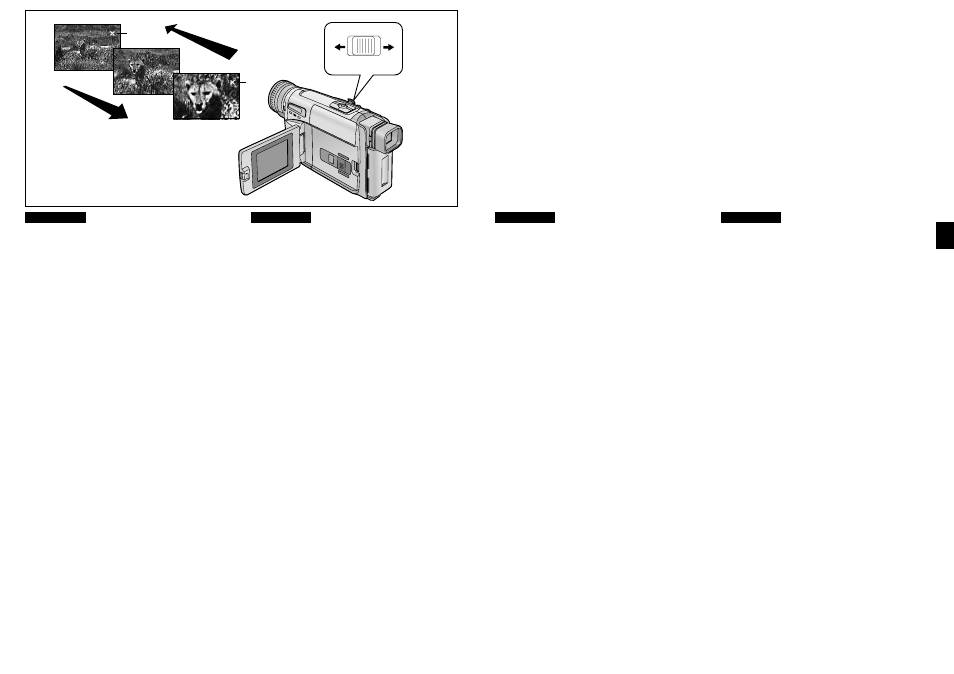
65
64
SVENSKA
ITALIANO
ESPAÑOL
ENGLISH
In/utzoomning
∫
Inzoomning
1
Genom att zooma in kan du spela in närbilder på avlägsna
motiv.
1
Tryck [W/T]-knappen mot [T].
≥
Zoomförstoringsgraden
2
tänds.
∫
Utzoomning
3
Genom att zooma ut får du med mer i bilden.
2
Tryck [W/T]-knappen mot [W].
≥
Zoomförstoringsgraden
4
tänds.
≥
Det går att zooma mellan vidvinkel (zoomförstoringsgraden
[1
t
]) och tele (zoomförstoringsgraden [20
t
]).
≥
Ju längre du trycker [W/T]-zoomknappen mot [W] eller [T],
desto snabbare går zoomningen.
≥
I det maximala teleläget (när du har zoomat in) måste
motivet befinna sig minst 1,8 m från objektivet för att det ska
gå att ställa in skärpan exakt.
Undvik att zooma för mycket under själva inspelningen,
eftersom det lätt gör att filmen ser amatörmässig ut.
Uso dello zoom
∫
Zoomata in avvicinamento
1
La zoomata in avvicinamento permette di riprendere in primo
piano soggetti distanti.
1
Premete la leva Zoom [W/T] verso la posizione
[T].
≥
Apparirà l’indicazione del numero di ingrandimenti dello
zoom
2
.
∫
Zoomata in allontanamento
3
La zoomata in allontanamento permette di riprendere la scena
con un angolo visuale più ampio.
2
Premete la leva Zoom [W/T] verso la posizione
[W].
≥
Apparirà l’indicazione del numero di ingrandimenti dello
zoom
4
.
≥
E’ possibile zoomare dalla posizione di grandangolo
(Ingrandimento [1
t
]) a quella di telefoto (Ingrandimento
[20
t
]).
≥
Quanto più spostate la leva verso le posizioni [W] o [T], tanto
più veloce è l’effetto di zoom.
≥
Al massimo della telefoto, cioè al massimo
dell’ingrandimento, è possibile mettere a fuoco solo soggetti
che siano a più di 1,8 m dall’obiettivo.
Un uso eccessivo dello zoom durante le registrazioni dà alle
scene un aspetto poco professionale.
Zooming In/Out
∫
Zooming in
1
Zooming in lets you record close-ups of distant subjects.
1
Push the [W/T] Zoom Lever toward [T].
≥
The Zoom Magnification Indication
2
appears.
∫
Zooming out
3
Zooming out lets you record wider views.
2
Push the [W/T] Zoom Lever toward [W].
≥
The Zoom Magnification Indication
4
appears.
≥
Zooming is possible between wide-angle (Zoom
Magnification Indication [1
t
]) and telephoto (Zoom
Magnification Indication [20
t
]).
≥
The farther you push the [W/T] Zoom Lever toward [W] or [T],
the faster the zooming speed becomes.
≥
In the maximum telephoto setting (when you have zoomed
in), precise focusing is only possible for subjects that are
more than 1.8 m from the lens.
Avoid too much zooming during recording as it gives videos an
unprofessional look.
[W]
[T]
1
20
1
3
2
4
2
1
s
VOL
r
W
T
Acercamiento/Alejamiento con zoom
∫
Acercamiento con zoom
1
El acercamiento con zoom permite grabar primeros planos de
objetos a la distancia.
1
Oprima la palanca del zoom [W
/
T] hacia el [T].
≥
Aparece
la indicación de cambio del zoom
2
.
∫
Alejamiento con zoom
3
El alejamiento con zoom permite grabar una vista panorámica.
2
Oprima la palanca del zoom [W
/
T] hacia el [W].
≥
Aparece la indicación de cambio del zoom
4
.
≥
Se puede cambiar el zoom entre el gran angular (indicación
de cambio del zoom [1
t
]) y el teleobjetivo (indicación de
cambio del zoom [20
t
]).
≥
La velocidad del zoom es variable. Oprima [W] o [T] de la
palanca del zoom [W/T] hacia la punta y cambiará
rápidamente.
≥
En el máximo teleobjetivo (acercamiento), sólo puede
enfocar de forma precisa a más de 1,8 m del objetivo.
No utilice frecuentemente el zoom en la grabación; se verá
poco profesional.
