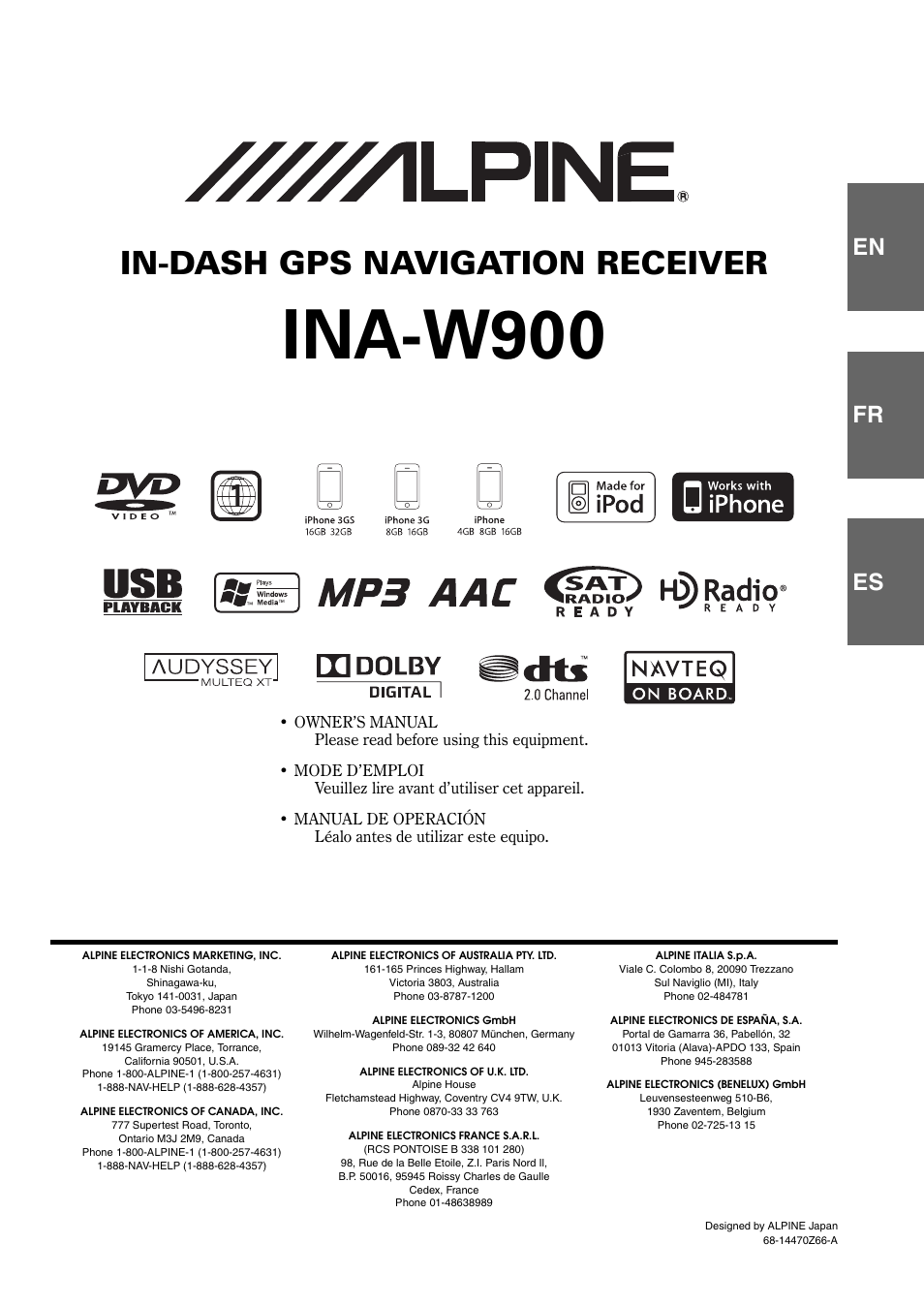Alpine INA-W900 User Manual
Ina-w900, In-dash gps navigation receiver, En fr es
Table of contents
Document Outline
- Operating Instructions
- PRECAUTIONS AND NOTICES
- WARNING
- Getting Started
- Navigation
- Radio
- CD/MP3/WMA/AAC
- DVD
- Playing a Disc
- Searching by Program
- Searching by Playlist
- Stopping Playback (PRE STOP)
- Stopping Playback
- Fast-forwarding/Fast-reversing
- Finding the Beginnings of Chapters
- Playing Still Frames (Pausing)
- Forward/reverse frame-by-frame Playback
- Slow Motion Playback
- Selecting Program (SKIP)
- Selecting Playlist (SKIP)
- Repeat Playback
- Searching by Title/Program/Playlist
- Searching Directly by Chapter Number
- Switching the Angle
- Switching the Audio Tracks
- Switching the Subtitles (Subtitle Language)
- Switching from the disc menu
- Other Useful Features
- Setup
- DVD Setup
- RADIO Setup
- DISPLAY Setup
- GENERAL Setup
- SYSTEM Setup
- System Setup Operation
- Setting the External Device Interrupt Mode
- Setting the Interrupt Icon Display
- Switching the function of the remote sensor
- Setting the Rear Camera Input
- Setting the AUX Mode
- Adjusting the External Input Audio Level
- Switching the Visual Input Signal System
- Setting the Picture Output
- Setting the BLUETOOTH Connection (BLUETOOTH IN)
- Setting the AUX+ Mode
- Adjusting the AUX+ Audio Level
- Setting the Rear Entertainment System
- System Setup Operation
- Sirius Setup
- IMPRINT Operation (Optional)
- BLUETOOTH Operation (Optional)
- Auxiliary Device (Optional)
- Rearview Camera Operation (Optional)
- Changer (Optional)
- SAT Radio Receiver (Optional)
- Receiving Channels with the SAT Receiver (Optional)
- Tuning in to Categorized Programs
- Changing the Display
- Checking the SAT Radio ID Number
- Storing Channel Presets
- Receiving Stored Channels
- Search Function (XM mode)
- Search Function (Sirius mode)
- Selecting the Channel directly
- Receiving Weather or Traffic information from SAT Radio
- Storing the desired Song/Artist (Sirius mode only)
- Storing desired Sports Teams (Sirius mode only)
- Activating the stored Alert (Sirius mode only)
- Offset Playback Function (Sirius mode only)
- USB Memory (Optional)
- BANK Function (USB memory only)
- Playback
- Repeat Play
- Random Play Shuffle (M.I.X.)
- Searching for a desired Song
- Selecting Playlist/Artist/Album/Genre/ Composer
- Select the desired Folder (Folder up/ down)
- Creating the playlist from the Artist/ Album information of the current song
- About MP3/WMA/AAC File of USB Memory
- iPhone/iPod (Optional)
- Information
- Installation and Connections
- LIMITED WARRANTY