Troubleshooting check list – Audiovox VE920 User Manual
Page 32
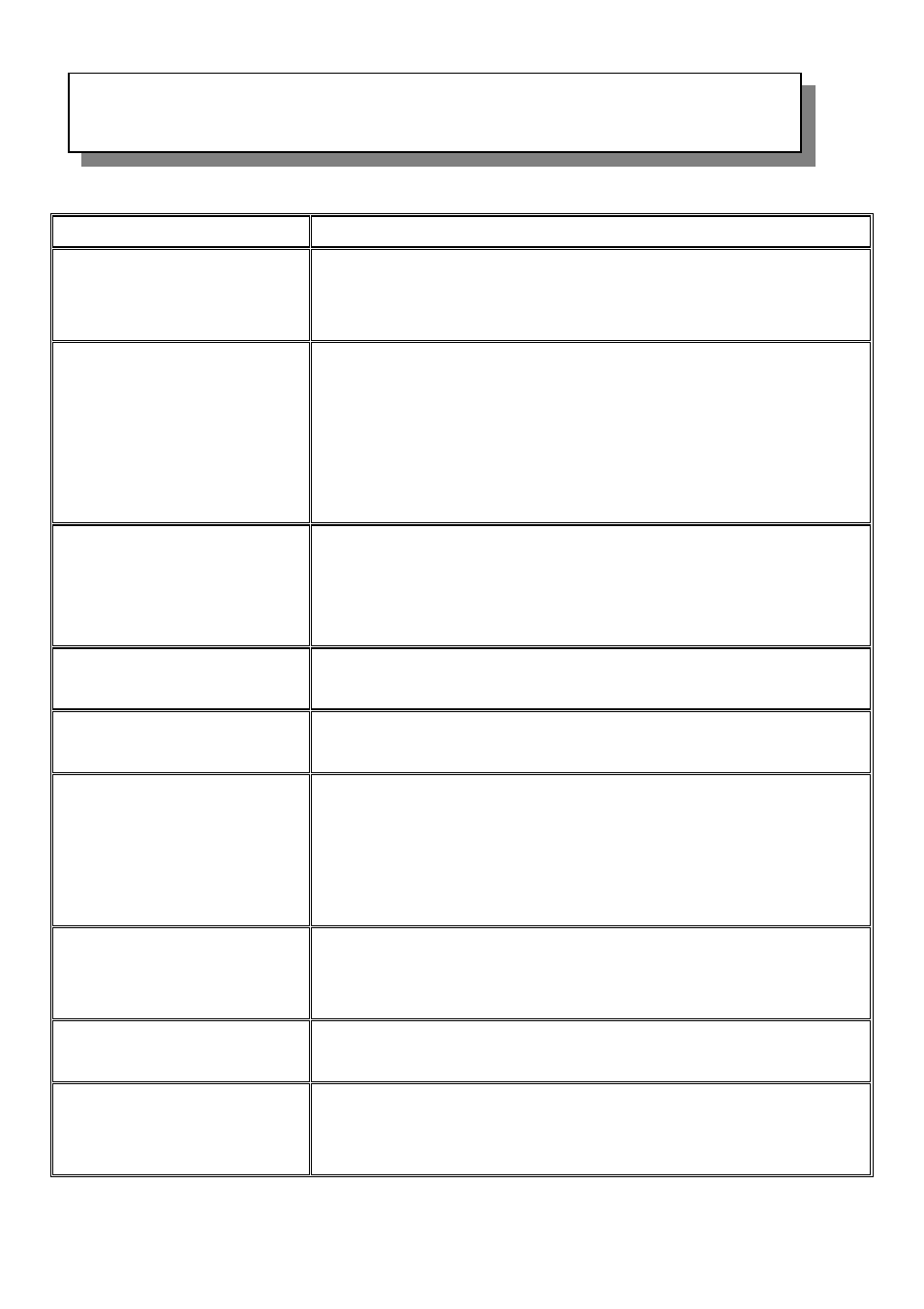
31
Solution
Problem
Powe
•
Check
d into the wall
•
Check if the batteries of the remote control unit are not
deplete
r does not turn on
if the power cord is securely plugge
d.
Disc f
•
Check i
p).
•
Check i
estriction selected.
•
Check if the disc is the proper region code.
•
Not all discs are playable in the DVD.
•
Check with the beginning part of the manual on whether the
disc is
ails to play
f the disc is inserted properly into tray (Label Side U
f the disc has viewing r
playable.
Came
changed
The disc being play
support ANGLE functions.
•
In order to ch
e disc supports the ANGLE
functions, see if the ANGLE indicator on the upper part of the
main display is illuminated.
ra angles cannot be
•
ed does not
eck whether th
Subtitles cannot be changed
•
The disc being played does not support subtitle functions.
•
The disc is prohibited from changing subtitle languages.
Vocal languages (AUDIO)
canno
•
The di
DIO functions.
).
sc being played does not support AU
t be changed
•
The disc is prohibited from changing vocal languages (AUDIO
No sound output
•
Check
playback mode (if
it is case, then just press PLAY button for normal playback)
•
Check whether the MUTE function is on.
•
If the internal speakers are being used, make sure they are
turned o
whether the player is in slow or fast
n and volume is turned up.
Remote control doesn’t work
•
Remote too far from the unit.
•
Batterie
•
Angle o
s in the remote control are dead.
f remote to unit too extreme.
Setup menu does not operate
•
DVD must have a setup menu; if the disc does not have a setup
you will not be able to display a menu.
TV MODE functions don’t
work
•
Confirm Antenna is connected.
•
Confirm Air/Cable connection.
•
Confirm that unit is in TV mode.
TROUBLESHOOTING CHECK LIST
