Daily timer setting – Panasonic CSE9PKEA User Manual
Page 7
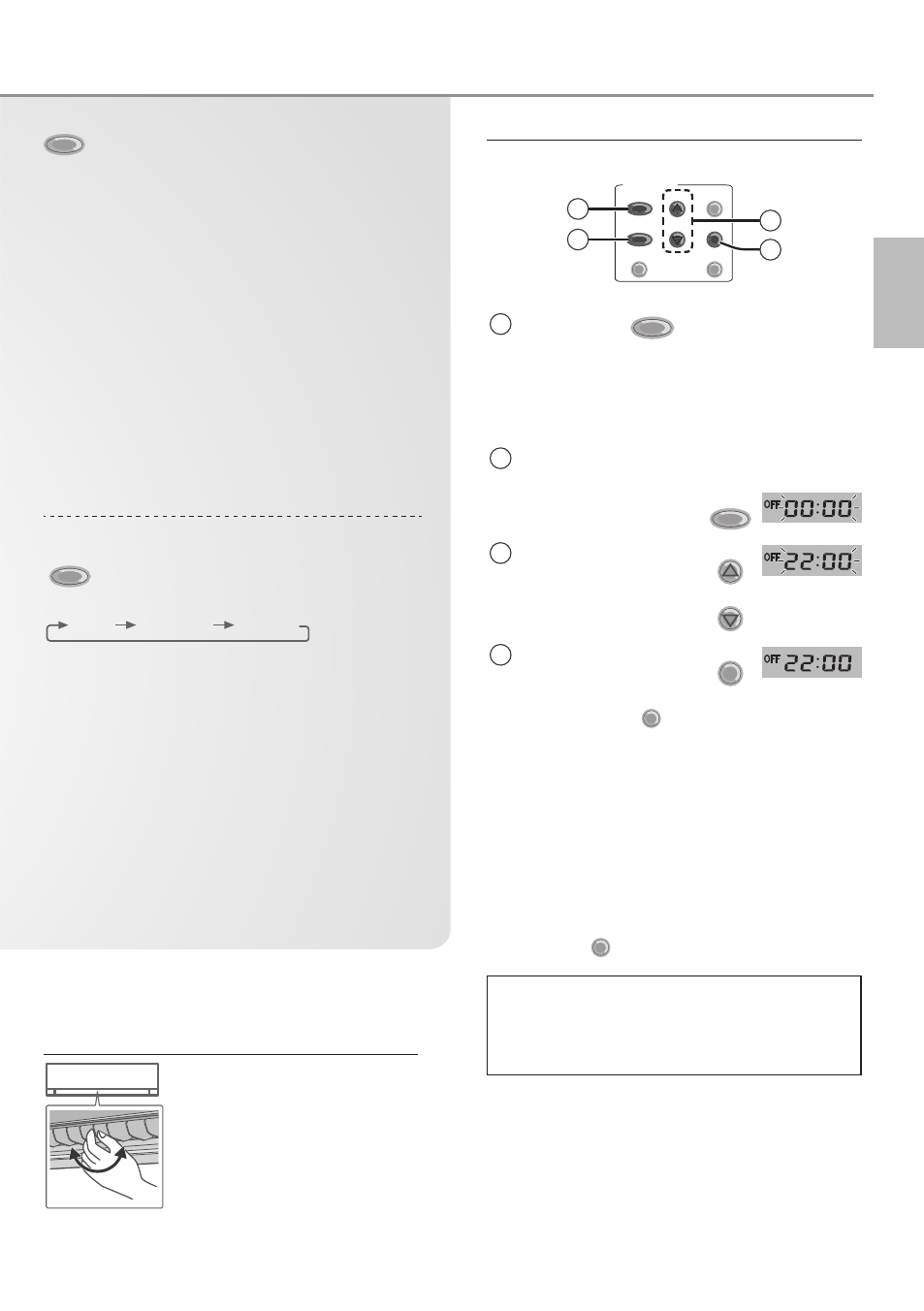
7
English
To set the timer
Daily timer setting
To turn ON or OFF the unit at a preset time.
TIMER/CLOCK
CANCEL
CLOCK
SELECT
MODE
OFF/ON
SET
UP
DOWN
3
4
1
2
1 Press TIMER
MODE
to enter timer mode
• Press once to change the display from
clock to timer or vice-versa.
• Press for 4 seconds to change the display
from daily timer to weekly timer or vice-
versa.
2 Select ON or OFF
timer
Example:
OFF at 22:00
OFF/ON
3 Set the time
UP
DOWN
4 Confi rm
SET
• To cancel, press
CANCEL
.
• When ON timer is set, the unit may start early
before the actual set time in order to achieve
the desired temperature on time.
• Timer operation is based on the clock set in
the remote control and repeats daily once set.
• The timer closest to the current time will be
activated fi rst.
• If timer is cancelled manually or due to power
failure, you can restore the previous setting
by pressing
SET
.
Note
After timer is set, the TIMER indicator at
indoor unit does not turn on, it does not
indicate malfunction.
MODE
To select operation mode
AUTO : For your convenience
• Unit selects operation mode every 10 minutes
according to setting temperature and room
temperature.
HEAT : To enjoy warm air
• Unit takes a while to warm up.
COOL : To enjoy cool air
• Use curtains to screen off sunlight and outdoor
heat to reduce power consumption during
COOL mode.
DRY :
To dehumidify the environment
• Unit operates at low fan speed to give a gentle
cooling operation.
QUIET/
POWERFUL
To switch between
quiet & powerful
QUIET
POWERFUL
NORMAL
QUIET: To enjoy quiet operation
• This operation reduces airfl ow noise.
POWERFUL: To reach temperature quickly
• This operation will stop automatically after
20 minutes.
• Can be activated in all modes and can be
cancelled by pressing the respective button
again.
How to use /
To
set the timer
To adjust horizontal airfl ow direction
• Manually adjustable.
