How to use, Auto off/on button – Panasonic CSE9PKEA User Manual
Page 6
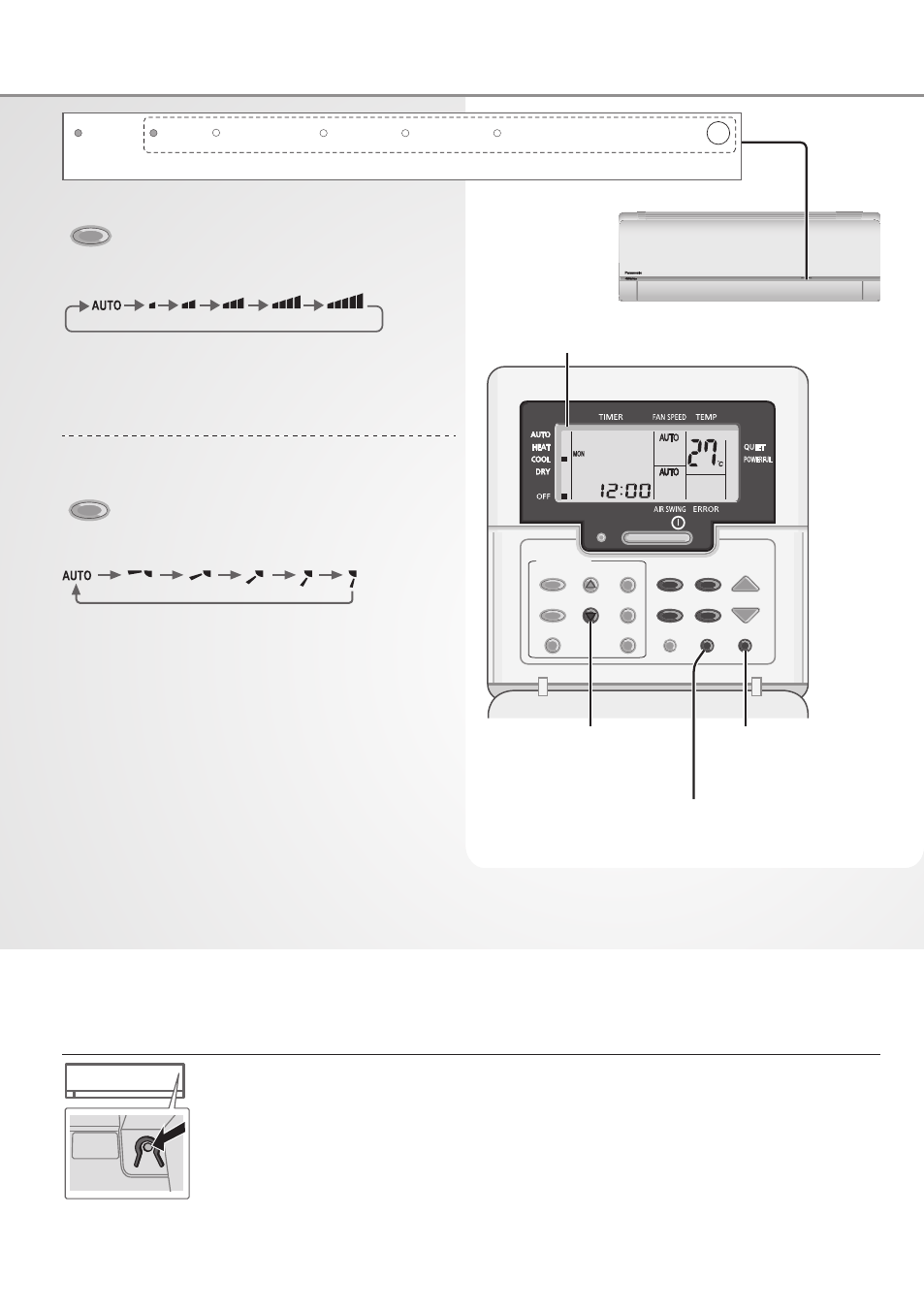
6
OFF / ON
TEMP
TIMER/CLOCK
MODE
QUIET/
POWERFUL
FAN SPEED
MODE
CHECK
RESET
AIR SWING
OFF/ON
CANCEL
CLOCK
SET
SELECT
UP
DOWN
AC
RC
Remote control display
Press to restore the
remote control to
default setting.
Not used in normal
operations.
Press and hold
for approximately
10 seconds to show
temperature setting in
°C or °F.
FAN SPEED
To select fan speed
(
Remote control display
)
• For AUTO, the indoor fan speed is automatically
adjusted according to the operation mode.
AIR SWING
To adjust vertical airfl ow
direction
(
Remote control display
)
• Keeps the room ventilated.
• In COOL/DRY mode, if AUTO is set, the louver
swings up/down automatically.
• In HEAT mode, if AUTO is set, the horizontal
louver is fi xed at the predetermined position.
• Do not adjust the louver by hand.
How to use
Auto OFF/ON button
AUTO
OFF/ON
Use when remote control is a malfunction occurs. Raise the front panel:
1. Press the button once to use in AUTO mode.
2. Press and hold the button until you hear 1 beep, then release to use in forced
COOL mode.
3. Repeat step 2. Press and hold the button until you hear 2 beeps, then release to
use in normal COOL mode.
4. Repeat step 3. Press and hold the button until you hear 3 beeps, then release to
use in forced HEAT mode.
• Press the button again to turn off.
TIMER
POWER
(Green)
These indicators are not used.
(Orange)
Indicator
