Cleaning with the brush, Lubrication – Panasonic ESLA93 User Manual
Page 11
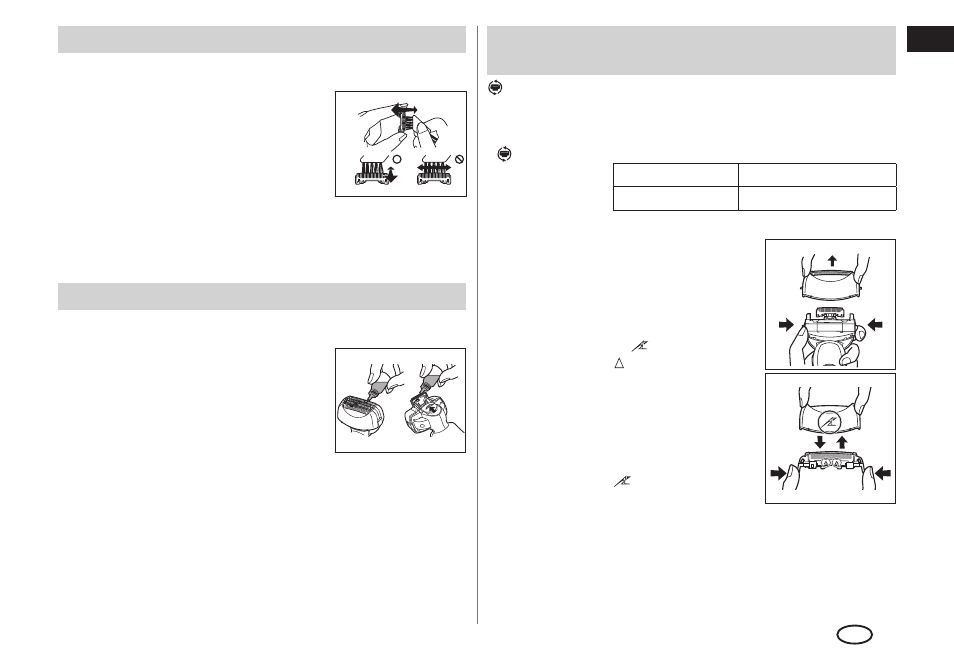
GB
11
English
Cleaning with the brush
1. Press the foil frame release buttons and lift the outer foil
section upwards.
. Clean the inner blades using the short
brush by moving it in direction (A).
Clean the system outer foil, the shaver
body and the trimmer using the long
brush.
Do not move the short brush in
direction (B) as it will damage the
inner blades and affect their
sharpness.
Do not use the short brush to clean
the outer foils.
•
•
(A)
(B)
Lubrication
To maintain shaving comfort for a long time, it is
recommended that the oil provided with the shaver is used.
1. Switch off the shaver.
. Apply one drop of oil to each of the
outer foils.
3. Raise the trimmer and apply a drop of
oil.
. Switch the shaver on, and run it for
approximately five seconds.
5. Switch off the shaver, and wipe off any
excess oil from the outer foils with a
soft cloth.
It is not necessary to oil the blades after using the self‑
cleaning recharger (lubricant is included in the cleaning
detergent).
•
Replacing the system outer foil and the inner
blades
appears on the LCD panel once a year. (This will differ
depending on usage.) We recommend checking the system
outer foil and the inner blades when it appears.
Press the OFF/ON switch for more than 30 seconds to delete
.
system outer foil
once every year
inner blade
once every two years
Replacing the system outer foil
1. Press the foil frame release buttons
and lift the outer foil section upwards
as illustrated.
. Press the system outer foil release
buttons and pull down the system outer
foil as illustrated.
3. Align the foil frame
mark and the
system outer foil mark and securely
attach together.
The system outer foil cannot be
reversely attached.
Always insert the system outer foil to
the foil frame when attaching to the
shaver.
. After turning the
mark to the front,
securely attach the outer foil section to
the shaver until it clicks.
•
•
1
2
3
•
