Charging the ba, Charging the ba tter tter y y – Audiovox CDM 8500 User Manual
Page 9
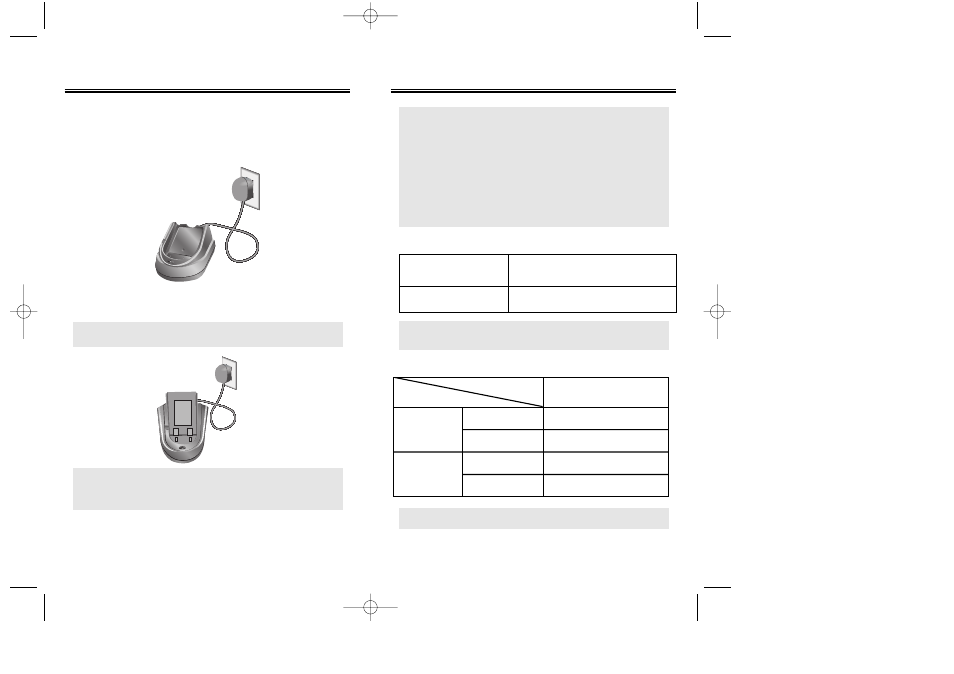
CHARGING THE BA
CHARGING THE BA
TTER
TTER
Y
Y
NOTE:
Charging time applies only when your phone is
turned off. Charging time may vary if your phone
is turned on.
NOTE:
These times are for a new battery. Talk and
standby time may decrease over time.
BATTERY TALK & STANDBY TIMES
BATTERY CHARGING TIME
Chapter 1 - Page 15
CHARGING THE BA
CHARGING THE BA
TTER
TTER
Y
Y
NOTE:
1. It is more efficient to charge the battery with
the handset off.
2. The battery must be connected to the phone in
order to charge it.
3. If the LED flickers while charging, the battery
contacts may need cleaning.
4. Once fully charged, the LED may change from
red to green. This does not indicate a
problem with the battery.
5. Battery operating time gradually decreases over
time.
6. If the battery fails to perform normally, you may
need to replace the battery.
Page 14 - Chapter 1
POWER CONNECTION
Connect the charger to a standard 110V AC outlet. The
battery can be charged alone, or when attached to the
phone.
NOTE: 1.
The battery is not charged at the time of
purchase.
2. Fully charge the battery before use.
● Red indicates charging is in progress.
● Green indicates charging is complete.
CHARGING THE BATTERY
Battery Type
BTR - 8500
200 minutes
Charging Time
Standard Battery
(900mAh)
190
90
150
12
Talk Time
(min)
Digital
Analog
Digital
Analog
Standby
Time
(hrs)
50C-METRO-PCS2/24 2003.2.24 2:59 PM Page 16
