Alloy Computer Products POEGEM12T2SFP User Manual
Page 119
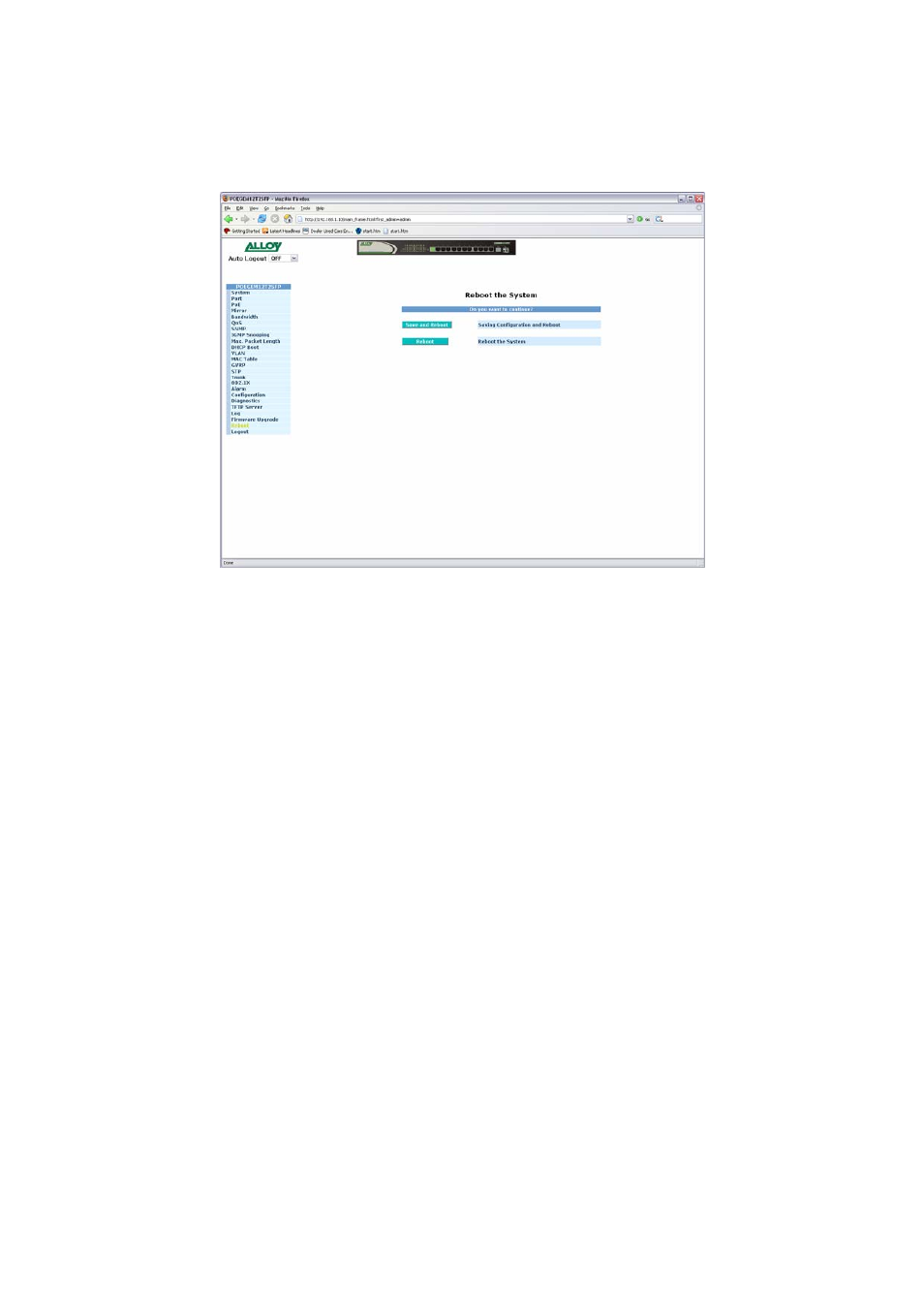
POEGEM12T2SFP User Manual
115
Alloy Computer Products Pty Ltd Copyright ©2006
3-23. Reboot
The POEGEM12T2SFP allows the Administrator to reboot the switch from the web management
you can also reboot the switch using the reset button on the front panel of the switch.
Fig. 3-75
Function name:
Reboot
Function description:
Used to reboot the switch, this can also be performed via the RESET button on the front
panel of the switch. It takes about 30 seconds for the reboot to complete.
Parameters description:
Save and Reboot:
Saves the current settings as the start configuration and reboots the switch.
Reboot:
Reboots the switch.
