1a: connecting components with, Digital audio output jacks, Hooking up a dvd player, tv, or satellite tuner – Sony STR-DA1000ES User Manual
Page 8: 1connect the audio jacks, For details on the required cords ( a, H), see page 7, Satellite tuner dvd player, Af* e
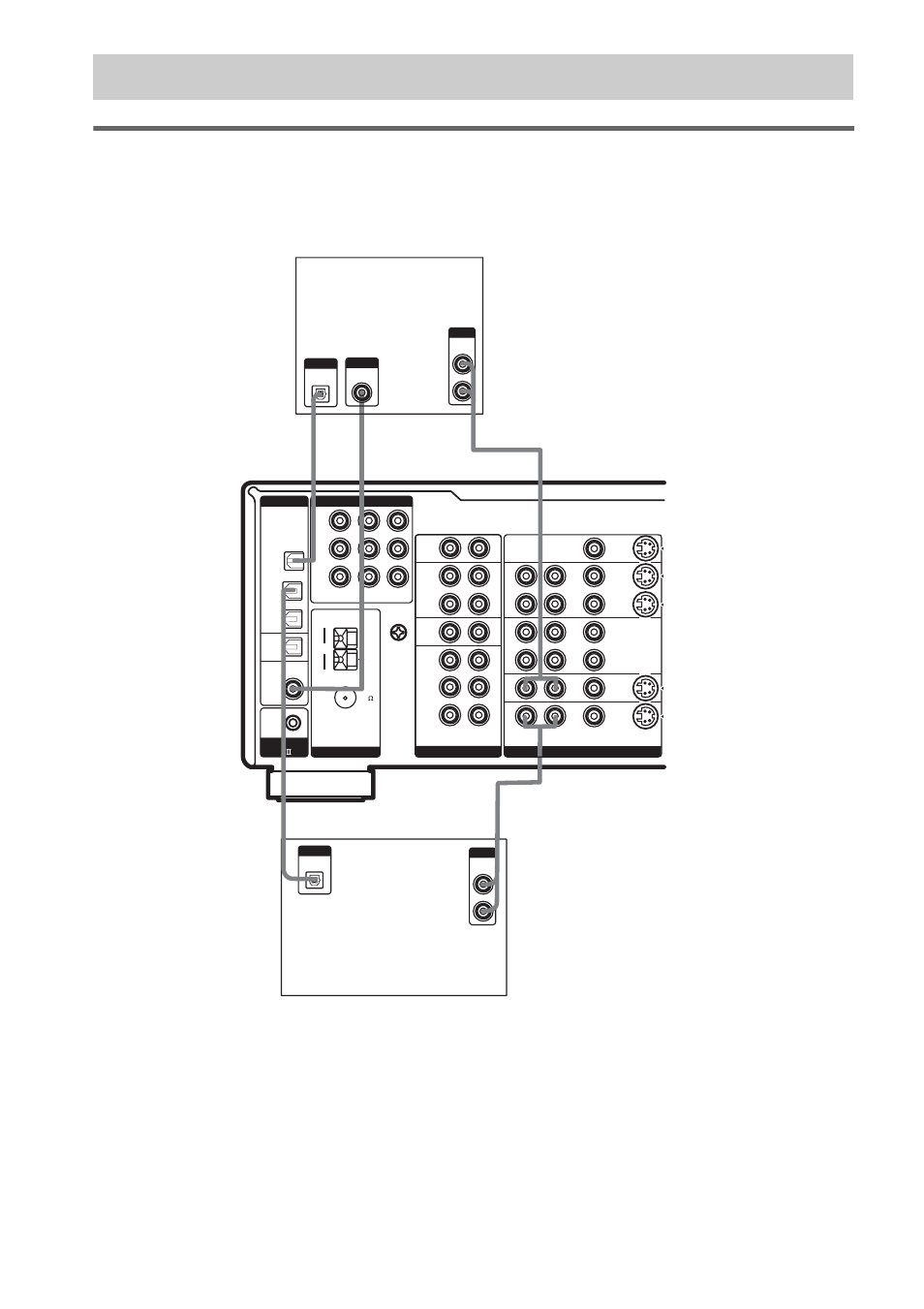
8
GB
.
Hooking up a DVD player, TV, or satellite tuner
For details on the required cords (A
H), see page 7.
1
Connect the audio jacks.
* Connect to either the ASSIGNABLE COAXIAL IN (DVD CD/SACD) or the OPTICAL DVD IN jack. We
recommend making connections to the ASSIGNABLE COAXIAL IN (DVD CD/SACD) jack.
Note
You can listen to the sound of your TV by connecting your TV’s audio output jacks to the TV/SAT AUDIO IN jacks
on the receiver. In this case, do not connect the TV’s video output jack to the TV/SAT VIDEO IN jack on the
receiver.
1a: Connecting components with digital audio output jacks
CONTROL
A1
ANALOG
VIDEO
OUT
OUT
MONITOR
I N
OUT
IN
SURR
CENTER
SUB WOOFER
FRONT
IN
OUT
IN
IN
IN
DIGITAL
COMPONENT VIDEO
MD
IN
TV/
SAT
IN
DVD
IN
MD
OUT
COAXIAL IN
ASSIGNABLE
OPTICAL
Y
P
B
/C
B
/B-Y
P
R
/C
R
/R-Y
MONITOR
OUT
DVD
IN
DVD
CD/SACD
TV/SAT
IN
VIDEO
1
VIDEO
2
TV/
SAT
DVD
AUDIO
VIDEO
S-VIDEO
MULTI CH IN
CD/
SACD
MD/
TAPE
L
R
L
R
L
R
L
R
IN
PHONO
L
R
SIGNAL
GND
U
COAXIAL
ANTENNA
75
AM
FM
U
L
R
DIGITAL
OPTICAL
OUTPUT
A
F*
E*
R
AUDIO
OUT
OUTPUT
L
DIGITAL
COAXIAL
OUTPUT
DIGITAL
OPTICAL
OUTPUT
E
A
R
AUDIO
OUT
OUTPUT
L
Satellite tuner
DVD player
