Location of controls, 4location of controls, Card remote commander rm-x110 – Sony CDX-M670 User Manual
Page 4
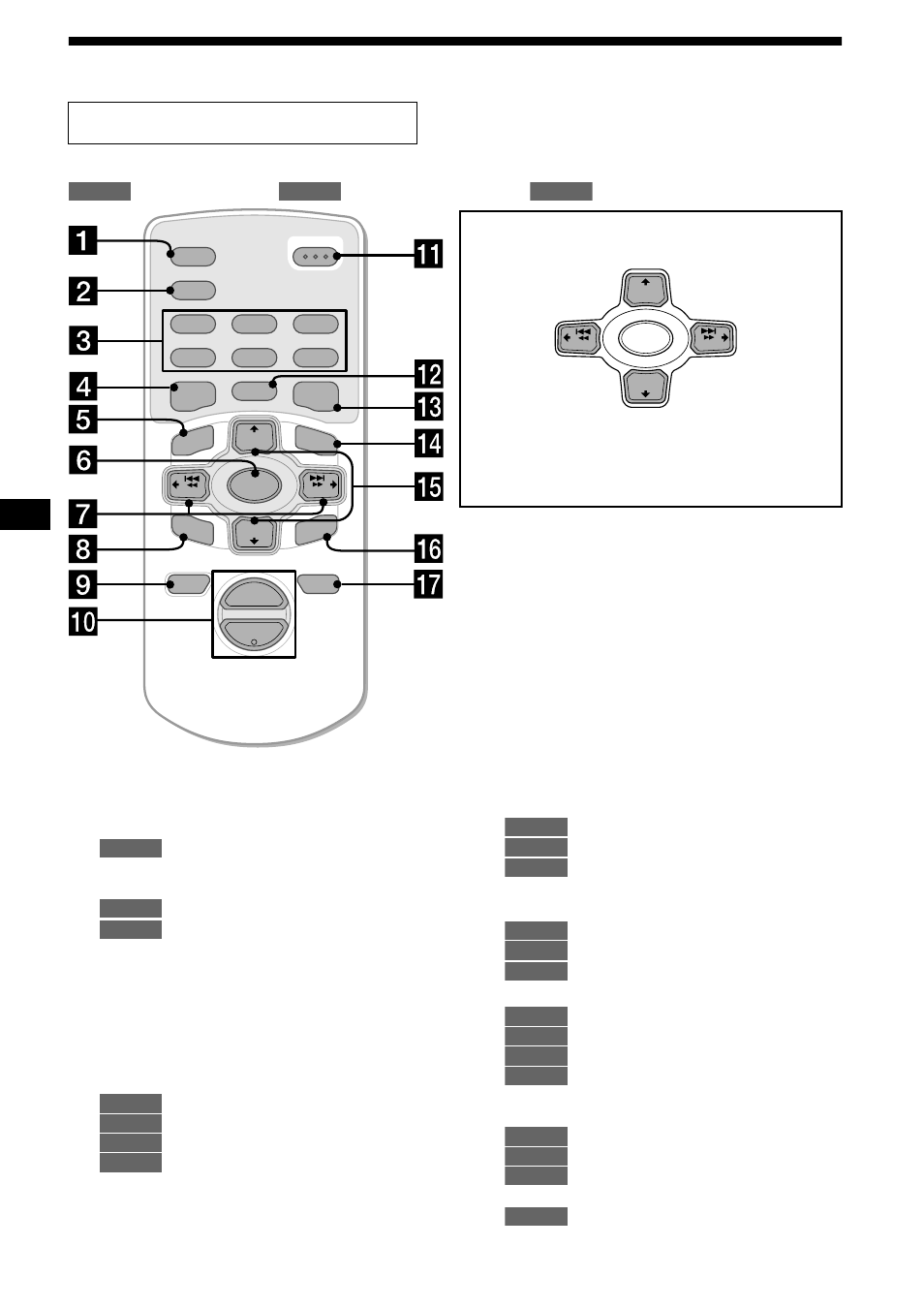
4
Location of controls
Refer to the pages listed for details.
: During Playback
: During radio reception
: During menu mode
a
b
DSPL (display mode change) button
10, 12, 27
c
Number buttons
(1)
REP 11
(2)
SHUF 11
d
EQ7 button 17
e
MENU button 9, 11, 12, 13, 14, 15, 16,
17, 18, 19, 21, 22, 23, 25, 26, 27, 28, 30
f
SOURCE (Power on/Radio/CD/MD)
button 9, 10, 12, 14, 15, 17, 18, 20, 21,
22, 25, 26, 27, 28, 30
g <
/
,
SEEK –/+ buttons 19, 20, 21, 22
10
14, 15
28, 30
9, 11, 13, 17, 18, 19, 22, 23, 25,
26, 27
h
i
OFF (Stop/Power off) button 10, 27,
30
j
VOL +/– buttons
k
l
MODE button
m
DSO button
n
LIST button
o M
/
m
DISC +/– buttons
10, 12
14, 15, 16
30
9, 11, 12, 13, 14, 16, 17, 18, 19,
21, 22, 23, 25, 26, 27, 28
p
ENTER button
12
15, 16
9, 11, 12, 13, 14, 16, 17, 18, 21,
22, 23, 25, 26, 27, 28
22, 30
q
ATT button 25
Card remote commander RM-X110
CD/MD
RADIO
MENU
DISC
–
ATT
OFF
SCRL
REP
SHUF
DSPL
1
4
MODE
2
5
3
6
SOURCE
DISC
+
SEEK
+
SEEK
–
SOUND
ENTER
MENU
LIST
EQ7
DSO
VOL
+
–
OPEN/CLOSE
DISC
–
SOURCE
DISC
+
SEEK
+
SEEK
–
< (SEEK)
(–): to select
leftwards/
.
, (SEEK)
(+): to select
rightwards/
>
M
(DISC)
(+): to select upwards
In menu mode, the currently selectable button(s) of
these four are indicated with a “
v
” in the display.
m
(DISC)
(–): to select downwards
Note
If the unit is turned off by pressing
(OFF)
for 2
seconds, the unit cannot be operated with the card
remote commander unless
(SOURCE)
on the unit is
pressed, or a disc is inserted to activate the unit first.
Tip
Refer to “Replacing the lithium battery” for details on
how to replace the batteries (page 31).
CD/MD
RADIO
TV
CD/MD
RADIO
TV
MENU
CD/MD
RADIO
TV
CD/MD
RADIO
TV
CD/MD
RADIO
TV
MENU
CD/MD
RADIO
MENU
TV
