Base cover – Avocent Cyclades-PR4000 User Manual
Page 168
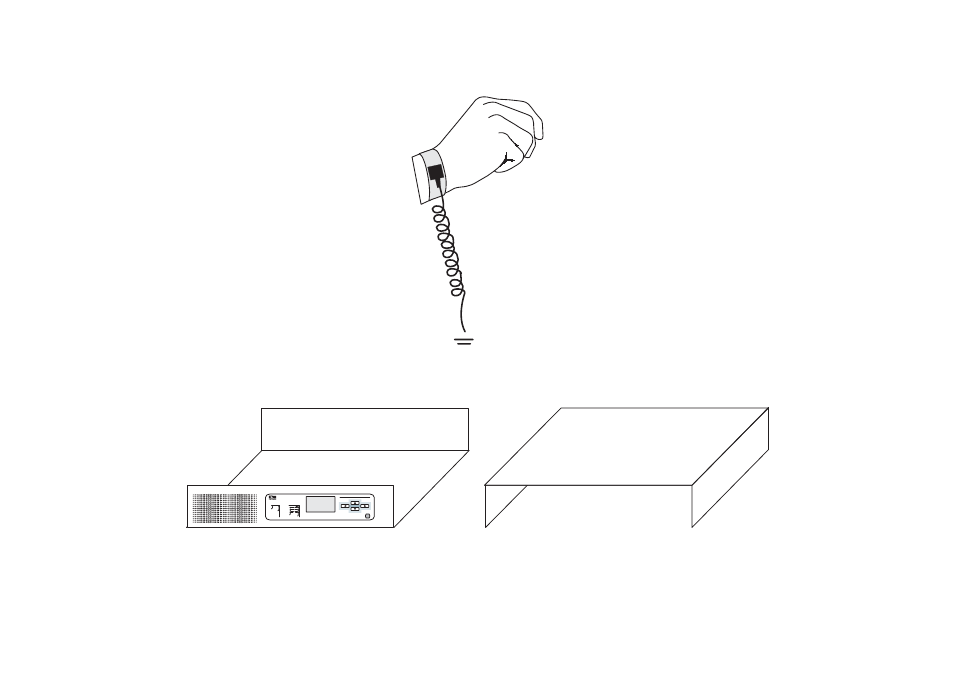
Cyclades-PR4000
168
Appendix D - Installation of Additional Digital Modems
Step Four:
Attach the wrist-strap to your wrist.
.
Step Five:
Remove the PR4000’s cover. Be careful to not touch any components inside the PR4000’s case, as they also can
be damaged by static electricity.
LCD Display_
Cyclades - PR4000
Port 2
Port 1
W
A
N
C
o
nne
ction
Ethernet 2
10Base-T/ 100Base-T
Ethernet 1
10Base-T
LAN
Connection
100Base-T
RX
TX
Link
Collision
Menu
Select
Base
Cover
