Sony PCV-RZ44G User Manual
Page 43
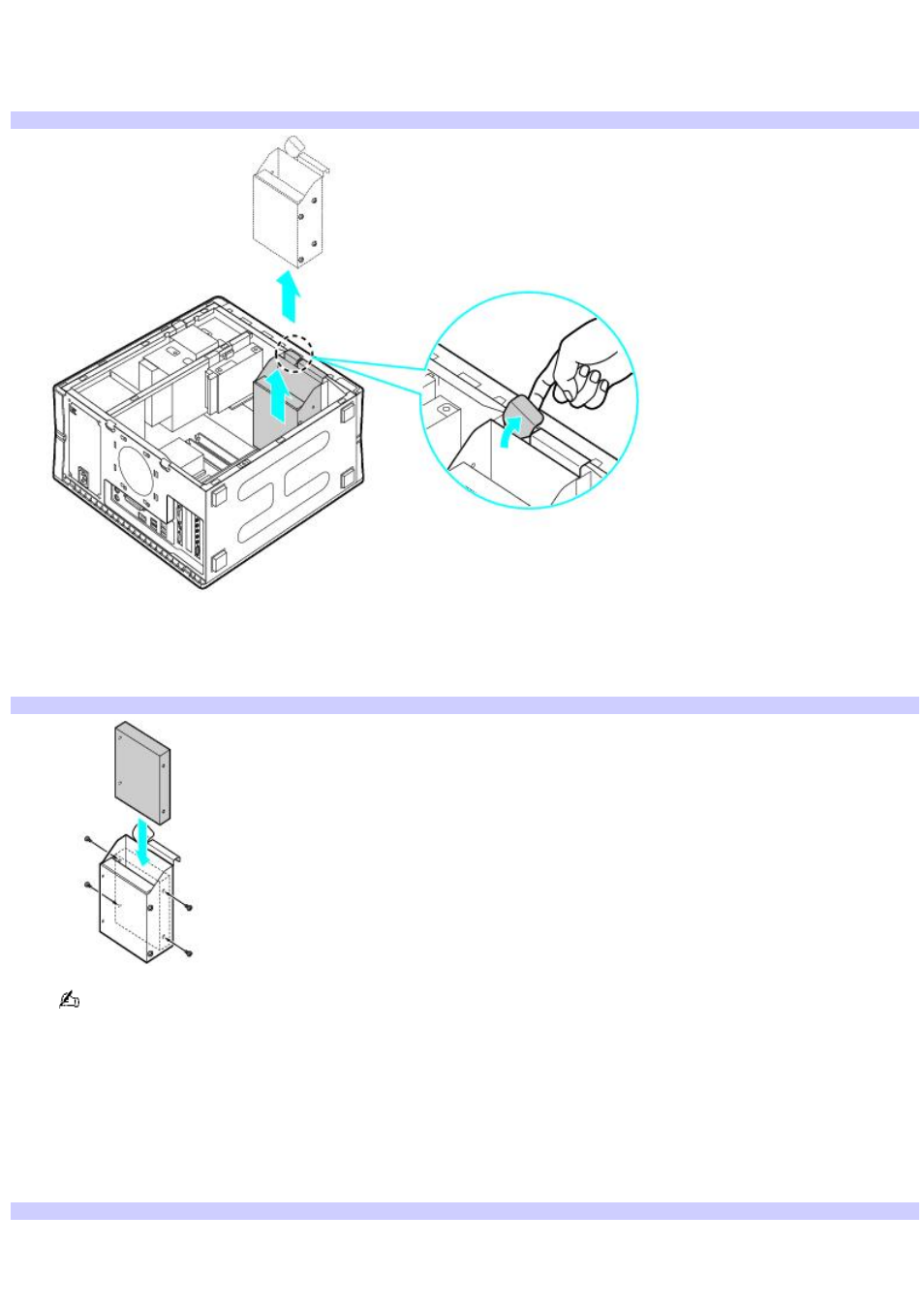
5.
Detach the power and drive cables from the original hard disk drive that is preinstalled in your computer.
6.
Unlock the drive holder from the chassis by pulling the drive holder tab up at a slight angle.
7.
Slide the drive holder out.
Rem ov ing the driv e holder
8.
Slide the new drive into the drive holder and align the holes on each side of the drive bay.
9.
Secure the drive to the drive holder with screws, through the holes on each side of the drive holder.
Attaching the driv e screws
Your new hard disk drive is supplied with the necessary screws. Do not overtighten these screws when securing
the drive to the drive holder.
10. Align the drive holder with the tracks on the inside of the chassis. Slide the drive holder in completely.
11. Push down on the drive holder tab to lock the drive into position.
12. Connect the second drive connector to the new drive. Orient the connector to align pin 1 on the red side of the
ribbon cable with pin 1 on the new drive.
13. Connect the second power connector to the new drive following the instructions supplied with the drive.
Replacing the driv e holder
Page 43
