Reassigning the component video input, Component video input assign, Input mode – Sony STR-DE898 User Manual
Page 36: Reassigning the component video, Input — component video input assign, Switching the audio input mode for, Digital components — input mode
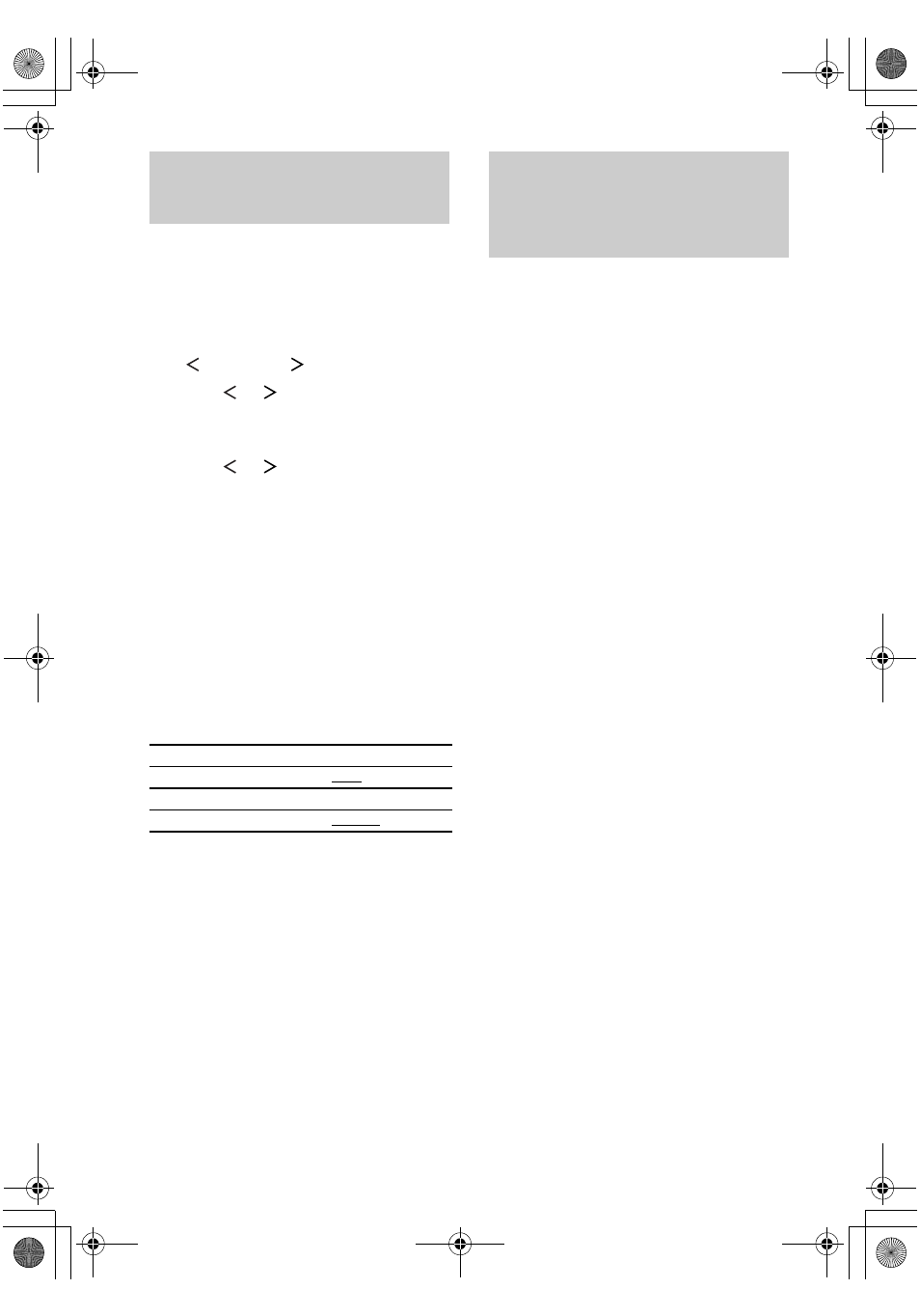
masterpage:Left
lename[D:\Sony
SEM\Data_DE898_Revision3\J9050152_2580791113DE898U\2580791113\GB06ADV_STR-
DE898-U.fm]
36
GB
model name1[STR-DE898]
[2-580-791-11(3)]
You can reassign a component video input to
another visual input.
1
Press MAIN MENU repeatedly to select
“
CUSTOMIZE
”.
2
Press
or
repeatedly to select
“COMPO V. ASSIGN”.
3
Press ENTER.
4
Press
or
repeatedly to select the
component video input you want to
reassign.
5
Turn –/+ to select the input you want to
reassign the component video input
jack selected in step 4.
The input you can reassign to varies for
each component video input. For details,
see “Selectable inputs for each component
video input”.
Selectable inputs for each
component video input
The initial setting is underlined.
Note
You cannot reassign more than one component video
input to the same visual input.
You can switch the audio input mode for
components which have digital audio input
jacks.
1
Turn INPUT SELECTOR to select the
input.
2
Press INPUT MODE repeatedly to
select the audio input mode.
The selected audio input mode appears in
the display.
Audio input modes
• AUTO 2CH
Gives priority to digital signals when there are
both digital and analog connections. If there
are no digital signals, analog is selected.
• COAX FIXED
Specifies the digital audio signals input to the
DIGITAL COAXIAL input jack.
• OPT FIXED
Specifies the digital audio signals input to the
DIGITAL OPTICAL input jacks.
• ANALOG FIXED
Specifies the analog audio signals input to the
AUDIO IN (L/R) jacks.
Notes
• When signals with a sampling frequency of more
than 48 kHz is input, the equalizer and sound field
cannot be used.
• You cannot select the digital audio input which is
assigned to another function by DIGITAL ASSIGN
function (page 35).
• Some audio input modes may be dimmed depending
on the input. This means that the selected input is
unavailable.
Reassigning the
component video input
— COMPONENT VIDEO INPUT
ASSIGN
DVD
VIDEO 1, VIDEO 2, VIDEO 3, DVD
TV/SAT
VIDEO 1, VIDEO 2, VIDEO 3. TV/SAT
Switching the audio input
mode for digital
components
— INPUT MODE
GB01COV_STR-DE898-U.book Page 36 Tuesday, March 15, 2005 12:20 PM
