Customization, 9. setting the clock – Sony SAT-HD300 User Manual
Page 82
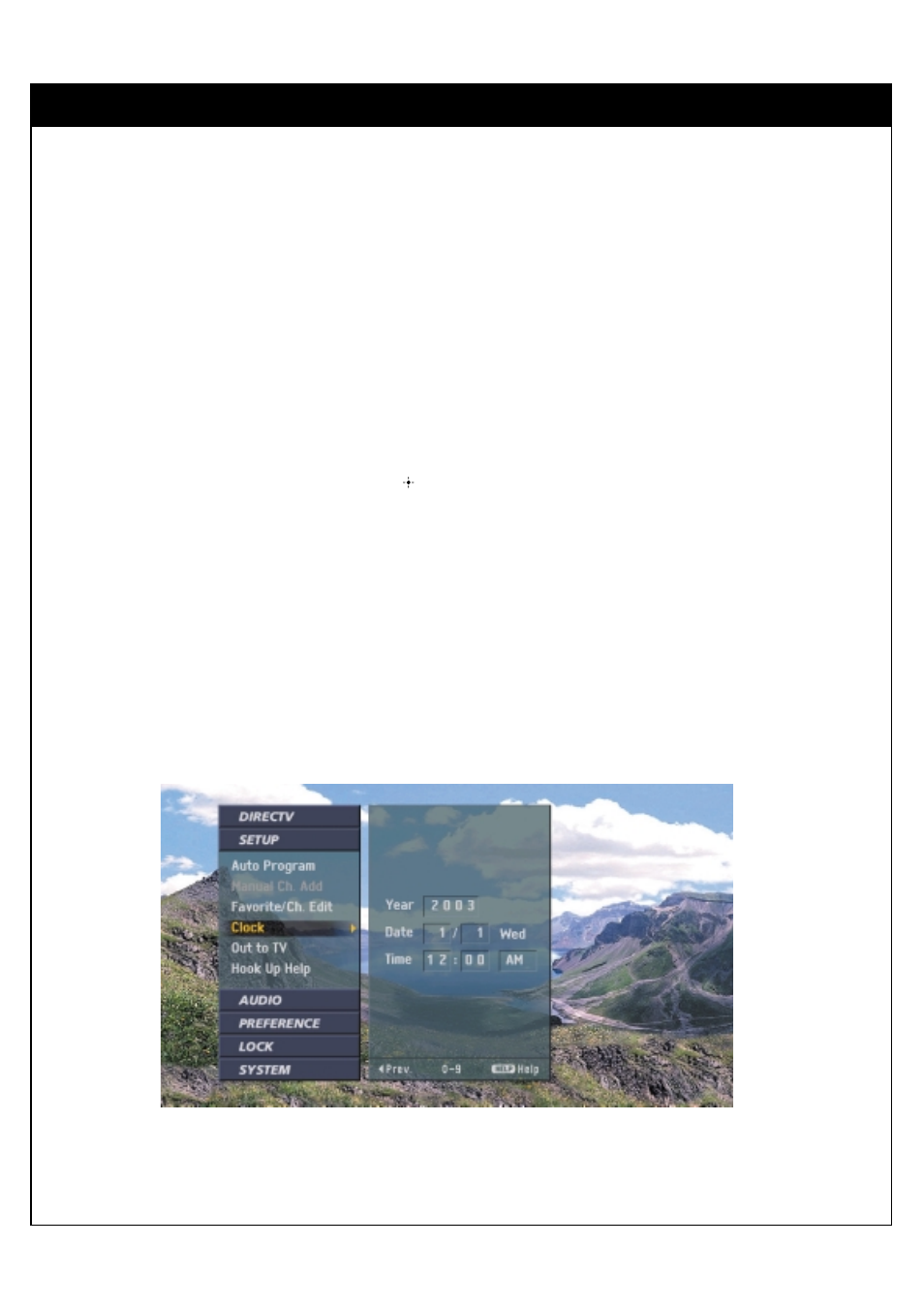
81
8. CUSTOMIZATION
8-9. Setting the Clock
Clock (Manual)
Enables you to set the time manually in the ANT/CABLE Only Operation.
To set manual clock:
1. Press the MENU button on the Remote Control to display the on-screen menu.
2. Scroll down using “
E
” on the remote control.
3. Select the Setup menu by pressing “
”.
4. Scroll down to Clock using “
E
”.
5. Move the highlight to the right with “
G
”.
6. Use “
DE
” to move the highlight in the entry boxes.
7. Enter the number by using the digit buttons on the remote control.
8. Press “
F
” to return to the previous screen or
press the EXIT button on the remote control to return to TV viewing.
See also other documents in the category Sony Satellite:
- WRT-8B (2 pages)
- SAT-A1 (92 pages)
- SAT-B1 (1 page)
- SAT-A1 (89 pages)
- SAT-A50 (80 pages)
- SAT-A50 (78 pages)
- VCA-130 (2 pages)
- SAT-B65A (60 pages)
- SAT-A55 RM-Y802 (36 pages)
- SAT-B65 (58 pages)
- SAT-B65 (1 page)
- SAT-A55 (1 page)
- SAT-A55 (80 pages)
- 5.1 channel speaker system SA-VE325 (2 pages)
- AIR-SA17TI (2 pages)
- DST-HD500 (28 pages)
- 3-873-945-12 (1) (44 pages)
- SA-VE145 (2 pages)
- Cable Box (48 pages)
- DRN-XM01CK2 (2 pages)
- TMR-BT10 (44 pages)
- TMR-BT10 (24 pages)
- SAT-A4 (96 pages)
- SAT-A3 (116 pages)
- FDL-PT222 (24 pages)
- SA-VE325 (2 pages)
- SA-VE322 (2 pages)
- LF-X5 (160 pages)
- LF-X5 (14 pages)
- LF-X5 (40 pages)
- LF-X5 (13 pages)
- LF-X5 (1 page)
- LF-X5 (8 pages)
- SA-VE315 (24 pages)
- SAT-A2 (96 pages)
- SAT-A2 (96 pages)
- XTL-6100MK2 (60 pages)
- 170S7 (2 pages)
- SAT-B65 (58 pages)
- DIRECTV RECEIVER SAT-W60 (32 pages)
- SAT-A65A (61 pages)
- XT-XM1 (5 pages)
- MF68-00258A (35 pages)
- SA-VE230 (12 pages)
- XTL-W70 (84 pages)
