Advanced program guide, 3. moving through the advanced program guide – Sony SAT-HD300 User Manual
Page 54
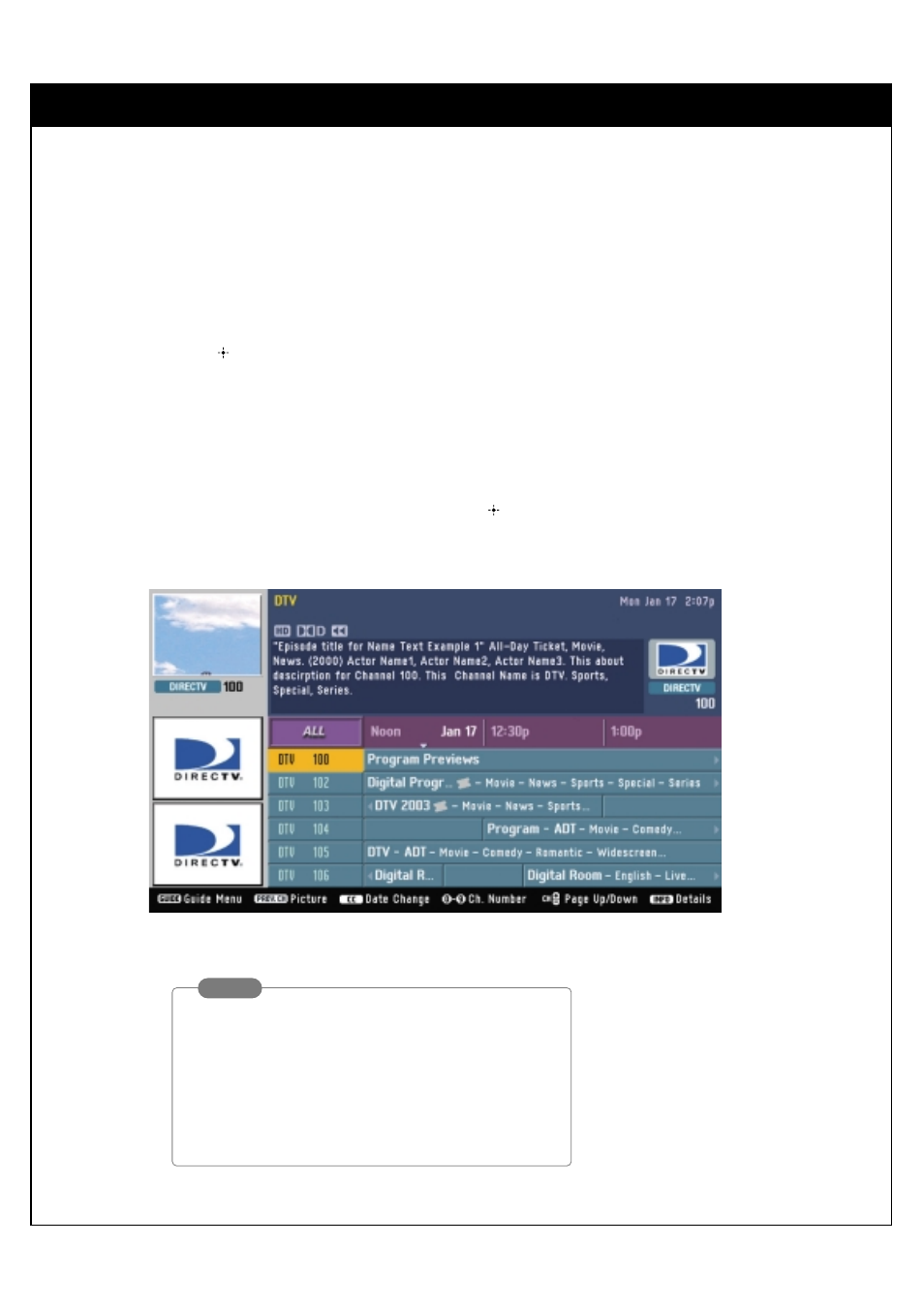
53
7. ADVANCED PROGRAM GUIDE™
7-3. Moving through the Advanced Program Guide™
Direct Jumping
You can quickly jump to a page that contains a specific channel by directly entering a channel
number using the digit buttons “0~9” on the remote control.
Pressing “
” following the digit button strokes will move to the channel immediately.
Picture In Guide view
You can preview the highlighted channel in the Picture In Guide at left-top window.
You can also quickly jump to a Picture In Guide window by pressing PREV CH button on remote
control. The press moves the highlight to the Picture In Guide at the left-top. Pressing ‘CH +/-’
button take you to another TV channel. Pressing the ‘
’ button take you to TV viewing.
NOTE
Press the GUIDE button to return immediately to the
guide menus, the left-most column of the guide
screen. This is very useful when the highlight is
located far from the current time and you want to
return to the guide menus.
