Changing settings, Canceling the auto-run function temporarily – Sony PEG-S320 User Manual
Page 17
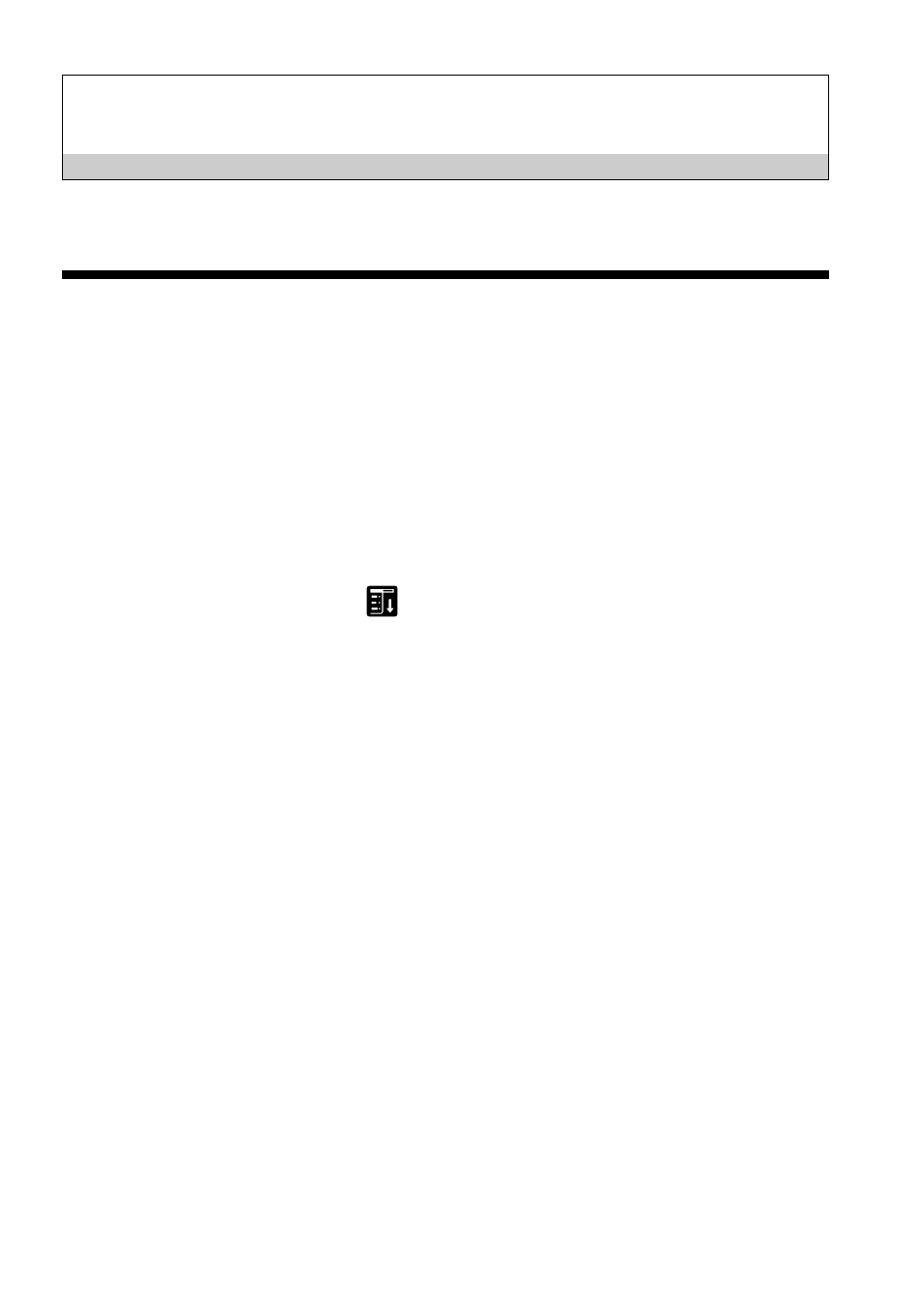
17
Changing Settings
Canceling the Auto-run Function
Temporarily
When you need to rearrange data stored in several Memory Stick media,
you may not want applications to automatically start. You can
temporarily cancel the auto-run feature using this procedure.
1
From the Home screen, start MS Autorun.
2
Tap the menu
icon.
3
Tap Preferences.
The Preferences dialog box appears.
4
Tap the Disable checkbox in Autorun to select it.
5
Tap OK.
The auto-run function is temporarily canceled.
z
To enable the auto-run function
Perform steps 1-3, listed above. Tap to clear the check mark in the Disable check
box.
See also other documents in the category Sony Tablet:
- PEG-SL10 (16 pages)
- PEG-TJ27 (18 pages)
- PEG-TH55 (24 pages)
- PEG-TJ27 (195 pages)
- PEG-TJ27 (51 pages)
- PEG-TJ27 (84 pages)
- PEG-TJ27 (6 pages)
- PEG-TJ37 (8 pages)
- PEG-SJ33 (52 pages)
- PEG-SJ33 (169 pages)
- PEG-SL10 (53 pages)
- PEG-SJ22 (71 pages)
- PEG-TH55 (60 pages)
- PEG-TH55 (104 pages)
- PEG-TH55 (231 pages)
- PEG-TJ35 (190 pages)
- PEG-S320 (37 pages)
- PEG-N610C (14 pages)
- PEG-S320 (57 pages)
- PEG-S320 (31 pages)
- PEG-S320 (233 pages)
- PEG-N610C (16 pages)
- PEG-T415 (16 pages)
- PEG-T415 (223 pages)
- PEG-T415 (64 pages)
- PEG-T415 (12 pages)
- PEG-T415 (104 pages)
- PEG-T415 (30 pages)
- PEG-T415 (9 pages)
- PEG-T415 (15 pages)
- PEG-T415 (12 pages)
- PEG-S360 (24 pages)
- PEG-T615G (220 pages)
- PEG-N610C (9 pages)
- PEG-N760C (29 pages)
- PEG-N760C (119 pages)
- PEG-N610C (24 pages)
- PEG-N760C (232 pages)
- PEG-N760C (17 pages)
- PEG-N760C (60 pages)
- PEG-N760C (57 pages)
- PEG-T665C (208 pages)
- PEG-T665C (68 pages)
- PEG-SL10 (2 pages)
