Tables of settings using surr, level, Set up, bass and treble buttons – Sony STR-DE585 User Manual
Page 54
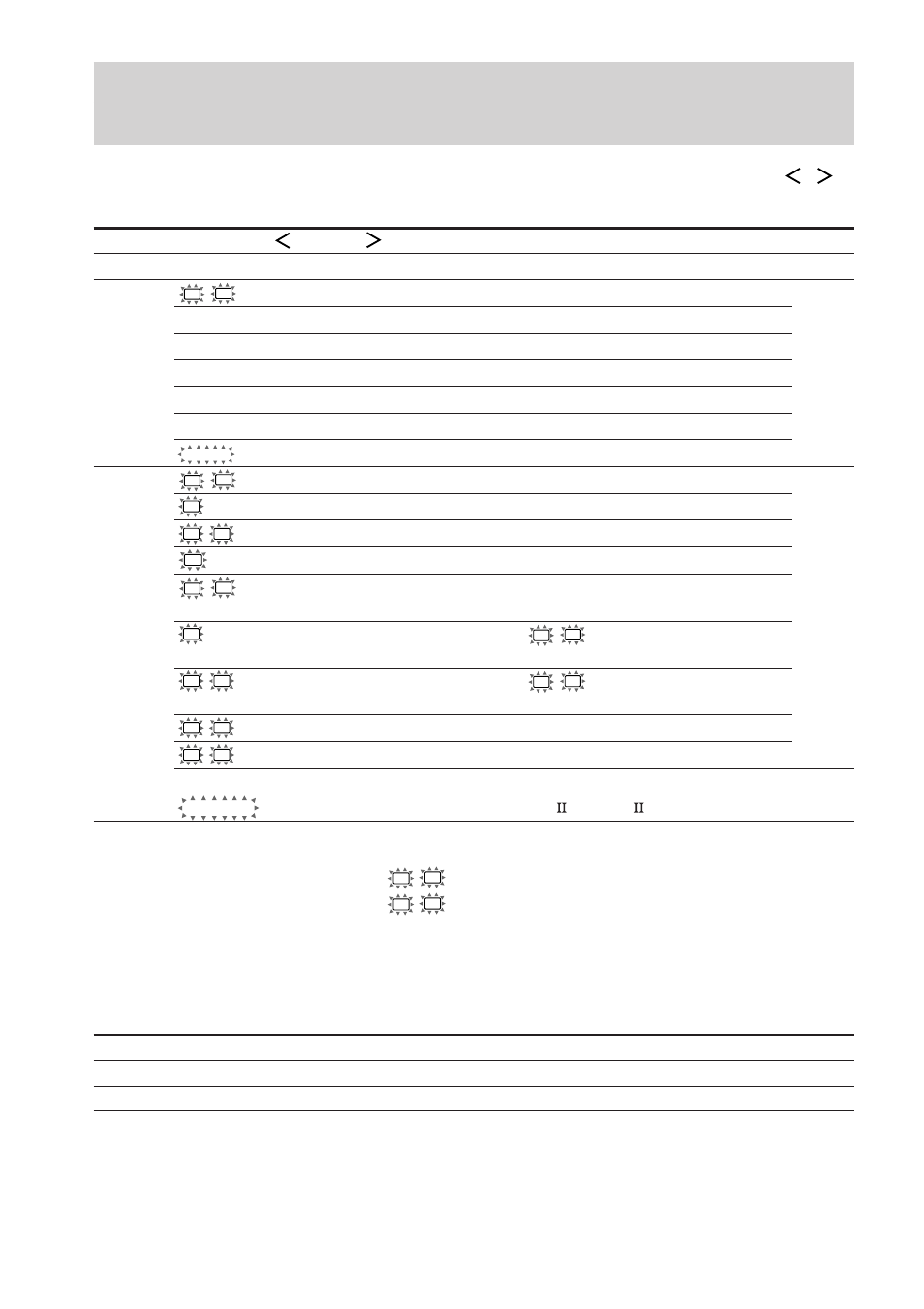
54
GB
Tables of settings using SURR, LEVEL, SET UP, BASS and
TREBLE buttons
You can make various settings using the LEVEL, SURR, SET UP, MENU +/–, and MENU
/
buttons. The tables below show each of the settings that these buttons can make.
Press
Press MENU
or MENU
to select
Press MENU + or MENU – to select
Page
SURR
EFFECT
depends on the sound field (15 steps)
27
LEVEL
L
R
BAL. L/R XXX
L +8 to R +8 (1 steps)
28
CTR XXX dB
–10 dB to +10 dB (1 dB steps)
SUR.L. XXX dB
–10 dB to +10 dB (1 dB steps)
SUR.R. XXX dB
–10 dB to +10 dB (1 dB steps)
S.W. XXX dB
–10 dB to +10 dB (1 dB steps)
L.F.E. XXX dB
OFF, –20 dB to 0 dB (1 dB steps)
D. RANGE
COMP. XXX
OFF, 0.1 to 0.9 (0.1 steps), STD, MAX
SET UP
L
R
(FRONT)
LARGE, SMALL
16
C
(CENTER)
LARGE, SMALL, NO
SL
SR
(SURROUND)
LARGE, SMALL, NO
SW
(SUB WOOFER) S.W. XXX
YES, NO
L
R
DIST. XX.X m
between 1.0 meters and 12.0 meters
(0.1 meters steps)
1)
C
DIST. XX.X m
between
L
R
DIST. and 1.5 meters
(0.1 meters steps)
2)
SL
SR
DIST. XX.X m
between
L
R
DIST. and 4.5 meters
(0.1 meters steps)
3)
SL
SR
PL. XXX
SIDE, MID, BEHD.
SL
SR
HGT. XXX
HIGH, LOW
C.MODE.AVX
AV1, AV2
37
PRO LOGIC
4)
DOLBY PL, MOVIE, MUSIC
1) For models of area code U, CA: 3 feet to 40 feet (1 foot steps)
2) For models of area code U, CA: between
L
R
DIST. and 5 feet (1 foot steps)
3) For models of area code U, CA: between
L
R
DIST. and 15 feet (1 foot steps)
4) STR-DE585 only.
You can make various settings using the BASS +/– and TREBLE +/– buttons. The tables below
show each of the settings that these buttons can make.
Press
To select
Page
BASS +/–
- 6 dB to + 6 dB (1dB steps)
29
TREBLE +/–
- 6 dB to + 6 dB (1dB steps)
29
