About the compactflash/microdrive media slot – Sony PCV-RS520 User Manual
Page 75
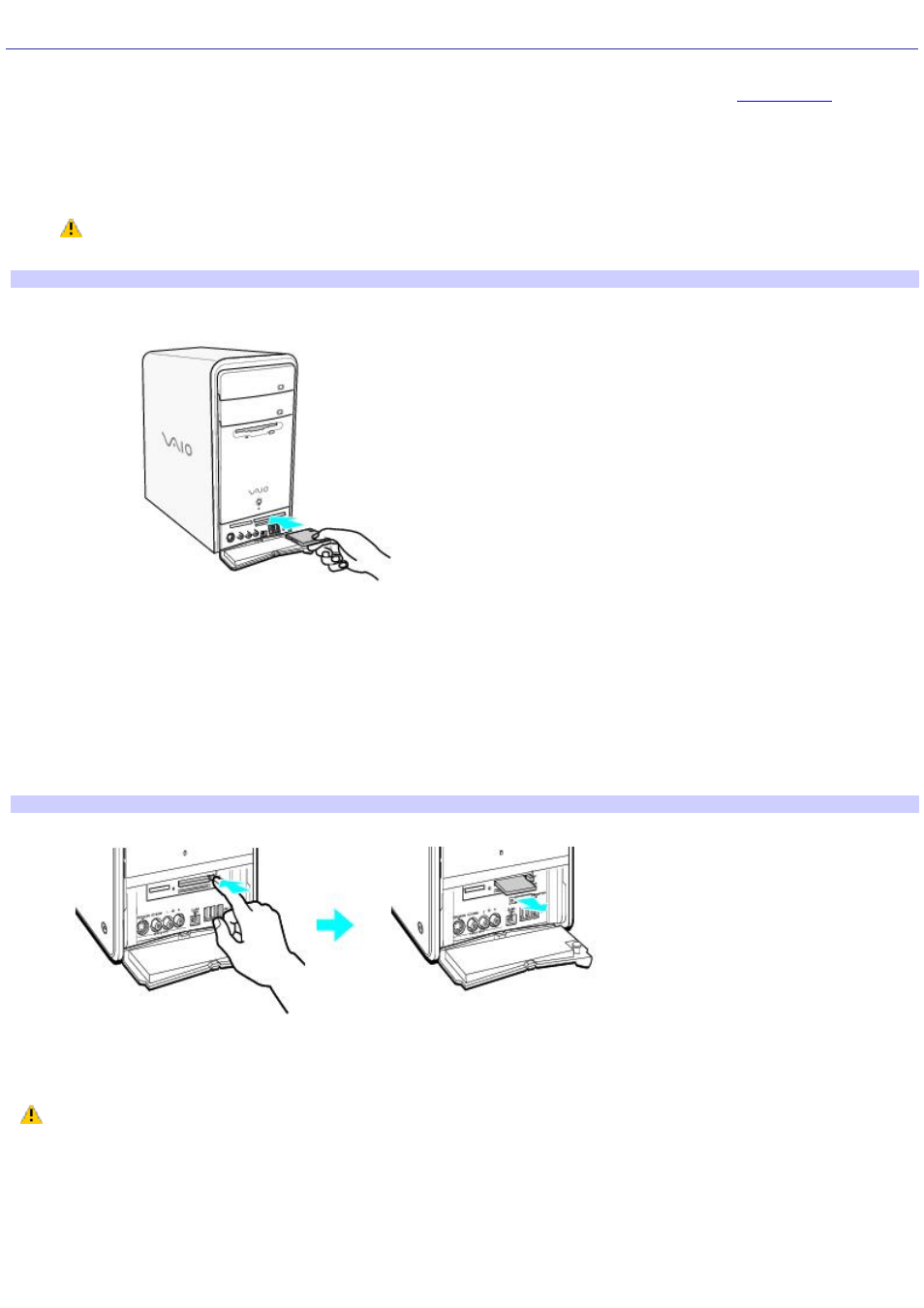
About the CompactFlash/Microdrive Media Slot
Your VAIO
®
computer may be equipped with a CompactFlash
®
/Microdrive media slot that supports CompactFlash and
Microdrive media. For details on the specific hardware configuration for your system, see the online
sheet.
Inserting a CompactFlash or Microdrive media card
1.
Insert a CompactFlash or Microdrive media card into the media card slot.
Always insert the appropriate media card into the CompactFlash/Microdrive media card slot for proper
operation. Do not insert any other type of media card into the CompactFlash/Microdrive media slot.
Inserting a Com pactFlash or Microdriv e m edia card
2.
If the media does not insert easily, remove it from the slot and verify that it is not upside-down or backwards.
Carefully reinsert the media card, but do not force it into the slot.
Removing a CompactFlash or Microdrive media card
1.
Press the media card eject button to extend the button out from the computer.
2.
Press the eject button again to release the media card. The media extends, enabling you to grasp it.
Rem ov ing a Com pactFlash or Microdriv e m edia card
3.
Carefully grasp the media card and remove it from the slot.
Do not remove the media card while the media access indicator light is on. The media or its data may become
damaged.
Additional information about CompactFlash and Microdrive media cards
If you plan to share your media card between your VAIO
®
computer and devices such as a digital camera or music player,
the media must be formatted properly.
Format the media card by using it in the device first. See the information supplied with the device for details on
Page 75
