Ab c, Installing the battery, Playing the radio – Sony SRF-56 User Manual
Page 2: Using the belt clip
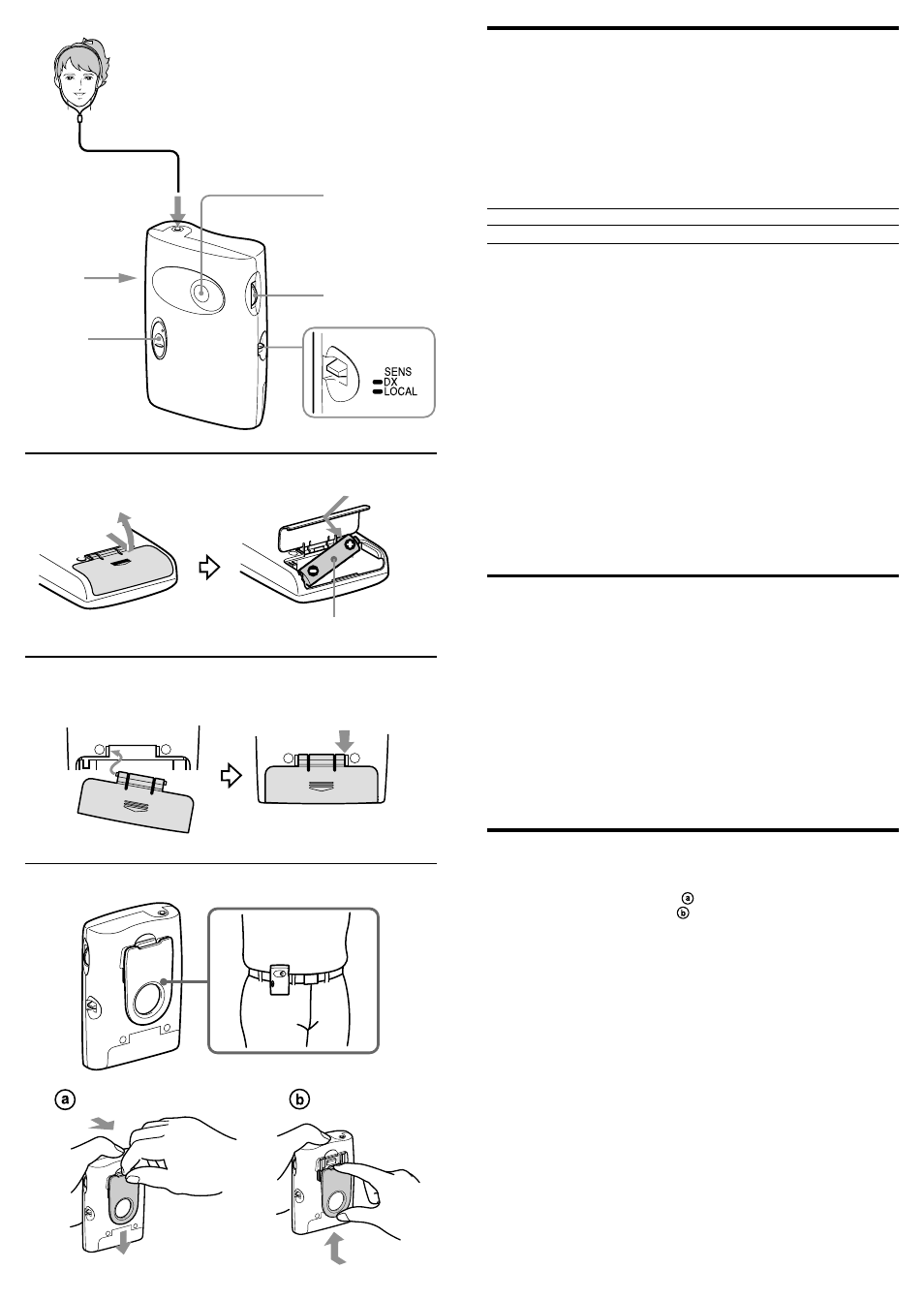
Installing the Battery
(See Fig. A)
1
Open the battery compartment lid at the rear of the radio.
2
Insert one size AA (R6) battery (not supplied) with the 3 and
#
marks aligned correctly.
3
Close the battery compartment lid.
Battery life (approx. hours)
(JEITA*)
* Measured by JEITA (Japan Electronics and Information Technology
Industries Association) standards. The actual battery life may vary
depending on the circumstance of the unit.
When to replace the battery
Replace the battery when the sound becomes weak or distorted. Remove
the old battery and insert a new one.
Notes on battery
• Do not charge the dry battery.
• Do not carry the dry battery with coins or other metallic objects. It can
generate heat if the positive and negative terminals of the battery are
accidentally contacted by a metallic object.
• When you are not going to use the unit for a long time, remove the
battery to avoid damage from battery leakage and corrosion.
To attach the battery compartment lid if it is
accidentally detached (see Fig. B)
1
Put in one side of the lid as illustrated.
2
Push the other side to attach.
Playing the Radio
1
Connect the supplied stereo headphones to i (headphones)
jack.
2
Set POWER to ON to turn on the radio.
3
Turn TUNE to tune in a station
4
Adjust VOL (volume).
• To turn off the radio, set POWER to OFF.
• To improve reception
Extend the stereo headphones cord which functions as the FM antenna.
• Set SENS to LOCAL if interference is prevalent when radio wave
intensity is dramatically stronger.
To listen to stereo programs, set to DX.
Using the Belt Clip
(See Fig. C)
Use the belt clip when attaching the unit to your belt.
To detach the belt clip, see fig. C-
.
To attach the belt clip, see fig. C- .
VOL
POWER
ON/OFF
i
Size AA (R6)
×
1
Insert the # side of the battery first.
Rear
A
B
C
Using Sony alkaline size AA (LR6) battery
100
Using Sony size AA (R6) battery
35
Dial scale
TUNE
